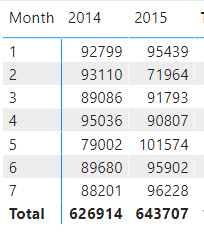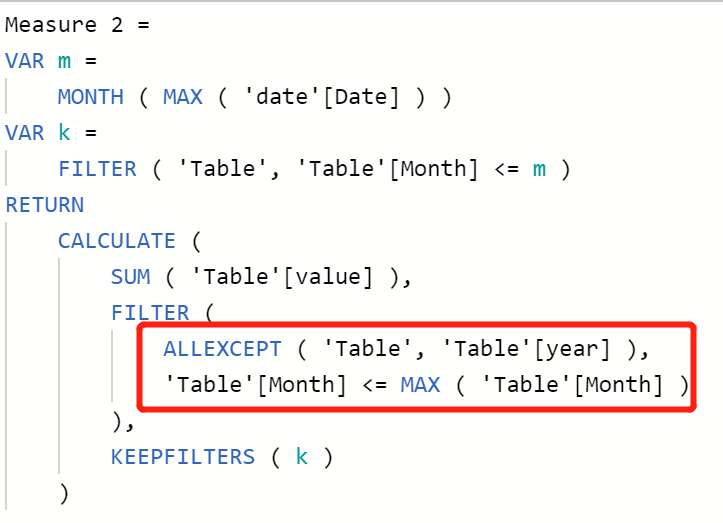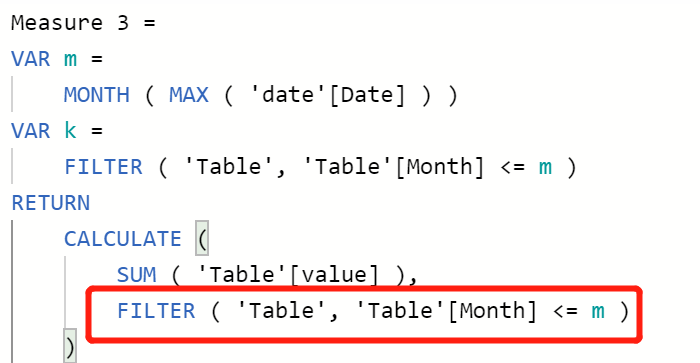Fabric Data Days starts November 4th!
Advance your Data & AI career with 50 days of live learning, dataviz contests, hands-on challenges, study groups & certifications and more!
Get registered- Power BI forums
- Get Help with Power BI
- Desktop
- Service
- Report Server
- Power Query
- Mobile Apps
- Developer
- DAX Commands and Tips
- Custom Visuals Development Discussion
- Health and Life Sciences
- Power BI Spanish forums
- Translated Spanish Desktop
- Training and Consulting
- Instructor Led Training
- Dashboard in a Day for Women, by Women
- Galleries
- Data Stories Gallery
- Themes Gallery
- Contests Gallery
- Quick Measures Gallery
- Visual Calculations Gallery
- Notebook Gallery
- Translytical Task Flow Gallery
- TMDL Gallery
- R Script Showcase
- Webinars and Video Gallery
- Ideas
- Custom Visuals Ideas (read-only)
- Issues
- Issues
- Events
- Upcoming Events
Get Fabric Certified for FREE during Fabric Data Days. Don't miss your chance! Learn more
- Power BI forums
- Forums
- Get Help with Power BI
- Desktop
- Re: How to show values for previous year and selec...
- Subscribe to RSS Feed
- Mark Topic as New
- Mark Topic as Read
- Float this Topic for Current User
- Bookmark
- Subscribe
- Printer Friendly Page
- Mark as New
- Bookmark
- Subscribe
- Mute
- Subscribe to RSS Feed
- Permalink
- Report Inappropriate Content
How to show values for previous year and selected year in one chart?
Hello,
I would like to make two bars (in one visual so that they can have the same axis). One is values for previous YearMonth, another is for selected YearMonth. Also, is it possible to add a filter MTD/YTD?
For example,
when I select 201507, and select YTD, one bar will be the sum value of 201401~201407, and another bar will be 201501~201507.
when I select 201507, and select MTD, one bar will be the sum value of 201407, and another bar will be 201507.
I attached pbix file in onedrive. https://1drv.ms/u/s!ApmbqlXBl3vGgQ_ybCdD9qNmsQjR
Also, if the above can achieve, may be the following table can also realize?(e.g.when select 201507)
Thanks a lot!
Solved! Go to Solution.
- Mark as New
- Bookmark
- Subscribe
- Mute
- Subscribe to RSS Feed
- Permalink
- Report Inappropriate Content
Hi @YunJ ,
I have created a sample for your reference.
Measure =
VAR sel =
SELECTEDVALUE ( 'date'[Yearmonth] )
VAR pre =
( YEAR ( MAX ( 'date'[Date] ) ) - 1 ) * 100
+ MONTH ( MAX ( 'date'[Date] ) )
RETURN
CALCULATE (
SUM ( 'Table'[value] ),
FILTER (
'Table',
'Table'[date] IN VALUES ( 'date'[Date] )
|| YEAR ( 'Table'[date] ) * 100
+ MONTH ( 'Table'[date] ) = pre
)
)
Measure 2 =
VAR m =
MONTH ( MAX ( 'date'[Date] ) )
VAR k =
FILTER ( 'Table', 'Table'[Month] <= m )
RETURN
CALCULATE (
SUM ( 'Table'[value] ),
FILTER (
ALLEXCEPT ( 'Table', 'Table'[year] ),
'Table'[Month] <= MAX ( 'Table'[Month] )
),
KEEPFILTERS ( k )
)
Pbix as attached.
If this post helps, then please consider Accept it as the solution to help the others find it more quickly.
- Mark as New
- Bookmark
- Subscribe
- Mute
- Subscribe to RSS Feed
- Permalink
- Report Inappropriate Content
Hi @YunJ ,
I have created a sample for your reference.
Measure =
VAR sel =
SELECTEDVALUE ( 'date'[Yearmonth] )
VAR pre =
( YEAR ( MAX ( 'date'[Date] ) ) - 1 ) * 100
+ MONTH ( MAX ( 'date'[Date] ) )
RETURN
CALCULATE (
SUM ( 'Table'[value] ),
FILTER (
'Table',
'Table'[date] IN VALUES ( 'date'[Date] )
|| YEAR ( 'Table'[date] ) * 100
+ MONTH ( 'Table'[date] ) = pre
)
)
Measure 2 =
VAR m =
MONTH ( MAX ( 'date'[Date] ) )
VAR k =
FILTER ( 'Table', 'Table'[Month] <= m )
RETURN
CALCULATE (
SUM ( 'Table'[value] ),
FILTER (
ALLEXCEPT ( 'Table', 'Table'[year] ),
'Table'[Month] <= MAX ( 'Table'[Month] )
),
KEEPFILTERS ( k )
)
Pbix as attached.
If this post helps, then please consider Accept it as the solution to help the others find it more quickly.
- Mark as New
- Bookmark
- Subscribe
- Mute
- Subscribe to RSS Feed
- Permalink
- Report Inappropriate Content
Hello Frank,
Thanks for your solution. I'm a little new to power bi. May I ask some questions about what you did?
For this Measure, I'm wondering
- Why use IN VALUE?
- What is "||" for?
- I didn't find where you use values for sel, so why there is also current Yearmonth value in the bar chart?
For this measure2,
why use ALLEXCEPT and KEEPFILTERS? I created another Measure3 only used FILTER and have the same result.
Thanks a lot for your patience.
Yun
- Mark as New
- Bookmark
- Subscribe
- Mute
- Subscribe to RSS Feed
- Permalink
- Report Inappropriate Content
You can use time intelligence with date calendar. Have the month year format there
YTD Sales = CALCULATE(SUM(Sales[Sales Amount]),DATESYTD(('Date'[Date]),"12/31"))
This Sales = CALCULATE(SUM(Sales[Sales Amount]),DATESYTD((ENDOFYEAR('Date'[Date])),"12/31"))
Last YTD Sales = CALCULATE(SUM(Sales[Sales Amount]),DATESYTD(dateadd('Date'[Date],-1,Year),"12/31"))
Last YTD complete Sales = CALCULATE(SUM(Sales[Sales Amount]),DATESYTD(ENDOFYEAR(dateadd('Date'[Date],-1,Year)),"12/31"))
Last to last YTD Sales = CALCULATE(SUM(Sales[Sales Amount]),DATESYTD(dateadd('Date'[Date],-2,Year),"12/31"))
Year behind Sales = CALCULATE(SUM(Sales[Sales Amount]),dateadd('Date'[Date],-1,Year))
Year + 3 week behind Sales = CALCULATE(SUM(Sales[Sales Amount]),dateadd(dateadd('Date'[Date],-1,Year),-21,Day))
MTD Sales = CALCULATE(SUM(Sales[Sales Amount]),DATESMTD('Date'[Date]))
last MTD Sales = CALCULATE(SUM(Sales[Sales Amount]),DATESMTD(dateadd('Date'[Date],-1,MONTH)))
last MTD (complete) Sales = CALCULATE(SUM(Sales[Sales Amount]),DATESMTD(ENDOFMONTH(dateadd('Date'[Date],-1,MONTH))))
last year MTD Sales = CALCULATE(SUM(Sales[Sales Amount]),DATESMTD(dateadd('Date'[Date],-12,MONTH)))
last year MTD (complete) Sales = CALCULATE(SUM(Sales[Sales Amount]),DATESMTD(ENDOFMONTH(dateadd('Date'[Date],-12,MONTH))))
Month behind Sales = CALCULATE(SUM(Sales[Sales Amount]),dateadd('Date'[Date],-1,Month))
last QTR same Month (complete) Sales = CALCULATE(SUM(Sales[Sales Amount]),DATESMTD(ENDOFMONTH(dateadd('Date'[Date],-1,Qtr))))
MTD (Year End) Sales = CALCULATE(SUM(Sales[Sales Amount]),DATESMTD(ENDOFYEAR('Date'[Date])))
MTD (Last Year End) Sales = CALCULATE(SUM(Sales[Sales Amount]),DATESMTD(ENDOFYEAR(dateadd('Date'[Date],-12,MONTH),"8/31")))
To get the best of the time intelligence function. Make sure you have a date calendar and it has been marked as the date in model view. Also, join it with the date column of your fact/s. Refer :
https://radacad.com/creating-calendar-table-in-power-bi-using-dax-functions
https://www.archerpoint.com/blog/Posts/creating-date-table-power-bi
https://www.sqlbi.com/articles/creating-a-simple-date-table-in-dax/
Helpful resources

Fabric Data Days
Advance your Data & AI career with 50 days of live learning, contests, hands-on challenges, study groups & certifications and more!

Power BI Monthly Update - October 2025
Check out the October 2025 Power BI update to learn about new features.