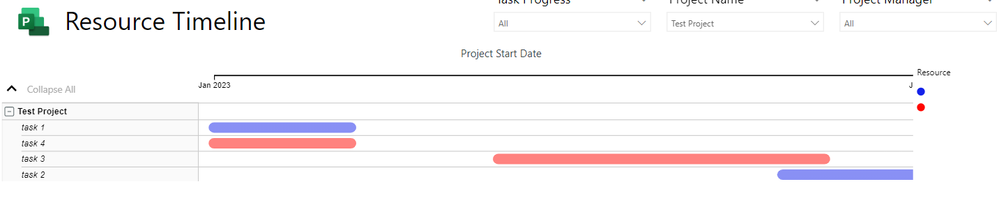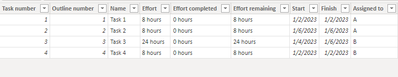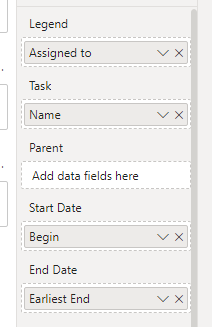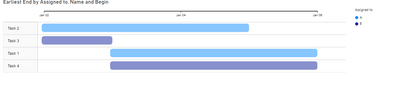- Power BI forums
- Updates
- News & Announcements
- Get Help with Power BI
- Desktop
- Service
- Report Server
- Power Query
- Mobile Apps
- Developer
- DAX Commands and Tips
- Custom Visuals Development Discussion
- Health and Life Sciences
- Power BI Spanish forums
- Translated Spanish Desktop
- Power Platform Integration - Better Together!
- Power Platform Integrations (Read-only)
- Power Platform and Dynamics 365 Integrations (Read-only)
- Training and Consulting
- Instructor Led Training
- Dashboard in a Day for Women, by Women
- Galleries
- Community Connections & How-To Videos
- COVID-19 Data Stories Gallery
- Themes Gallery
- Data Stories Gallery
- R Script Showcase
- Webinars and Video Gallery
- Quick Measures Gallery
- 2021 MSBizAppsSummit Gallery
- 2020 MSBizAppsSummit Gallery
- 2019 MSBizAppsSummit Gallery
- Events
- Ideas
- Custom Visuals Ideas
- Issues
- Issues
- Events
- Upcoming Events
- Community Blog
- Power BI Community Blog
- Custom Visuals Community Blog
- Community Support
- Community Accounts & Registration
- Using the Community
- Community Feedback
Register now to learn Fabric in free live sessions led by the best Microsoft experts. From Apr 16 to May 9, in English and Spanish.
- Power BI forums
- Forums
- Get Help with Power BI
- Desktop
- How to: show resource availability view instead of...
- Subscribe to RSS Feed
- Mark Topic as New
- Mark Topic as Read
- Float this Topic for Current User
- Bookmark
- Subscribe
- Printer Friendly Page
- Mark as New
- Bookmark
- Subscribe
- Mute
- Subscribe to RSS Feed
- Permalink
- Report Inappropriate Content
How to: show resource availability view instead of occupation
Dear community,
I have been wrestling alot with both MS Projects and Power BI but can't seem to get what I wanted.
This is the sample project I created:
So, the project consists of 4 tasks,divided into resources (blue and red). The project starts on monday and finishes on friday (5 working days of 8hrs/day). As you can see on the Resource Timeline in Power BI, I get the view when resources are occupied doing the tasks.
What I want to achieve is a view of the opposite, a view of the available hours/days per resource. So a Project Manager can assign them new tasks (within the same or other projects). Also, in the new availability, the visualization must be a timeline where resources are listed (not the tasks as shown in the picture). In this way, the project manager can filter on a specific person, see their availabililty on the timeline and be able to select resources for a new project.
I do hope my vision is clear (to some of you), and there is someone who can help me. 😊
- Mark as New
- Bookmark
- Subscribe
- Mute
- Subscribe to RSS Feed
- Permalink
- Report Inappropriate Content
Hi @Anonymous ,
Can you give an example? How would you like the results to look like?
Just from your description, I am not sure if my understanding meets your expectation.
Could you please provide us with a simple example after removing sensitive data?
Refer to:
How to provide sample data in the Power BI Forum
How to Get Your Question Answered Quickly
Best Regards,
Jianbo Li
If this post helps, then please consider Accept it as the solution to help the other members find it more quickly.
- Mark as New
- Bookmark
- Subscribe
- Mute
- Subscribe to RSS Feed
- Permalink
- Report Inappropriate Content
Hello Jianbo,
What I am trying to achieve is a visualization of the different resources (employees) as rows with the availability of those resources (in hours or days etc) in the data field. The reason for this is that in this way the Project Managers can see when different resources are working on different projects and therefore know when employees have available time in between projects to get assigned to new projects or tasks (all future based).
Example data:
Resource A works on project A on timeframe A and on project B on timeframe C, so has available time on timeframe B. The visual should display timeframe B, as availability. Instead of showing occupation of timeframe A and C separated over different projects and therefore rows in the visual. One resource shoud have its own row in the visual with all timeframes in availability combined.
About your formula for the columns 'Begin' and 'End': it gives the next available timeframe starting at the end of the task and goes until the end of the month. However, how can we adjust the formula so it gives multiple availability timeframes in the future depending on e.g. a timefilter on the report page (e.g. jan 2023 - jun 2023).
Still, if making the availability view is not possible, I can settle for a full occupation view where displayed gaps in the (gantt)chart will be the available time and see it that way.
Again, thanks for your help and support.
Best,
Fabian
- Mark as New
- Bookmark
- Subscribe
- Mute
- Subscribe to RSS Feed
- Permalink
- Report Inappropriate Content
Hi @Anonymous ,
Based on your description, I have created a simple sample:
Please try to create two new columns:
Begin = IF([Start]=MIN('Table'[Start]),[Finish]+1,MIN('Table'[Start]))
End = IF([Finish]<MAX('Table'[Finish]),MAX('Table'[Finish]),[Start]-1)
Then apply them to the visual:
Final output:
Best Regards,
Jianbo Li
If this post helps, then please consider Accept it as the solution to help the other members find it more quickly.
- Mark as New
- Bookmark
- Subscribe
- Mute
- Subscribe to RSS Feed
- Permalink
- Report Inappropriate Content
Hello Jianbo,
Thanks for your help! This certainly brings me in the right direction. The only thing I still want to achieve with this visual is; to display available time by resource instead of by task. Because now resources assigned to multiple tasks get displayed an availability that is true for that specific task, but not for the resource in total. If this makes sense to you.
Would there be an option to visualize this? If not, I might also use a matrix visual if that makes the data easier to read (without the timeline then, but that;s okay)
Thank you!
Helpful resources

Microsoft Fabric Learn Together
Covering the world! 9:00-10:30 AM Sydney, 4:00-5:30 PM CET (Paris/Berlin), 7:00-8:30 PM Mexico City

Power BI Monthly Update - April 2024
Check out the April 2024 Power BI update to learn about new features.

| User | Count |
|---|---|
| 115 | |
| 100 | |
| 88 | |
| 68 | |
| 61 |
| User | Count |
|---|---|
| 152 | |
| 120 | |
| 102 | |
| 87 | |
| 68 |