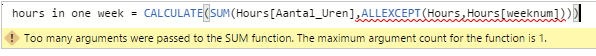- Power BI forums
- Updates
- News & Announcements
- Get Help with Power BI
- Desktop
- Service
- Report Server
- Power Query
- Mobile Apps
- Developer
- DAX Commands and Tips
- Custom Visuals Development Discussion
- Health and Life Sciences
- Power BI Spanish forums
- Translated Spanish Desktop
- Power Platform Integration - Better Together!
- Power Platform Integrations (Read-only)
- Power Platform and Dynamics 365 Integrations (Read-only)
- Training and Consulting
- Instructor Led Training
- Dashboard in a Day for Women, by Women
- Galleries
- Community Connections & How-To Videos
- COVID-19 Data Stories Gallery
- Themes Gallery
- Data Stories Gallery
- R Script Showcase
- Webinars and Video Gallery
- Quick Measures Gallery
- 2021 MSBizAppsSummit Gallery
- 2020 MSBizAppsSummit Gallery
- 2019 MSBizAppsSummit Gallery
- Events
- Ideas
- Custom Visuals Ideas
- Issues
- Issues
- Events
- Upcoming Events
- Community Blog
- Power BI Community Blog
- Custom Visuals Community Blog
- Community Support
- Community Accounts & Registration
- Using the Community
- Community Feedback
Register now to learn Fabric in free live sessions led by the best Microsoft experts. From Apr 16 to May 9, in English and Spanish.
- Power BI forums
- Forums
- Get Help with Power BI
- Desktop
- How to show data per week per employee?
- Subscribe to RSS Feed
- Mark Topic as New
- Mark Topic as Read
- Float this Topic for Current User
- Bookmark
- Subscribe
- Printer Friendly Page
- Mark as New
- Bookmark
- Subscribe
- Mute
- Subscribe to RSS Feed
- Permalink
- Report Inappropriate Content
How to show data per week per employee?
I want to make a dashboard that shows the work goal per week. I have an excel sheet with all the dates and hours worked per day per employee and want this to be visualized in Power BI. The following 2 sheets are the 2 tables I have as I mentioned:
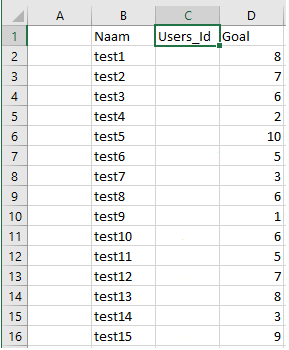
I linked them in power BI desktop and tried some things out myself but couldn't find the solution. Is there anyone that could help me with this? I would really appreciate this!
- Mark as New
- Bookmark
- Subscribe
- Mute
- Subscribe to RSS Feed
- Permalink
- Report Inappropriate Content
Hi @Musky,
First, you should use WEEKNUM function to get the week number based on date. Create a calculated column using the formula below.
weeknum = WEEKNUM(FactTable[Date])
Second, create an employee’s total work hour in each week. Create a measure using the following formula.
hours in one week=CALCULATE(SUM(FactTable[hour]),ALLEXCEPT(FactTable,FactTable[weeknum]))
Third, create a relationship between actual table and target table.
Finally, create a table, select Users_Id, “hours in one week” measure, Goal field as value level, you will get what you want.
Best Regards,
Angelia
- Mark as New
- Bookmark
- Subscribe
- Mute
- Subscribe to RSS Feed
- Permalink
- Report Inappropriate Content
Thanks for replying v-huizhn-msft,
I've done the first step, but when entering the measure at step 2 I get the following error:
Your code used "FactTable" three times, do I have to call my main table with everthing in there three times on those places?
Thanks in advance,
Musky~
- Mark as New
- Bookmark
- Subscribe
- Mute
- Subscribe to RSS Feed
- Permalink
- Report Inappropriate Content
Hi @Musky,
Sorry, I misplace the parenthesis in SUM function in formula, the right should be the following one.
hours in one week=CALCULATE(SUM(Hours[Aantal_Uren]),ALLEXCEPT(Hours,Hours[weeknum]))
Best Regards,
Angelia
Helpful resources

Microsoft Fabric Learn Together
Covering the world! 9:00-10:30 AM Sydney, 4:00-5:30 PM CET (Paris/Berlin), 7:00-8:30 PM Mexico City

Power BI Monthly Update - April 2024
Check out the April 2024 Power BI update to learn about new features.

| User | Count |
|---|---|
| 107 | |
| 97 | |
| 75 | |
| 65 | |
| 53 |
| User | Count |
|---|---|
| 144 | |
| 103 | |
| 98 | |
| 85 | |
| 64 |