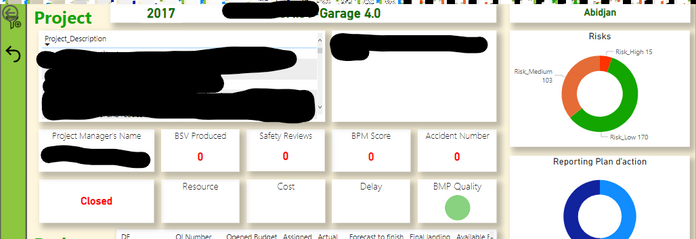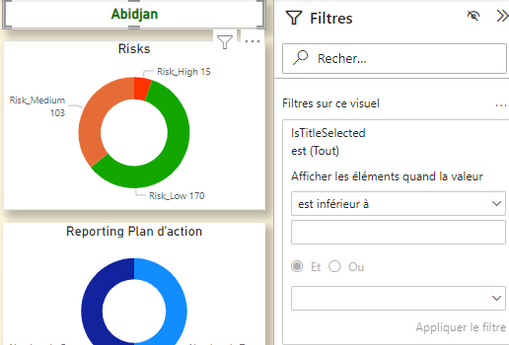- Power BI forums
- Updates
- News & Announcements
- Get Help with Power BI
- Desktop
- Service
- Report Server
- Power Query
- Mobile Apps
- Developer
- DAX Commands and Tips
- Custom Visuals Development Discussion
- Health and Life Sciences
- Power BI Spanish forums
- Translated Spanish Desktop
- Power Platform Integration - Better Together!
- Power Platform Integrations (Read-only)
- Power Platform and Dynamics 365 Integrations (Read-only)
- Training and Consulting
- Instructor Led Training
- Dashboard in a Day for Women, by Women
- Galleries
- Community Connections & How-To Videos
- COVID-19 Data Stories Gallery
- Themes Gallery
- Data Stories Gallery
- R Script Showcase
- Webinars and Video Gallery
- Quick Measures Gallery
- 2021 MSBizAppsSummit Gallery
- 2020 MSBizAppsSummit Gallery
- 2019 MSBizAppsSummit Gallery
- Events
- Ideas
- Custom Visuals Ideas
- Issues
- Issues
- Events
- Upcoming Events
- Community Blog
- Power BI Community Blog
- Custom Visuals Community Blog
- Community Support
- Community Accounts & Registration
- Using the Community
- Community Feedback
Register now to learn Fabric in free live sessions led by the best Microsoft experts. From Apr 16 to May 9, in English and Spanish.
- Power BI forums
- Forums
- Get Help with Power BI
- Desktop
- Re: How to show blank when nothing is selected
- Subscribe to RSS Feed
- Mark Topic as New
- Mark Topic as Read
- Float this Topic for Current User
- Bookmark
- Subscribe
- Printer Friendly Page
- Mark as New
- Bookmark
- Subscribe
- Mute
- Subscribe to RSS Feed
- Permalink
- Report Inappropriate Content
How to show blank when nothing is selected
Hi everyone,
I am currently working on modifying a project management software within my company. This is the page I need to edit. The project site is indicated at the top right, in the middle is the title of the project, the year and then various indicators show the progress of the project, the name of the project manager... At the top left, is a funnel that allows you to make a selection of these indicators (for example, search for the site of a factory, the name of a project, etc.). This filter is a button whose type is a bookmark, and which redirects to the filters page.
This is my filters page.
What I was asked to do : when a user lands on the first page, nothing should be displayed. Only 'empty' or 'please select a project'. Indeed, when the user arrives on the page currently, we find the first project in alphabetical order 'Garage 4.0 - Abidjan'. I would also like all other filters to be empty as long as no one has selected a filter.
I tried everything on the forums. For the most part, I created a new measure:
IsTitleFiltered = CALCULATE ( IF ( ISFILTERED ( Table[Column] ), 1, 0 ), ALLSELECTED ( Table ) )
IsTitleFiltered = CALCULATE ( IF ( ISFILTERED ( Table[Column] ), SELECTEDVALUE(Table1[Column1] ), "" ))
IsTitleFiltered = IF ( ISFILTERED(Table[Column]), BLANK(), 50 )
(...)
But when I try to apply these measures to my Site for example, I have this:
It's impossible for me to change 'is less than' to 'is' because the menu doesn't expand. So I can't apply the filter
Is it related to my filter being a bookmark? Is there something I'm doing wrong? What did I forget to do?
To recap:
- I have a main page where I want my titles to show 'select a project' or nothing at all
- my filter is a bookmark and there are many filters that can be applied on my page
- big problem: I can't modify in filter 'eest less than' so that my measurement can work
So if anyone can help me that would be great! Thanks,
Emilie
Solved! Go to Solution.
- Mark as New
- Bookmark
- Subscribe
- Mute
- Subscribe to RSS Feed
- Permalink
- Report Inappropriate Content
Hi @Anonymous ,
According to your statement, I think you want your visual to show empty when there is no selection in your slicer. Please maker sure whether the column in slicer is from related table / same table with the columns in other visuals. If they come from related tables, your visual will be filter be row context. I think you are trying to filter your tables by measure. I suggest you to create unrelated dimtables for slicer.
Best Regards,
Rico Zhou
If this post helps, then please consider Accept it as the solution to help the other members find it more quickly.
- Mark as New
- Bookmark
- Subscribe
- Mute
- Subscribe to RSS Feed
- Permalink
- Report Inappropriate Content
@Anonymous , I think the second one should have worked , or may be like this. check for true
CALCULATE ( ISFILTERED ( Table[Column] ), ALLSELECTED ( Table ) )
or check for 1
int(CALCULATE ( ISFILTERED ( Table[Column] ), ALLSELECTED ( Table ) ))
Microsoft Power BI Learning Resources, 2023 !!
Learn Power BI - Full Course with Dec-2022, with Window, Index, Offset, 100+ Topics !!
Did I answer your question? Mark my post as a solution! Appreciate your Kudos !! Proud to be a Super User! !!
- Mark as New
- Bookmark
- Subscribe
- Mute
- Subscribe to RSS Feed
- Permalink
- Report Inappropriate Content
So yes this filter works well:
CALCULATE ( IS FILTERED ( Table[Column] ), ALL SELECTED ( Table ) )
When I test it separately I actually get False when nothing is selected and True when I search for a title. But when I try to link it with Title, nothing works anymore. What is the method please?
- Mark as New
- Bookmark
- Subscribe
- Mute
- Subscribe to RSS Feed
- Permalink
- Report Inappropriate Content
Hi @Anonymous ,
According to your statement, I think you want your visual to show empty when there is no selection in your slicer. Please maker sure whether the column in slicer is from related table / same table with the columns in other visuals. If they come from related tables, your visual will be filter be row context. I think you are trying to filter your tables by measure. I suggest you to create unrelated dimtables for slicer.
Best Regards,
Rico Zhou
If this post helps, then please consider Accept it as the solution to help the other members find it more quickly.
Helpful resources

Microsoft Fabric Learn Together
Covering the world! 9:00-10:30 AM Sydney, 4:00-5:30 PM CET (Paris/Berlin), 7:00-8:30 PM Mexico City

Power BI Monthly Update - April 2024
Check out the April 2024 Power BI update to learn about new features.

| User | Count |
|---|---|
| 110 | |
| 94 | |
| 82 | |
| 66 | |
| 58 |
| User | Count |
|---|---|
| 151 | |
| 121 | |
| 104 | |
| 87 | |
| 67 |