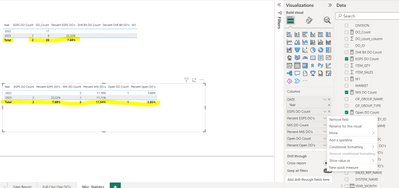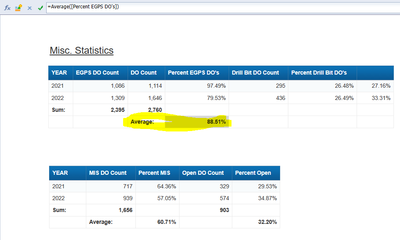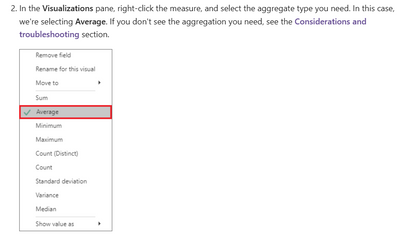Join us at FabCon Vienna from September 15-18, 2025
The ultimate Fabric, Power BI, SQL, and AI community-led learning event. Save €200 with code FABCOMM.
Get registered- Power BI forums
- Get Help with Power BI
- Desktop
- Service
- Report Server
- Power Query
- Mobile Apps
- Developer
- DAX Commands and Tips
- Custom Visuals Development Discussion
- Health and Life Sciences
- Power BI Spanish forums
- Translated Spanish Desktop
- Training and Consulting
- Instructor Led Training
- Dashboard in a Day for Women, by Women
- Galleries
- Data Stories Gallery
- Themes Gallery
- Contests Gallery
- Quick Measures Gallery
- Notebook Gallery
- Translytical Task Flow Gallery
- TMDL Gallery
- R Script Showcase
- Webinars and Video Gallery
- Ideas
- Custom Visuals Ideas (read-only)
- Issues
- Issues
- Events
- Upcoming Events
Enhance your career with this limited time 50% discount on Fabric and Power BI exams. Ends September 15. Request your voucher.
- Power BI forums
- Forums
- Get Help with Power BI
- Desktop
- How to show Average values in Total section
- Subscribe to RSS Feed
- Mark Topic as New
- Mark Topic as Read
- Float this Topic for Current User
- Bookmark
- Subscribe
- Printer Friendly Page
- Mark as New
- Bookmark
- Subscribe
- Mute
- Subscribe to RSS Feed
- Permalink
- Report Inappropriate Content
How to show Average values in Total section
I am trying to create PowerBI report with same data as in other BI tool,
In PowerBI,I have created measures like,
Other BI tool,
DO Count= =Count([Delivered Order ID])
EGPS DO Count=Count([Delivered Order ID];Distinct) Where(Match([Order Planning Group];"*Excelsius GPS*")) ForEach([Delivered Order ID]) In([YEAR])
Percent EGPS DO's = =[EGPS DO Count]/[DO Count]
I can do the Average in other BI tool. How can I do the same in Power BI?
As per below article, Measures do not have the aggregate values below shown options,
Work with aggregates (sum, average, and so on) in Power BI - Power BI | Microsoft Learn
Thanks,
Yoga
Solved! Go to Solution.
- Mark as New
- Bookmark
- Subscribe
- Mute
- Subscribe to RSS Feed
- Permalink
- Report Inappropriate Content
Hi @ykannan ,
I suggest you to use Averagex() function to create a new measure based on [Percent EGPS DO's] measure.
New Percent EGPS DO's =
AVERAGEX ( VALUES ( 'TableName'[Year] ), [Percent EGPS DO's] )
Best Regards,
Rico Zhou
If this post helps, then please consider Accept it as the solution to help the other members find it more quickly.
- Mark as New
- Bookmark
- Subscribe
- Mute
- Subscribe to RSS Feed
- Permalink
- Report Inappropriate Content
Hi @ykannan ,
I suggest you to use Averagex() function to create a new measure based on [Percent EGPS DO's] measure.
New Percent EGPS DO's =
AVERAGEX ( VALUES ( 'TableName'[Year] ), [Percent EGPS DO's] )
Best Regards,
Rico Zhou
If this post helps, then please consider Accept it as the solution to help the other members find it more quickly.
Helpful resources
| User | Count |
|---|---|
| 69 | |
| 65 | |
| 63 | |
| 55 | |
| 28 |
| User | Count |
|---|---|
| 112 | |
| 81 | |
| 65 | |
| 48 | |
| 43 |