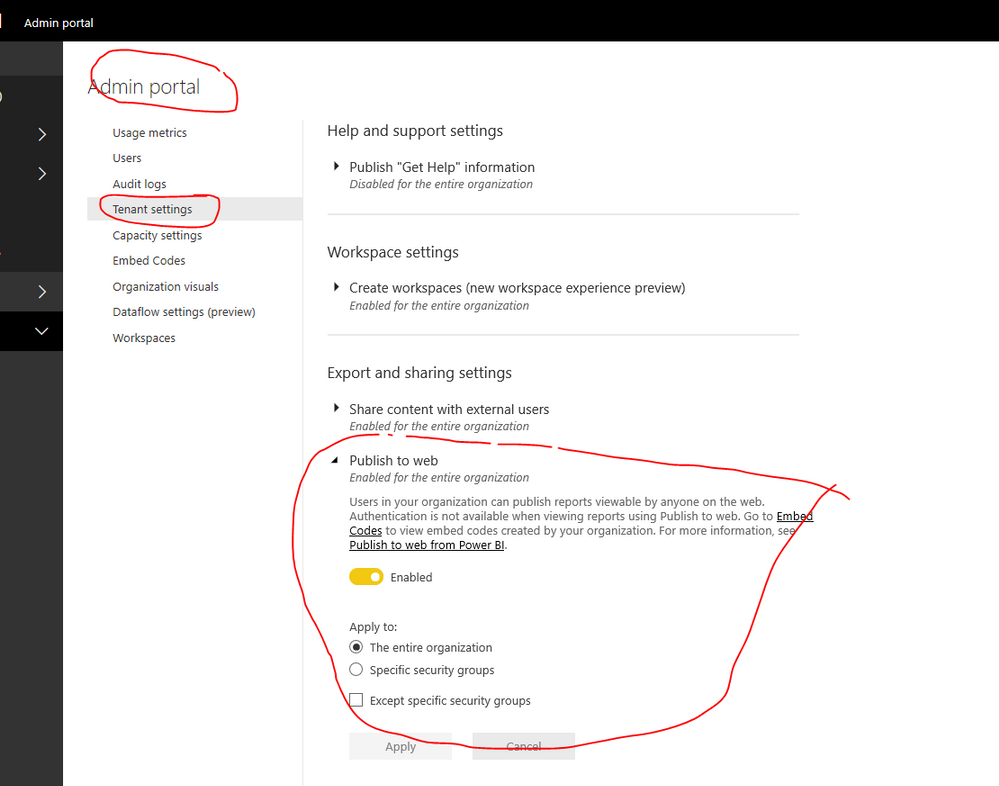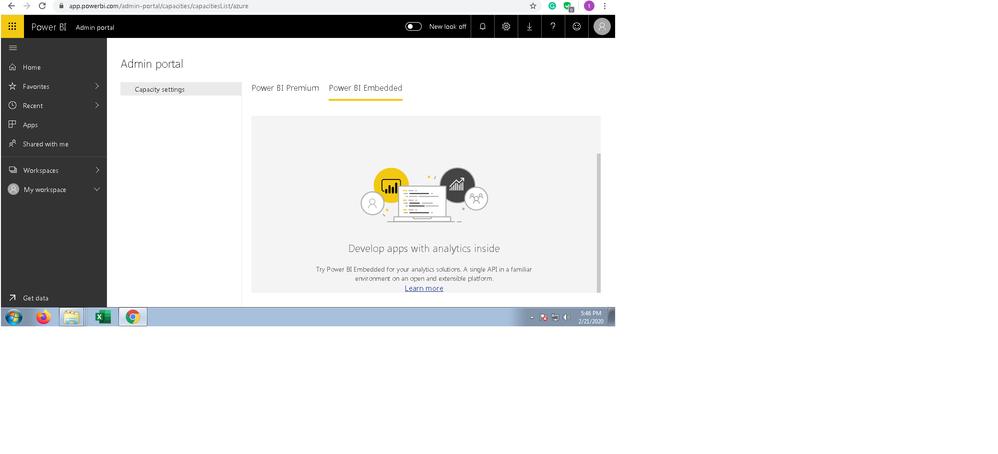Party with Power BI’s own Guy in a Cube
Power BI is turning 10! Tune in for a special live episode on July 24 with behind-the-scenes stories, product evolution highlights, and a sneak peek at what’s in store for the future.
Save the date- Power BI forums
- Get Help with Power BI
- Desktop
- Service
- Report Server
- Power Query
- Mobile Apps
- Developer
- DAX Commands and Tips
- Custom Visuals Development Discussion
- Health and Life Sciences
- Power BI Spanish forums
- Translated Spanish Desktop
- Training and Consulting
- Instructor Led Training
- Dashboard in a Day for Women, by Women
- Galleries
- Webinars and Video Gallery
- Data Stories Gallery
- Themes Gallery
- Contests Gallery
- Quick Measures Gallery
- Notebook Gallery
- Translytical Task Flow Gallery
- R Script Showcase
- Ideas
- Custom Visuals Ideas (read-only)
- Issues
- Issues
- Events
- Upcoming Events
Enhance your career with this limited time 50% discount on Fabric and Power BI exams. Ends August 31st. Request your voucher.
- Power BI forums
- Forums
- Get Help with Power BI
- Desktop
- Re: How to publish web report? if no admin access
- Subscribe to RSS Feed
- Mark Topic as New
- Mark Topic as Read
- Float this Topic for Current User
- Bookmark
- Subscribe
- Printer Friendly Page
- Mark as New
- Bookmark
- Subscribe
- Mute
- Subscribe to RSS Feed
- Permalink
- Report Inappropriate Content
How to publish web report? if no admin access
I installed Power BI desktop using a work email, I have recently started working on Power BI & want to view the report through the web view. I have seen many reports are shared on the web using URL
when I click on publish to the web I am being asked, "Contact your admin to enable embed code creation". I am the only user of Power BI and have installed only on my PC. Who could be the admin? OR how I could become an admin? I am asked to add a special text code in the work domain DNS if I click on Ready to become an admin. Please, anyone, guide how to get access to publish my report on the web.
Solved! Go to Solution.
- Mark as New
- Bookmark
- Subscribe
- Mute
- Subscribe to RSS Feed
- Permalink
- Report Inappropriate Content
Hi @tabkaz
If you've fixed the issue on your own please kindly share your solution. if the above posts help, please kindly mark it as a solution to help others find it more quickly.thanks!
If this post helps, then please consider Accept it as the solution to help the other members find it more
quickly.
- Mark as New
- Bookmark
- Subscribe
- Mute
- Subscribe to RSS Feed
- Permalink
- Report Inappropriate Content
I assume the publish to web feature is not available for accounts using the company domain unless the company admin allows the restricted feature, I think individuals need to get their own domain and email and become themselves the admin of theirs account.
- Mark as New
- Bookmark
- Subscribe
- Mute
- Subscribe to RSS Feed
- Permalink
- Report Inappropriate Content
Hi @tabkaz
If you've fixed the issue on your own please kindly share your solution. if the above posts help, please kindly mark it as a solution to help others find it more quickly.thanks!
If this post helps, then please consider Accept it as the solution to help the other members find it more
quickly.
- Mark as New
- Bookmark
- Subscribe
- Mute
- Subscribe to RSS Feed
- Permalink
- Report Inappropriate Content
I am the admin (the only user) - I have set the tenant setting but still, the publish to web option is not available.
Is there something I should do in the 365 admin center to fix this?
- Mark as New
- Bookmark
- Subscribe
- Mute
- Subscribe to RSS Feed
- Permalink
- Report Inappropriate Content
If you are the only person. Then you should be able to do this. I have done the same
https://docs.microsoft.com/en-us/power-bi/service-embed-secure
https://docs.microsoft.com/en-us/power-bi/service-publish-to-web
These are public links as you are the only person. So make sure you use them only for non sensitive data.
- Mark as New
- Bookmark
- Subscribe
- Mute
- Subscribe to RSS Feed
- Permalink
- Report Inappropriate Content
Hi @tabkaz ,
Please refer the link below
https://docs.microsoft.com/en-us/power-bi/service-publish-to-web
You need to contact your PowerBI Service Admin (Tenant level) who manges the PowerBI Service for your organization. He will enable the settings in the tenant level.
- Mark as New
- Bookmark
- Subscribe
- Mute
- Subscribe to RSS Feed
- Permalink
- Report Inappropriate Content
Hello
Thanks for replying, We don't have any admin for POWER BI in my organization, in fact, I am the only user and the one who has installed it on the system. So who could be the admin in this scenario? I couldn't see any of the fields in the admin portal as shown in ur pic.
- Mark as New
- Bookmark
- Subscribe
- Mute
- Subscribe to RSS Feed
- Permalink
- Report Inappropriate Content
Hi @tabkaz ,
From the screenshot you are just a pro users and not a PowerBI Service Admin.
Follow the below link to assign users to a PowerBI Service Admin (Use your Offie365 Admin Role)
Helpful resources

Power BI Monthly Update - July 2025
Check out the July 2025 Power BI update to learn about new features.

Join our Fabric User Panel
This is your chance to engage directly with the engineering team behind Fabric and Power BI. Share your experiences and shape the future.

| User | Count |
|---|---|
| 69 | |
| 68 | |
| 40 | |
| 29 | |
| 26 |
| User | Count |
|---|---|
| 88 | |
| 49 | |
| 45 | |
| 38 | |
| 37 |