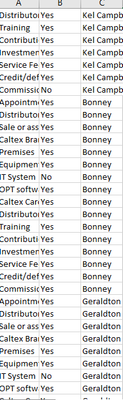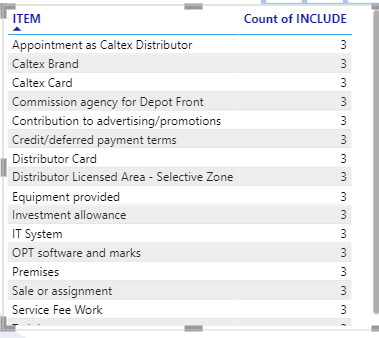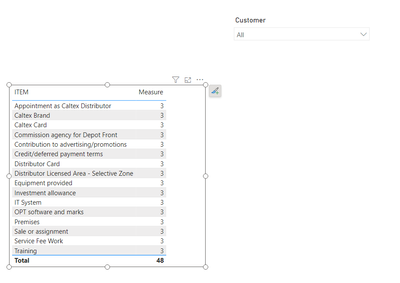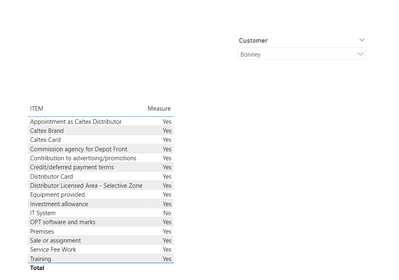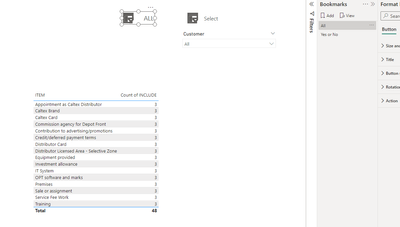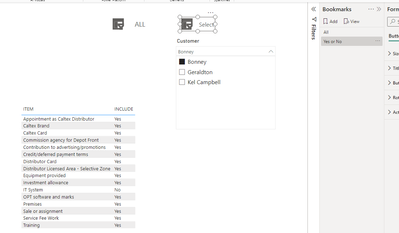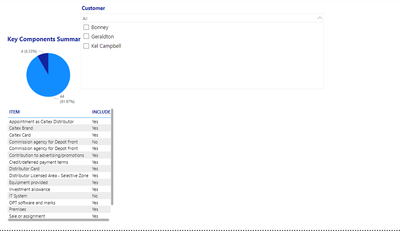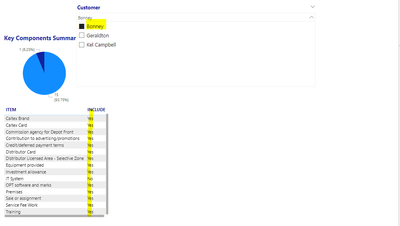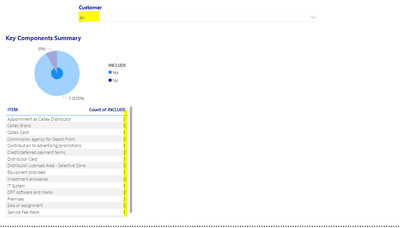Party with Power BI’s own Guy in a Cube
Power BI is turning 10! Tune in for a special live episode on July 24 with behind-the-scenes stories, product evolution highlights, and a sneak peek at what’s in store for the future.
Save the date- Power BI forums
- Get Help with Power BI
- Desktop
- Service
- Report Server
- Power Query
- Mobile Apps
- Developer
- DAX Commands and Tips
- Custom Visuals Development Discussion
- Health and Life Sciences
- Power BI Spanish forums
- Translated Spanish Desktop
- Training and Consulting
- Instructor Led Training
- Dashboard in a Day for Women, by Women
- Galleries
- Webinars and Video Gallery
- Data Stories Gallery
- Themes Gallery
- Contests Gallery
- Quick Measures Gallery
- Notebook Gallery
- Translytical Task Flow Gallery
- R Script Showcase
- Ideas
- Custom Visuals Ideas (read-only)
- Issues
- Issues
- Events
- Upcoming Events
Enhance your career with this limited time 50% discount on Fabric and Power BI exams. Ends August 31st. Request your voucher.
- Power BI forums
- Forums
- Get Help with Power BI
- Desktop
- Re: How to make a table count values until slicer ...
- Subscribe to RSS Feed
- Mark Topic as New
- Mark Topic as Read
- Float this Topic for Current User
- Bookmark
- Subscribe
- Printer Friendly Page
- Mark as New
- Bookmark
- Subscribe
- Mute
- Subscribe to RSS Feed
- Permalink
- Report Inappropriate Content
How to make a table count values until slicer is selected
This is my excel sheet
On my dashboard- i have 3 customers and the same items with varying conditions of either yes or no. I want it so that when no slicers for specific customers (column c) are selected - i want my table to show like below as a count of all customers":
However, when a customer slicer is selected - it will show whether the selected customer has the item via yes or no as shown in my excel sheet. Thanks. How do i do this?
Solved! Go to Solution.
- Mark as New
- Bookmark
- Subscribe
- Mute
- Subscribe to RSS Feed
- Permalink
- Report Inappropriate Content
Hi, @derekli17001
Try the following DAX:
Measure =
IF(ISFILTERED('Table'[Customer]),
SELECTEDVALUE('Table'[INCLUDE]),
COUNT('Table'[INCLUDE])
)In the case that no customer is selected
While choosing a customer to slice
How to Get Your Question Answered Quickly
Best Regards
Yongkang Hua
If this post helps, then please consider Accept it as the solution to help the other members find it more quickly.
- Mark as New
- Bookmark
- Subscribe
- Mute
- Subscribe to RSS Feed
- Permalink
- Report Inappropriate Content
Hi, @derekli17001
You may want to consider using Bookmark, as follows:
Create a bookmark and bind it to a Button. Create two tables on the original page, one with count and one with Yes or No. Use Bookmark to record the status of All and hide another table.
To return to the status of selecting a customer, click another Button.
How to Get Your Question Answered Quickly
Best Regards
Yongkang Hua
If this post helps, then please consider Accept it as the solution to help the other members find it more quickly.
- Mark as New
- Bookmark
- Subscribe
- Mute
- Subscribe to RSS Feed
- Permalink
- Report Inappropriate Content
Is there a fomula/conditional column option rather than using bookmarks?
- Mark as New
- Bookmark
- Subscribe
- Mute
- Subscribe to RSS Feed
- Permalink
- Report Inappropriate Content
Hi, @derekli17001
Try the following DAX:
Measure =
IF(ISFILTERED('Table'[Customer]),
SELECTEDVALUE('Table'[INCLUDE]),
COUNT('Table'[INCLUDE])
)In the case that no customer is selected
While choosing a customer to slice
How to Get Your Question Answered Quickly
Best Regards
Yongkang Hua
If this post helps, then please consider Accept it as the solution to help the other members find it more quickly.
- Mark as New
- Bookmark
- Subscribe
- Mute
- Subscribe to RSS Feed
- Permalink
- Report Inappropriate Content
Not sure I understand what you want. Can you give us a sample of what your expected results would look like?
Proud to be a Super User! |  |
- Mark as New
- Bookmark
- Subscribe
- Mute
- Subscribe to RSS Feed
- Permalink
- Report Inappropriate Content
This is an example of what my current dashboard looks like when no slicer is selected:
When i select a customer on a slicer, i will get a respective yes or no for each item as seen below:
I want it so that when there is no slicer selected - i will get a number of each item for every customer (as shown below) and will only get yes/no when a slicer is selected
I have attached the dataset i used below:
| ITEM | INCLUDE | Customer |
| Appointment as Caltex Distributor | Yes | Kel Campbell |
| Distributor Licensed Area - Selective Zone | Yes | Kel Campbell |
| Sale or assignment | Yes | Kel Campbell |
| Caltex Brand | Yes | Kel Campbell |
| Premises | Yes | Kel Campbell |
| Equipment provided | Yes | Kel Campbell |
| IT System | No | Kel Campbell |
| OPT software and marks | Yes | Kel Campbell |
| Caltex Card | Yes | Kel Campbell |
| Distributor Card | Yes | Kel Campbell |
| Training | Yes | Kel Campbell |
| Contribution to advertising/promotions | Yes | Kel Campbell |
| Investment allowance | Yes | Kel Campbell |
| Service Fee Work | Yes | Kel Campbell |
| Credit/deferred payment terms | Yes | Kel Campbell |
| Commission agency for Depot Front | No | Kel Campbell |
| Appointment as Caltex Distributor | Yes | Bonney |
| Distributor Licensed Area - Selective Zone | Yes | Bonney |
| Sale or assignment | Yes | Bonney |
| Caltex Brand | Yes | Bonney |
| Premises | Yes | Bonney |
| Equipment provided | Yes | Bonney |
| IT System | No | Bonney |
| OPT software and marks | Yes | Bonney |
| Caltex Card | Yes | Bonney |
| Distributor Card | Yes | Bonney |
| Training | Yes | Bonney |
| Contribution to advertising/promotions | Yes | Bonney |
| Investment allowance | Yes | Bonney |
| Service Fee Work | Yes | Bonney |
| Credit/deferred payment terms | Yes | Bonney |
| Commission agency for Depot Front | Yes | Bonney |
| Appointment as Caltex Distributor | Yes | Geraldton |
| Distributor Licensed Area - Selective Zone | Yes | Geraldton |
| Sale or assignment | Yes | Geraldton |
| Caltex Brand | Yes | Geraldton |
| Premises | Yes | Geraldton |
| Equipment provided | Yes | Geraldton |
| IT System | No | Geraldton |
| OPT software and marks | Yes | Geraldton |
| Caltex Card | Yes | Geraldton |
| Distributor Card | Yes | Geraldton |
| Training | Yes | Geraldton |
| Contribution to advertising/promotions | Yes | Geraldton |
| Investment allowance | Yes | Geraldton |
| Service Fee Work | Yes | Geraldton |
| Credit/deferred payment terms | Yes | Geraldton |
| Commission agency for Depot Front | Yes | Geraldton |
Helpful resources

Power BI Monthly Update - July 2025
Check out the July 2025 Power BI update to learn about new features.

Join our Fabric User Panel
This is your chance to engage directly with the engineering team behind Fabric and Power BI. Share your experiences and shape the future.

| User | Count |
|---|---|
| 70 | |
| 68 | |
| 43 | |
| 34 | |
| 26 |
| User | Count |
|---|---|
| 86 | |
| 49 | |
| 45 | |
| 38 | |
| 37 |