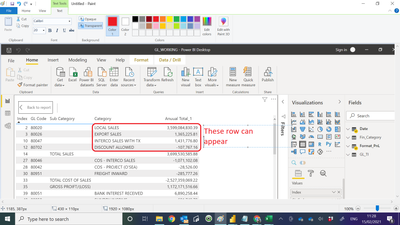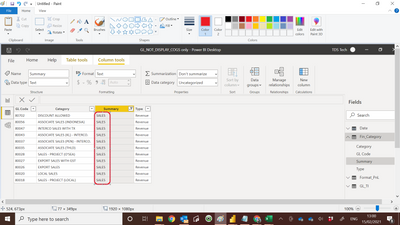Join us at the 2025 Microsoft Fabric Community Conference
March 31 - April 2, 2025, in Las Vegas, Nevada. Use code MSCUST for a $150 discount! Early bird discount ends December 31.
Register Now- Power BI forums
- Get Help with Power BI
- Desktop
- Service
- Report Server
- Power Query
- Mobile Apps
- Developer
- DAX Commands and Tips
- Custom Visuals Development Discussion
- Health and Life Sciences
- Power BI Spanish forums
- Translated Spanish Desktop
- Training and Consulting
- Instructor Led Training
- Dashboard in a Day for Women, by Women
- Galleries
- Community Connections & How-To Videos
- COVID-19 Data Stories Gallery
- Themes Gallery
- Data Stories Gallery
- R Script Showcase
- Webinars and Video Gallery
- Quick Measures Gallery
- 2021 MSBizAppsSummit Gallery
- 2020 MSBizAppsSummit Gallery
- 2019 MSBizAppsSummit Gallery
- Events
- Ideas
- Custom Visuals Ideas
- Issues
- Issues
- Events
- Upcoming Events
Be one of the first to start using Fabric Databases. View on-demand sessions with database experts and the Microsoft product team to learn just how easy it is to get started. Watch now
- Power BI forums
- Forums
- Get Help with Power BI
- Desktop
- How to make P&L INDEX 3 , 10 , 12 don't appear ?
- Subscribe to RSS Feed
- Mark Topic as New
- Mark Topic as Read
- Float this Topic for Current User
- Bookmark
- Subscribe
- Printer Friendly Page
- Mark as New
- Bookmark
- Subscribe
- Mute
- Subscribe to RSS Feed
- Permalink
- Report Inappropriate Content
How to make P&L INDEX 3 , 10 , 12 don't appear ?
Hi All
I have a P&L file from @VijayP working fine , it can display index 2 , 3 , 10 , 12 , 14 which is correct.
Below link is working PBI file :-
https://www.dropbox.com/s/2p3mymck583aumc/GL_WORKING.pbix?dl=0
I try to do duplicate above , INDEX 3 , 10 , 12 don't appear ?
Have check :-
- All table and field are both same.
- Compare the link between all table are similar.
- Have check index 3 10 12 appear at Table B.
Below is my PBI file :-
https://www.dropbox.com/s/h10ks9th3lh1i06/GL_NOT_DISPLAY_COGS.pbix?dl=0
i suppect it is due to expression on Total Sales_1 :-
I have try to check the Table , it does have value label " SALES ". But index 3 on ward still refuse to come out.
what else i should check ?
Paul
- Mark as New
- Bookmark
- Subscribe
- Mute
- Subscribe to RSS Feed
- Permalink
- Report Inappropriate Content
It looke like those 3 indexes are not appearing becasue the GL accounts they are assigned to in the Formt_PnL table have no values in the GL_TI table.
- Mark as New
- Bookmark
- Subscribe
- Mute
- Subscribe to RSS Feed
- Permalink
- Report Inappropriate Content
Below link is working PBI file :-
https://www.dropbox.com/s/2p3mymck583aumc/GL_WORKING.pbix?dl=0
i have 2 PBI File , both are load with same raw data. Above PBI able to display all Index .
my PBI file I try to duplicate by create by myself . The issue is Cause by the Total Sales expression suppose pick up those sub category amount for index 3 onward, This PnL only have 3 table , but the linkage look simple , yet I cannot figure where go wrong ?
Helpful resources

Join us at the Microsoft Fabric Community Conference
March 31 - April 2, 2025, in Las Vegas, Nevada. Use code MSCUST for a $150 discount!

Microsoft Fabric Community Conference 2025
Arun Ulag shares exciting details about the Microsoft Fabric Conference 2025, which will be held in Las Vegas, NV.

| User | Count |
|---|---|
| 115 | |
| 76 | |
| 57 | |
| 52 | |
| 44 |
| User | Count |
|---|---|
| 164 | |
| 116 | |
| 63 | |
| 57 | |
| 50 |