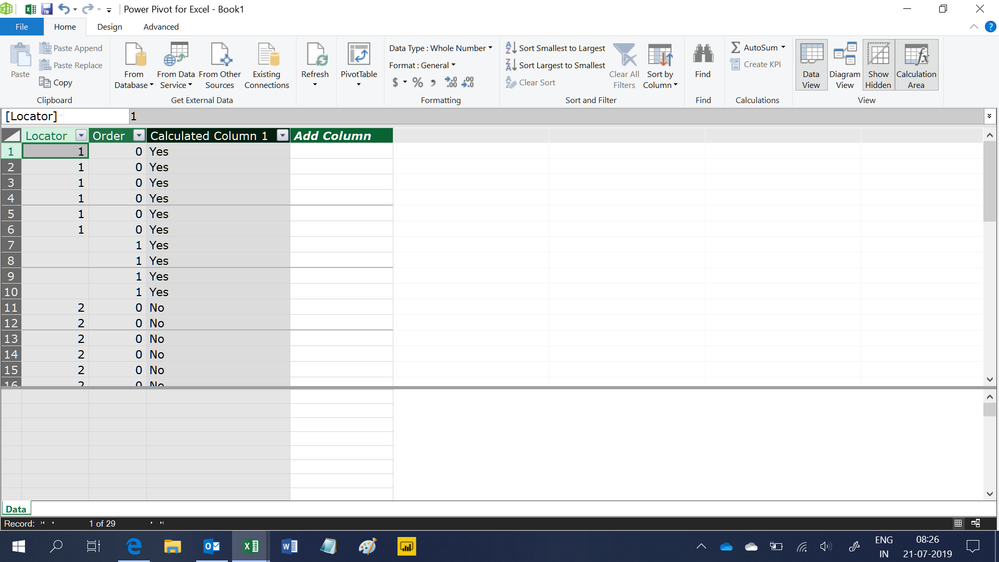Fabric Data Days starts November 4th!
Advance your Data & AI career with 50 days of live learning, dataviz contests, hands-on challenges, study groups & certifications and more!
Get registered- Power BI forums
- Get Help with Power BI
- Desktop
- Service
- Report Server
- Power Query
- Mobile Apps
- Developer
- DAX Commands and Tips
- Custom Visuals Development Discussion
- Health and Life Sciences
- Power BI Spanish forums
- Translated Spanish Desktop
- Training and Consulting
- Instructor Led Training
- Dashboard in a Day for Women, by Women
- Galleries
- Data Stories Gallery
- Themes Gallery
- Contests Gallery
- Quick Measures Gallery
- Visual Calculations Gallery
- Notebook Gallery
- Translytical Task Flow Gallery
- TMDL Gallery
- R Script Showcase
- Webinars and Video Gallery
- Ideas
- Custom Visuals Ideas (read-only)
- Issues
- Issues
- Events
- Upcoming Events
Get Fabric Certified for FREE during Fabric Data Days. Don't miss your chance! Learn more
- Power BI forums
- Forums
- Get Help with Power BI
- Desktop
- How to look for data from a single cell in column ...
- Subscribe to RSS Feed
- Mark Topic as New
- Mark Topic as Read
- Float this Topic for Current User
- Bookmark
- Subscribe
- Printer Friendly Page
- Mark as New
- Bookmark
- Subscribe
- Mute
- Subscribe to RSS Feed
- Permalink
- Report Inappropriate Content
How to look for data from a single cell in column "a", in the whole of column "b".
Hi Experts,
I would like to look for a single cell of data in column "locator", in the whole column "order" - not just vertically.
I then need it to result in "Yes", if there's a match and "No" if there is not.
I have tried many different Dax functions (Contains, Search, Valuelookup) etc but can't get the correct result.
The problem I have is the matching data sits in a different row - example below.
Please note: they are set as text fields, not numbers. And they need to remain as text.
Thanks in advace.
| Locator | Order | Result |
| 1 | 0 | yes |
| 1 | 0 | yes |
| 1 | 0 | yes |
| 1 | 0 | yes |
| 1 | 0 | yes |
| 1 | 0 | yes |
| 1 | yes | |
| 1 | yes | |
| 1 | yes | |
| 1 | yes | |
| 2 | 0 | no |
| 2 | 0 | no |
| 2 | 0 | no |
| 2 | 0 | no |
| 2 | 0 | no |
| 2 | 0 | no |
| 3 | 0 | yes |
| 3 | 0 | yes |
| 3 | 0 | yes |
| 3 | 0 | yes |
| 3 | yes | |
| 3 | yes | |
| 3 | yes | |
| 4 | 0 | no |
| 4 | 0 | no |
| 4 | 0 | no |
| 4 | 0 | no |
| 4 | 0 | no |
| 4 | 0 | no |
Solved! Go to Solution.
- Mark as New
- Bookmark
- Subscribe
- Mute
- Subscribe to RSS Feed
- Permalink
- Report Inappropriate Content
@Anonymous
Try this column
Column =
CONTAINS ( VALUES ( 'TableName'[Order] ), 'TableName'[Order], [Locator] )
|| CONTAINS ( VALUES ( 'TableName'[Locator] ), 'TableName'[Locator], [Order] )
Regards
Zubair
Please try my custom visuals
- Mark as New
- Bookmark
- Subscribe
- Mute
- Subscribe to RSS Feed
- Permalink
- Report Inappropriate Content
Hi,
This calculated column formula works
=if(ISBLANK(CALCULATE(COUNTA(Data[Order]),FILTER(Data,Data[Order]=EARLIER(Data[Locator])))),"No","Yes")
Hope this helps.
Regards,
Ashish Mathur
http://www.ashishmathur.com
https://www.linkedin.com/in/excelenthusiasts/
- Mark as New
- Bookmark
- Subscribe
- Mute
- Subscribe to RSS Feed
- Permalink
- Report Inappropriate Content
Hi,
This calculated column formula works
=if(ISBLANK(CALCULATE(COUNTA(Data[Order]),FILTER(Data,Data[Order]=EARLIER(Data[Locator])))),"No","Yes")
Hope this helps.
Regards,
Ashish Mathur
http://www.ashishmathur.com
https://www.linkedin.com/in/excelenthusiasts/
- Mark as New
- Bookmark
- Subscribe
- Mute
- Subscribe to RSS Feed
- Permalink
- Report Inappropriate Content
Hi @Ashish_Mathur - thank you. This worked perfect with my nested IF statements, leaving the cells blank when the if statements are not true.
B2B OPEN ORDER = IF('Master SOH'[Inventory Month]="CURRENT",
IF('Master SOH'[Subinventory Code]="B2B",
if(ISBLANK(CALCULATE(COUNTA('Master SOH'[Order Number]),FILTER('Master SOH','Master SOH'[Order Number]=EARLIER('Master SOH'[Locator Code])))),"No","Yes")))
- Mark as New
- Bookmark
- Subscribe
- Mute
- Subscribe to RSS Feed
- Permalink
- Report Inappropriate Content
You are welcome.
Regards,
Ashish Mathur
http://www.ashishmathur.com
https://www.linkedin.com/in/excelenthusiasts/
- Mark as New
- Bookmark
- Subscribe
- Mute
- Subscribe to RSS Feed
- Permalink
- Report Inappropriate Content
@Anonymous
Try this column
Column =
CONTAINS ( VALUES ( 'TableName'[Order] ), 'TableName'[Order], [Locator] )
|| CONTAINS ( VALUES ( 'TableName'[Locator] ), 'TableName'[Locator], [Order] )
Regards
Zubair
Please try my custom visuals
- Mark as New
- Bookmark
- Subscribe
- Mute
- Subscribe to RSS Feed
- Permalink
- Report Inappropriate Content
@Zubair_Muhammad - thanks very much, this works perfect.
Would you mind to explain what | | part of the syntax does / means?
I have a different problem with the same data, which I thought I knew how to solve..
First I look at the Inventory Month column and only want to see a 'TRUE' if the result is "CURRENT" & the CONTAINS formula is 'TRUE' this works perfect as it is.
Next I look at the Subinventory Code, and only want a 'TRUE' if = B2B and as above.
If Subinventory Code is not "B2B", I want the result to be an empty cell/blank.. and not 'FALSE'..
Is this possible?
B2B OPEN ORDER = IF('Master SOH'[Inventory Month]="CURRENT",
IF('Master SOH'[Subinventory Code]="B2B",
CONTAINS(values('Master SOH'[Order Number]),'Master SOH'[Order Number],'Master SOH'[Locator Code])
|| CONTAINS(VALUES('Master SOH'[Locator Code]),'Master SOH'[Locator Code],'Master SOH'[Order Number])))
| Inventory month | Subinventory | Locator | Order | Result |
| Current | B2B | 1 | 0 | yes |
| Current | B2B | 1 | yes | |
| Current | B2B | 2 | 0 | no |
| Current | B2B | 3 | 0 | yes |
| Current | B2B | 3 | yes | |
| Current | B2B | 4 | 0 | no |
| May | B2B | 2 | no | |
| May | B2B | 2 | no | |
| CURRENT | ABC |
- Mark as New
- Bookmark
- Subscribe
- Mute
- Subscribe to RSS Feed
- Permalink
- Report Inappropriate Content
@Anonymous
Try this
B2B OPEN ORDER =
VAR Orders =
COUNTROWS (
FILTER (
'Master SOH',
'Master SOH'[Order Number] = EARLIER ( [Locator Code] )
&& [Inventory month] = EARLIER ( [Inventory month] )
&& [Subinventory Code] = EARLIER ( [Subinventory Code] )
)
)
RETURN
SWITCH (
TRUE (),
[Subinventory Code] <> "B2B", BLANK (),
Orders > 0
&& [Inventory month] = "Current", "Yes",
"No"
)
Regards
Zubair
Please try my custom visuals
- Mark as New
- Bookmark
- Subscribe
- Mute
- Subscribe to RSS Feed
- Permalink
- Report Inappropriate Content
Hi @Zubair_Muhammad ,
This is great - thanks so much. Would you mind to explain what the | | part of the syntax means/does?
I have another challange, which I didnt raise first becuase I thought I knew the soltuion.. (it partly works)
This data includes multiple inventory months, and multiple subinventory's.
I only want the result, 'True' if the order and locator appear in the 'CURRENT' inventory month (this appears to work)
I also only want to see a result if the Subinventory = "B2B". - if it does not, I want the cell to remain blank/empty.
At the moment, all cells with a different subinventory than "B2B" results in "False.
This is my currnet syntax:
B2B OPEN ORDER = IF('Master SOH'[Inventory Month]="CURRENT",
IF('Master SOH'[Subinventory Code]="B2B",
CONTAINS(values('Master SOH'[Order Number]),'Master SOH'[Order Number],'Master SOH'[Locator Code])
|| CONTAINS(VALUES('Master SOH'[Locator Code]),'Master SOH'[Locator Code],'Master SOH'[Order Number])))
| Inventory month | Subinventory | Locator Code | Order Number | B2B OPEN ORDER |
| Current | B2B | 1 | 0 | yes |
| Current | B2B | 1 | yes | |
| Current | B2B | 2 | 0 | no |
| Current | B2B | 3 | 0 | yes |
| Current | B2B | 3 | yes | |
| Current | B2B | 4 | 0 | no |
| May | B2B | 2 | no | |
| May | B2B | 2 | no | |
| Current | ABC | 123 |
- Mark as New
- Bookmark
- Subscribe
- Mute
- Subscribe to RSS Feed
- Permalink
- Report Inappropriate Content
Hi @Zubair_Muhammad ,
This is great - thanks so much. Would you mind to explain what the | | part of the syntax means/does?
I have another challange, which I didnt raise first becuase I thought I knew the soltuion.. (it partly works)
This data includes multiple inventory months, and multiple subinventory's.
I only want the result, 'True' if the order and locator appear in the 'CURRENT' inventory month (this appears to work)
I also only want to see a result if the Subinventory = "B2B". - if it does not, I want the cell to remain blank/empty.
At the moment, all cells with a different subinventory than "B2B" results in "False.
This is my currnet syntax:
B2B OPEN ORDER = IF('Master SOH'[Inventory Month]="CURRENT",
IF('Master SOH'[Subinventory Code]="B2B",
CONTAINS(values('Master SOH'[Order Number]),'Master SOH'[Order Number],'Master SOH'[Locator Code])
|| CONTAINS(VALUES('Master SOH'[Locator Code]),'Master SOH'[Locator Code],'Master SOH'[Order Number])))
| Inventory month | Subinventory | Locator Code | Order Number | B2B OPEN ORDER |
| Current | B2B | 1 | 0 | yes |
| Current | B2B | 1 | yes | |
| Current | B2B | 2 | 0 | no |
| Current | B2B | 3 | 0 | yes |
| Current | B2B | 3 | yes | |
| Current | B2B | 4 | 0 | no |
| May | B2B | 2 | no | |
| May | B2B | 2 | no | |
| Current | ABC | 123 |
Helpful resources

Fabric Data Days
Advance your Data & AI career with 50 days of live learning, contests, hands-on challenges, study groups & certifications and more!

Power BI Monthly Update - October 2025
Check out the October 2025 Power BI update to learn about new features.