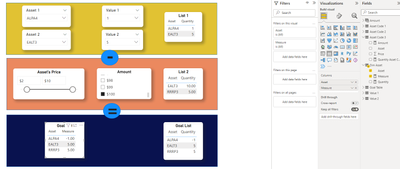- Power BI forums
- Updates
- News & Announcements
- Get Help with Power BI
- Desktop
- Service
- Report Server
- Power Query
- Mobile Apps
- Developer
- DAX Commands and Tips
- Custom Visuals Development Discussion
- Health and Life Sciences
- Power BI Spanish forums
- Translated Spanish Desktop
- Power Platform Integration - Better Together!
- Power Platform Integrations (Read-only)
- Power Platform and Dynamics 365 Integrations (Read-only)
- Training and Consulting
- Instructor Led Training
- Dashboard in a Day for Women, by Women
- Galleries
- Community Connections & How-To Videos
- COVID-19 Data Stories Gallery
- Themes Gallery
- Data Stories Gallery
- R Script Showcase
- Webinars and Video Gallery
- Quick Measures Gallery
- 2021 MSBizAppsSummit Gallery
- 2020 MSBizAppsSummit Gallery
- 2019 MSBizAppsSummit Gallery
- Events
- Ideas
- Custom Visuals Ideas
- Issues
- Issues
- Events
- Upcoming Events
- Community Blog
- Power BI Community Blog
- Custom Visuals Community Blog
- Community Support
- Community Accounts & Registration
- Using the Community
- Community Feedback
Register now to learn Fabric in free live sessions led by the best Microsoft experts. From Apr 16 to May 9, in English and Spanish.
- Power BI forums
- Forums
- Get Help with Power BI
- Desktop
- How to interact the results of two independent tab...
- Subscribe to RSS Feed
- Mark Topic as New
- Mark Topic as Read
- Float this Topic for Current User
- Bookmark
- Subscribe
- Printer Friendly Page
- Mark as New
- Bookmark
- Subscribe
- Mute
- Subscribe to RSS Feed
- Permalink
- Report Inappropriate Content
How to interact the results of two independent tables
Hi folks!
Does anyone could give me some advice on this problem please? Special thanks to @v-jingzhang, for helping me out with point 1 of this question!
I have two independent tables, and would like to do their results interact. As data, I have some Asset Codes and its Prices and Amount ($ to buy the assets).
This is the link for this pbix example: https://drive.google.com/file/d/1nsjJF4nQ3LkWJiqCpE9GxkwaBJ-37rkY/view?usp=sharing
The context is:
1) I have "List 1", that is a table in which you select which Asset Code you own, and how many of each one, and the list aggregates these selections
*tables used in this step: 'Asset Code 1', 'Asset Code 2', 'Value 1', 'Value 2' and 'Dim Asset'.
2) I have "List 2", that is a table filtered by the slicers "Asset's Price" and "Amount".
'Amount' is a series of numbers from $1 to $100, and is used also in measures to determine the quantities bought of each asset, like this: after I choose the range that I want to set at the price slicer (for ex. I want assets that have prices between "$2 and $10"), I'm left with RRRP3 (price = $10) and EALT3 (price = $5). Supposing that I choose $100 at the "amount" slicer, and since I have two asset codes (thus $50 for each), RRRP3 will have a quantity of 5 units and EALT3 will have 10 units.
*tables used in this step: 'Asset Code 3' and 'Amount'.
3) I'm trying to create "Goal List", which is a table that is the subtraction of the quantities of List 1 from List 2, like this:
List 1 List 2 Goal List
Asset Quantity Asset Quantity Asset Quantity
ALPA4 1 RRRP3 5 ALPA4 -1
EALT3 5 EALT3 10 RRRP3 5
EALT3 5
ALPA would be equal to -1 because I don't have it anymore on my list (so it indicates that I have to sell the one that I have), as well as EALT3 equals 5 because it means that I would have to buy 5 more units of it.
Do you know if/how it would be possible?
Thank you very much 🙏
Solved! Go to Solution.
- Mark as New
- Bookmark
- Subscribe
- Mute
- Subscribe to RSS Feed
- Permalink
- Report Inappropriate Content
Hi @LucaixBolha ,
I suggest you to try this measure.
Measure =
VAR _SUMMARIZE = SUMMARIZE('Dim Asset','Dim Asset'[Asset],"List 1",[Quantity],"List 2",CALCULATE([Quantity Asset Code 3],FILTER('Asset Code 3','Asset Code 3'[Asset] =EARLIER([Asset])))/2)
VAR _ADD = ADDCOLUMNS(_SUMMARIZE,"List2 - List1", [List 2] - [List 1])
RETURN
SUMX(_ADD,[List2 - List1])Result is as below.
Best Regards,
Rico Zhou
If this post helps, then please consider Accept it as the solution to help the other members find it more quickly.
- Mark as New
- Bookmark
- Subscribe
- Mute
- Subscribe to RSS Feed
- Permalink
- Report Inappropriate Content
Wouldn't it be easier to UNION these tables, one with positive sign and the other with negative sign ?
- Mark as New
- Bookmark
- Subscribe
- Mute
- Subscribe to RSS Feed
- Permalink
- Report Inappropriate Content
- Mark as New
- Bookmark
- Subscribe
- Mute
- Subscribe to RSS Feed
- Permalink
- Report Inappropriate Content
Hi @LucaixBolha ,
I suggest you to try this measure.
Measure =
VAR _SUMMARIZE = SUMMARIZE('Dim Asset','Dim Asset'[Asset],"List 1",[Quantity],"List 2",CALCULATE([Quantity Asset Code 3],FILTER('Asset Code 3','Asset Code 3'[Asset] =EARLIER([Asset])))/2)
VAR _ADD = ADDCOLUMNS(_SUMMARIZE,"List2 - List1", [List 2] - [List 1])
RETURN
SUMX(_ADD,[List2 - List1])Result is as below.
Best Regards,
Rico Zhou
If this post helps, then please consider Accept it as the solution to help the other members find it more quickly.
- Mark as New
- Bookmark
- Subscribe
- Mute
- Subscribe to RSS Feed
- Permalink
- Report Inappropriate Content
Thank you very much @v-rzhou-msft! It was exactly this that I was looking for 😄
Helpful resources

Microsoft Fabric Learn Together
Covering the world! 9:00-10:30 AM Sydney, 4:00-5:30 PM CET (Paris/Berlin), 7:00-8:30 PM Mexico City

Power BI Monthly Update - April 2024
Check out the April 2024 Power BI update to learn about new features.

| User | Count |
|---|---|
| 107 | |
| 100 | |
| 80 | |
| 63 | |
| 58 |
| User | Count |
|---|---|
| 148 | |
| 111 | |
| 94 | |
| 84 | |
| 67 |