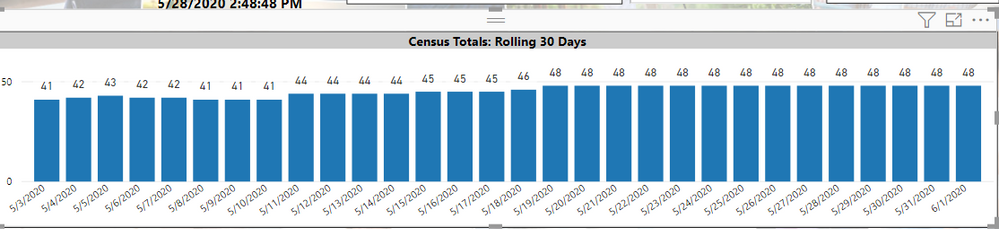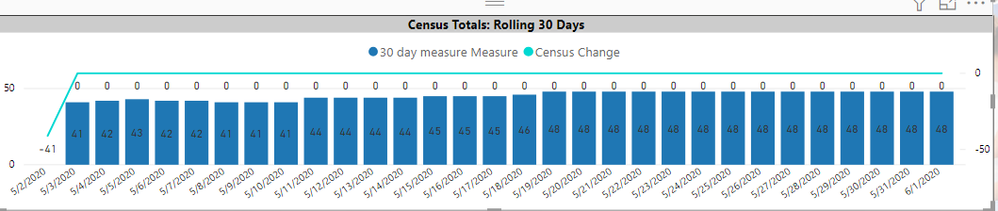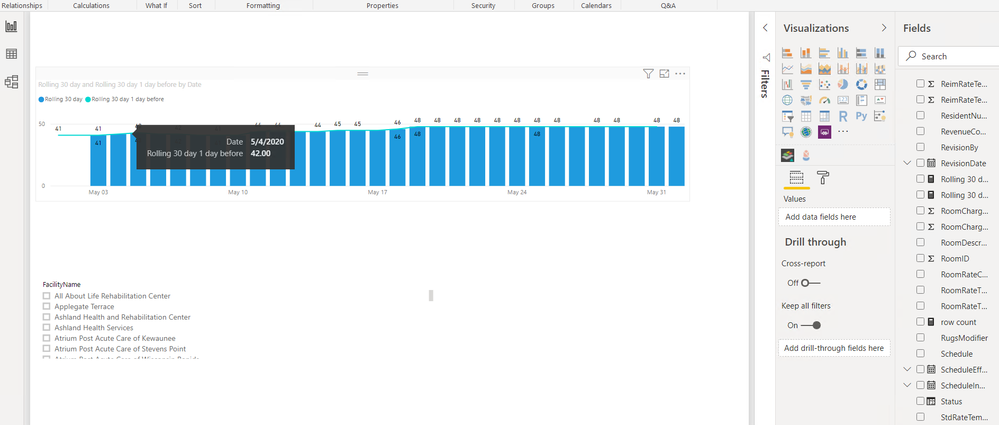- Subscribe to RSS Feed
- Mark Topic as New
- Mark Topic as Read
- Float this Topic for Current User
- Bookmark
- Subscribe
- Printer Friendly Page
- Mark as New
- Bookmark
- Subscribe
- Mute
- Subscribe to RSS Feed
- Permalink
- Report Inappropriate Content

How to get previous cummulative count for rolling 30 days
Hello,
In the image below i have rolling 30 days visual in which, in the column values i have count of last 30 days, this means i had 42 residents on 6th of may and 48 residents on 21st may and so on. Here i want to calculate change between rolling 30 days count and its previous count. for eg: on 5th may 2020 i have a count of 43 and its previous day count i.e on 4th may 2020 is 42 , so my change would be 43-42 i.e 1 which which would be displayed in the line values. This will be applied for every value. Here 30th day is 3rd may 2020 so it should fetch previous day and its count.
to calculate this daily count i have used these following measure :
- Mark as New
- Bookmark
- Subscribe
- Mute
- Subscribe to RSS Feed
- Permalink
- Report Inappropriate Content

It would be great if anyone helps me out with this issue, as it is very urgent.
Thanks,
- Mark as New
- Bookmark
- Subscribe
- Mute
- Subscribe to RSS Feed
- Permalink
- Report Inappropriate Content

Hi @gauri
you might consider creating pbix file that will contain some sample data (remove the confidential info), upload the pbix to onedrive for business and share the link to the file. Please do not forget to describe the expected results based on this sample data.
If this post helps, then please consider Accept it as the solution to help the other members find it more
quickly.
- Mark as New
- Bookmark
- Subscribe
- Mute
- Subscribe to RSS Feed
- Permalink
- Report Inappropriate Content

@v-diye-msft There are measures present in the visual , nad creating a sample pbix would take time and this issue is really urgent, so it will not be possible to send a pbix . Other than this i can provide information by using we can solve this issue
- Mark as New
- Bookmark
- Subscribe
- Mute
- Subscribe to RSS Feed
- Permalink
- Report Inappropriate Content

Hi @gauri ,
Try the below DAX:
Please take a quick glance at newly created dashboards : Restaurant Management Dashboard , HR Analytics Report , Hotel Management Report, Sales Analysis Report , Fortune 500 Companies Analysis , Revenue Tracking Dashboard
- Mark as New
- Bookmark
- Subscribe
- Mute
- Subscribe to RSS Feed
- Permalink
- Report Inappropriate Content

Hi @Tahreem24
i tried your measure. its giving me output like this :
here everywhere its showing 0 , so places where 30 days count is 43 and its previous count is 42 it should give me 1, and in this visual, census change is the subtraction measure which you had sent me.
- Mark as New
- Bookmark
- Subscribe
- Mute
- Subscribe to RSS Feed
- Permalink
- Report Inappropriate Content

@gauri , try like
Rolling 30 day = CALCULATE(sum(Sales[Sales Amount]),DATESINPERIOD('Date'[Date],MAX(Sales[Sales Date]),-30,Day))
Rolling 30 day 1 day before = CALCULATE(sum(Sales[Sales Amount]),DATESINPERIOD('Date'[Date],MAX(Sales[Sales Date])-1,-31,Day))
- Mark as New
- Bookmark
- Subscribe
- Mute
- Subscribe to RSS Feed
- Permalink
- Report Inappropriate Content

i tried the above measure but i am not able to get a proper count of previous day and also all the counts are not displaying for today -30 days which were first displaying in the visual.
4th may 2020 should take previous value as 41 , its taking 42
Helpful resources
| Subject | Author | Posted | |
|---|---|---|---|
| 10-22-2024 06:35 AM | |||
| 10-05-2024 12:49 AM | |||
| 10-10-2024 11:04 PM | |||
| 09-25-2024 07:44 AM | |||
| 06-05-2023 10:46 AM |
| User | Count |
|---|---|
| 128 | |
| 117 | |
| 82 | |
| 59 | |
| 47 |