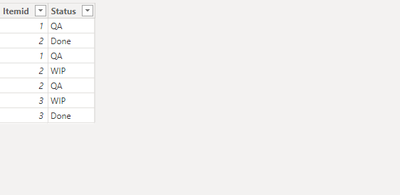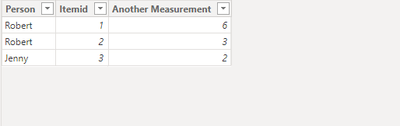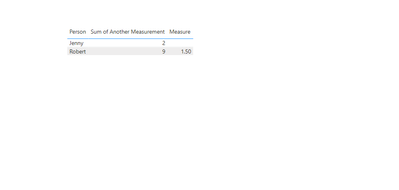Jumpstart your career with the Fabric Career Hub
Find everything you need to get certified on Fabric—skills challenges, live sessions, exam prep, role guidance, and a 50 percent discount on exams.
Get started- Power BI forums
- Updates
- News & Announcements
- Get Help with Power BI
- Desktop
- Service
- Report Server
- Power Query
- Mobile Apps
- Developer
- DAX Commands and Tips
- Custom Visuals Development Discussion
- Health and Life Sciences
- Power BI Spanish forums
- Translated Spanish Desktop
- Power Platform Integration - Better Together!
- Power Platform Integrations (Read-only)
- Power Platform and Dynamics 365 Integrations (Read-only)
- Training and Consulting
- Instructor Led Training
- Dashboard in a Day for Women, by Women
- Galleries
- Community Connections & How-To Videos
- COVID-19 Data Stories Gallery
- Themes Gallery
- Data Stories Gallery
- R Script Showcase
- Webinars and Video Gallery
- Quick Measures Gallery
- 2021 MSBizAppsSummit Gallery
- 2020 MSBizAppsSummit Gallery
- 2019 MSBizAppsSummit Gallery
- Events
- Ideas
- Custom Visuals Ideas
- Issues
- Issues
- Events
- Upcoming Events
- Community Blog
- Power BI Community Blog
- Custom Visuals Community Blog
- Community Support
- Community Accounts & Registration
- Using the Community
- Community Feedback
Earn a 50% discount on the DP-600 certification exam by completing the Fabric 30 Days to Learn It challenge.
- Power BI forums
- Forums
- Get Help with Power BI
- Desktop
- How to get an average row count for a grouping acr...
- Subscribe to RSS Feed
- Mark Topic as New
- Mark Topic as Read
- Float this Topic for Current User
- Bookmark
- Subscribe
- Printer Friendly Page
- Mark as New
- Bookmark
- Subscribe
- Mute
- Subscribe to RSS Feed
- Permalink
- Report Inappropriate Content
How to get an average row count for a grouping across multiple queries
I'm trying to figure out how to get the average row count per "item" for a particular status. Hoping someone can help
Consider the following simplified example tables:
Items table
| ItemId | Status |
| 1 | QA |
| 2 | Done |
| 1 | QA |
| 2 | WIP |
| 2 | QA |
| 3 | WIP |
| 3 | Done |
PeoplesItems table
| Person | ItemId | Another Measurement |
| Robert | 1 | 6 |
| Robert | 2 | 3 |
| Jenny | 3 | 2 |
I'm looking to produce a visualization which lists people and shows their Average number of times in QA per Item along with other calculations I've already figured out how to do.
| Person | QA's Per Item | Sum Another Measurement |
| Robert | 1.5 | 9 |
| Jenny | 0 | 2 |
Assuming that People to Item also has many other measurements that are also a part of the visualizaion
How do I create a measurement that will let me produce the result above for QA's Per Item. Most of my DAX has been limited to counting rows where another column is a particular value. I'm guessing there's some kind of DAX that can produce this average, but I'm stumped. So if anyone can suggest the right DAX and the right table to put the measure on I'd be super appreciative.
I"m particularly keen for a solution that explains the "why" of the answer so that I can solve similar things in the future on my own.
Solved! Go to Solution.
- Mark as New
- Bookmark
- Subscribe
- Mute
- Subscribe to RSS Feed
- Permalink
- Report Inappropriate Content
Hi @allauthors ,
Below is my table1:
Below is my table2:
The following DAX might work for you:
Measure =
var iem = DISTINCTCOUNT('Table'[Itemid])
var sta =
CALCULATE(
COUNTROWS('Table'),
FILTER('Table','Table'[Status]="QA" )
)
RETURN
sta/iem
The final output is shown in the following figure:
Best Regards,
Xianda Tang
If this post helps, then please consider Accept it as the solution to help the other members find it more quickly.
- Mark as New
- Bookmark
- Subscribe
- Mute
- Subscribe to RSS Feed
- Permalink
- Report Inappropriate Content
Hi @allauthors ,
Below is my table1:
Below is my table2:
The following DAX might work for you:
Measure =
var iem = DISTINCTCOUNT('Table'[Itemid])
var sta =
CALCULATE(
COUNTROWS('Table'),
FILTER('Table','Table'[Status]="QA" )
)
RETURN
sta/iem
The final output is shown in the following figure:
Best Regards,
Xianda Tang
If this post helps, then please consider Accept it as the solution to help the other members find it more quickly.