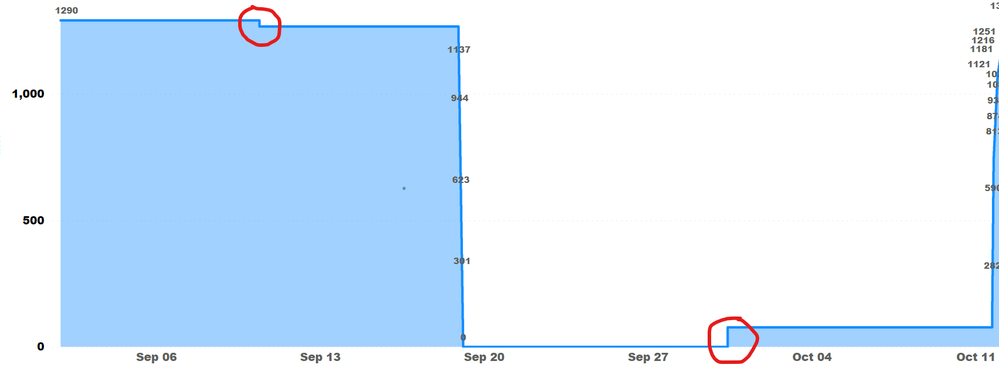- Subscribe to RSS Feed
- Mark Topic as New
- Mark Topic as Read
- Float this Topic for Current User
- Bookmark
- Subscribe
- Printer Friendly Page
- Mark as New
- Bookmark
- Subscribe
- Mute
- Subscribe to RSS Feed
- Permalink
- Report Inappropriate Content

How to get a line graph from Start Date to End Date with their mentioned time for a particular value
Hello,
I have a dataset with a start date and end date with time along with their specific value. I want to make a line chart as 1st Start Date to End Date with a value then drops to next Start Date (Which is nothing but the last End Date) to 2nd End Date with their value and so on.......... Does anyone know how to approach this for the desired outcome?
The data looks as follows:
I have tried but getting an unusual drop in the visualization with same data mentioned above, the screenshot of my visualization is given below with some error point which is unnecessary or anomalies. It is an unwanted drop (as circled red) of the line which should be straight and without change from Start Date to End Date with a single value.
For example, the Start Date of 01/09/2020 to End Date of 18/09/2020 having a constant value of 1290 but it is dropping before the end date.
Let me know if someone has a solution to this problem?
Thanks in Advance,
Raj
Solved! Go to Solution.
- Mark as New
- Bookmark
- Subscribe
- Mute
- Subscribe to RSS Feed
- Permalink
- Report Inappropriate Content

Hi @Anonymous,
It seems like a common date range analysis requirement which often mentions. For this scenario, you can take a look at the following blog 'start date', 'end date' part if helps:
In addition, you can also try to create an expanded table with all records from the date range defined by multiple date fields and mapping it raw table records to enable the interaction from deailed range to raw table records.
Solved: Spread revenue across period based on start and en... - Microsoft Power BI Community
Regards,
Xiaoxin Sheng
If this post helps, please consider accept as solution to help other members find it more quickly.
- Mark as New
- Bookmark
- Subscribe
- Mute
- Subscribe to RSS Feed
- Permalink
- Report Inappropriate Content

Hi @Anonymous,
It seems like a common date range analysis requirement which often mentions. For this scenario, you can take a look at the following blog 'start date', 'end date' part if helps:
In addition, you can also try to create an expanded table with all records from the date range defined by multiple date fields and mapping it raw table records to enable the interaction from deailed range to raw table records.
Solved: Spread revenue across period based on start and en... - Microsoft Power BI Community
Regards,
Xiaoxin Sheng
If this post helps, please consider accept as solution to help other members find it more quickly.
Helpful resources
| Subject | Author | Posted | |
|---|---|---|---|
| 07-25-2024 06:34 AM | |||
| 04-22-2024 05:36 AM | |||
| 02-01-2024 06:31 AM | |||
| 08-26-2023 06:37 PM | |||
|
Anonymous
| 12-24-2019 03:03 AM |
| User | Count |
|---|---|
| 141 | |
| 115 | |
| 84 | |
| 63 | |
| 48 |