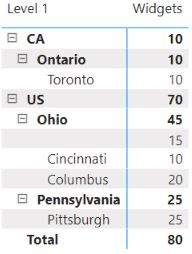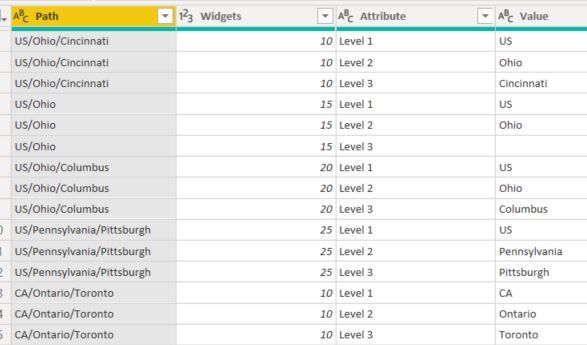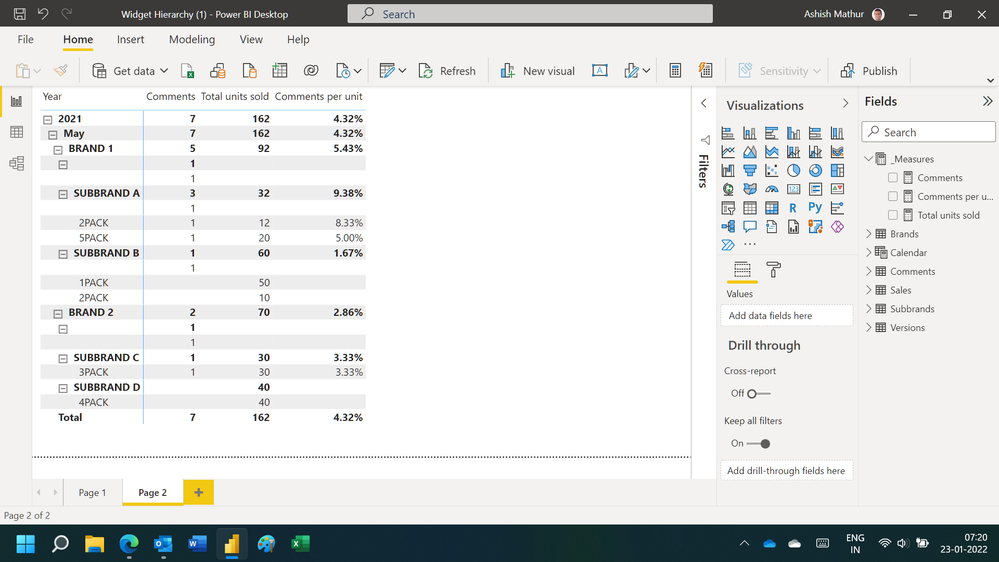Join us at the 2025 Microsoft Fabric Community Conference
March 31 - April 2, 2025, in Las Vegas, Nevada. Use code MSCUST for a $150 discount! Early bird discount ends December 31.
Register Now- Power BI forums
- Get Help with Power BI
- Desktop
- Service
- Report Server
- Power Query
- Mobile Apps
- Developer
- DAX Commands and Tips
- Custom Visuals Development Discussion
- Health and Life Sciences
- Power BI Spanish forums
- Translated Spanish Desktop
- Training and Consulting
- Instructor Led Training
- Dashboard in a Day for Women, by Women
- Galleries
- Community Connections & How-To Videos
- COVID-19 Data Stories Gallery
- Themes Gallery
- Data Stories Gallery
- R Script Showcase
- Webinars and Video Gallery
- Quick Measures Gallery
- 2021 MSBizAppsSummit Gallery
- 2020 MSBizAppsSummit Gallery
- 2019 MSBizAppsSummit Gallery
- Events
- Ideas
- Custom Visuals Ideas
- Issues
- Issues
- Events
- Upcoming Events
Be one of the first to start using Fabric Databases. View on-demand sessions with database experts and the Microsoft product team to learn just how easy it is to get started. Watch now
- Power BI forums
- Forums
- Get Help with Power BI
- Desktop
- How to create a summary table of what get from a m...
- Subscribe to RSS Feed
- Mark Topic as New
- Mark Topic as Read
- Float this Topic for Current User
- Bookmark
- Subscribe
- Printer Friendly Page
- Mark as New
- Bookmark
- Subscribe
- Mute
- Subscribe to RSS Feed
- Permalink
- Report Inappropriate Content
How to create a summary table of what get from a matrix with hierarchy
I have a dataset that looks like this where i have a hierarchy that i want to summarize by. Each row would be a count of widgets for a given area. All levels are not always known. Here is some raw data.
I want to get a table that has all layers of the hierarchy in a single column with the sum'd totals in a 2nd column. This matrix with a hierarchy essentially gives me this.
But how would i get a table more like this with the Path included? I may also have additional rows for years so that would be another column as well. Can this be created as a whole new table from the original with transformations?
see below for sample pbix
https://drive.google.com/file/d/1ugFZRXvJW24WFD99xz5_R2c9huXDQ5nH/view?usp=sharing
- Mark as New
- Bookmark
- Subscribe
- Mute
- Subscribe to RSS Feed
- Permalink
- Report Inappropriate Content
@Ashish_Mathur Thanks. I was having a look. How would you handle the fact that each version and subbrand could have duplicate names under different brands. (eg. there could be a 5 pack under any of the brands.)
- Mark as New
- Bookmark
- Subscribe
- Mute
- Subscribe to RSS Feed
- Permalink
- Report Inappropriate Content
You are welcome. Sorry but i cannot understand your question.
Regards,
Ashish Mathur
http://www.ashishmathur.com
https://www.linkedin.com/in/excelenthusiasts/
- Mark as New
- Bookmark
- Subscribe
- Mute
- Subscribe to RSS Feed
- Permalink
- Report Inappropriate Content
@Ashish_Mathur If you dont make the charts with all levels of the hierarchy, then it would improperly aggregate the data. For example if you removed Subbrand from this matrix, it would aggregate both the 2packs as if they were the same product.
I wonder if to keep this relationship we need to merge the hierarchies to use for the relationships between tables. For example make the Version table join to comment by a new column in both which would be =Brand & Subbrand & Version.
- Mark as New
- Bookmark
- Subscribe
- Mute
- Subscribe to RSS Feed
- Permalink
- Report Inappropriate Content
Hi,
In the Query Editor, right click on the Path and Widgets columns and select "Unpivot other columns".
Regards,
Ashish Mathur
http://www.ashishmathur.com
https://www.linkedin.com/in/excelenthusiasts/
- Mark as New
- Bookmark
- Subscribe
- Mute
- Subscribe to RSS Feed
- Permalink
- Report Inappropriate Content
@Ashish_Mathur Thanks for the reply. It doesn't seem to give the desired table. Heres what that gives:
- Mark as New
- Bookmark
- Subscribe
- Mute
- Subscribe to RSS Feed
- Permalink
- Report Inappropriate Content
Hi,
I cannot get to your desired result because i cannot appreciate your desired data end result. Why are you not contended with dragging the 3 level fields to the rows section of your matrix visual? What information does that not give you?
Regards,
Ashish Mathur
http://www.ashishmathur.com
https://www.linkedin.com/in/excelenthusiasts/
- Mark as New
- Bookmark
- Subscribe
- Mute
- Subscribe to RSS Feed
- Permalink
- Report Inappropriate Content
Here is what i'm looking to do, maybe this explains it better. I have 2 tables i need to combine:
- Table of Comments related to products
- Table of Sales for these products.
I want to be able to combine these tables of data so i can calculate a #comments / Sales for each level of the hierarchy --- do this at a brand, subbrand and version level. Sometimes comments dont have all the information as in the example.
2 tables that i'd have:
Desired output after combining the data:
Here is a new PBIX with this information
https://drive.google.com/file/d/19DB-kGhCX27q8sPuLaKeDJwpUKlvyMfl/view?usp=sharing
- Mark as New
- Bookmark
- Subscribe
- Mute
- Subscribe to RSS Feed
- Permalink
- Report Inappropriate Content
Hi,
You may download my PBI file from here.
Hope this helps.
Regards,
Ashish Mathur
http://www.ashishmathur.com
https://www.linkedin.com/in/excelenthusiasts/
Helpful resources

Join us at the Microsoft Fabric Community Conference
March 31 - April 2, 2025, in Las Vegas, Nevada. Use code MSCUST for a $150 discount!

We want your feedback!
Your insights matter. That’s why we created a quick survey to learn about your experience finding answers to technical questions.

Microsoft Fabric Community Conference 2025
Arun Ulag shares exciting details about the Microsoft Fabric Conference 2025, which will be held in Las Vegas, NV.

| User | Count |
|---|---|
| 134 | |
| 91 | |
| 89 | |
| 64 | |
| 58 |
| User | Count |
|---|---|
| 201 | |
| 137 | |
| 107 | |
| 72 | |
| 68 |