- Power BI forums
- Updates
- News & Announcements
- Get Help with Power BI
- Desktop
- Service
- Report Server
- Power Query
- Mobile Apps
- Developer
- DAX Commands and Tips
- Custom Visuals Development Discussion
- Health and Life Sciences
- Power BI Spanish forums
- Translated Spanish Desktop
- Power Platform Integration - Better Together!
- Power Platform Integrations (Read-only)
- Power Platform and Dynamics 365 Integrations (Read-only)
- Training and Consulting
- Instructor Led Training
- Dashboard in a Day for Women, by Women
- Galleries
- Community Connections & How-To Videos
- COVID-19 Data Stories Gallery
- Themes Gallery
- Data Stories Gallery
- R Script Showcase
- Webinars and Video Gallery
- Quick Measures Gallery
- 2021 MSBizAppsSummit Gallery
- 2020 MSBizAppsSummit Gallery
- 2019 MSBizAppsSummit Gallery
- Events
- Ideas
- Custom Visuals Ideas
- Issues
- Issues
- Events
- Upcoming Events
- Community Blog
- Power BI Community Blog
- Custom Visuals Community Blog
- Community Support
- Community Accounts & Registration
- Using the Community
- Community Feedback
Register now to learn Fabric in free live sessions led by the best Microsoft experts. From Apr 16 to May 9, in English and Spanish.
- Power BI forums
- Forums
- Get Help with Power BI
- Desktop
- How to create a chart with how many pieces i have ...
- Subscribe to RSS Feed
- Mark Topic as New
- Mark Topic as Read
- Float this Topic for Current User
- Bookmark
- Subscribe
- Printer Friendly Page
- Mark as New
- Bookmark
- Subscribe
- Mute
- Subscribe to RSS Feed
- Permalink
- Report Inappropriate Content
How to create a chart with how many pieces i have ok, and how many i dont.
Hello everyone,
I'm creating a BI for my company that shows me how many pieces i have in stock and if the amount i have is enough to "X" days of production.
1. I have multiple tables with multiple infos,
1.1, table 1 shows me how many pieces i need to use every day:
| Name | Qtd Needed | When Needed |
| Item 1 | 2 | 02/16/2022 |
| Item 2 | 4 | 02/16/2022 |
| Item 1 | 3 | 02/18/2022 |
| Item 1 | 5 | 02/19/2022 |
| Item 2 | 1 | 02/19/2022 |
| Item 2 | 3 | 02/23/2022 |
So to reach day 23, I'll need 10 pieces of item 1 and 8 pieces of item 2.
1.2, table 2 shows me how many pieces i have of each items in all my stocks:
| Name | Inspection Stock | Storage Name | Unrestricted stock |
| Item 1 | 5 | Storage 1 | 0 |
| Item 1 | 0 | Storage 2 | 3 |
| Item 1 | 0 | Storage 3 | 10 |
| Item 2 | 0 | Storage 1 | 6 |
So i have 18 pieces of item 1 available to use in production, and 6 pieces of Item 2 available to use in production
What i need is to know, how many parts that i have that is OK (i dont need any more parts to reach the "X" day), howmany parts i have Partialy on hands (Stock total > 0) and how many parts i dont have at all (Stock = 0)
So to do this, i've created a Measure that says:
Measure 1 =
IF(SUM(Qtd Needed) <= SUM(Inspection Stock)+SUM(Unrestricted stock]), "OK",
IF(SUM(Qtd Needed) > SUM(Inspection Stock)+SUM(Unrestricted stock]) && SUM(Inspection Stock)+SUM(Unrestricted stock]) = 0, "Warning",
IF(SUM(Qtd Needed) > SUM(Inspection Stock)+SUM(Unrestricted stock]) && SUM(Inspection Stock)+SUM(Unrestricted stock]) > 0,
"Partialy on Hands")))
Guess what, when i use it in a table chart, it works fine, shows my all my parts and its status, however when i try to use it in a pizza chart the power bi doesnt allow me to use a measure as value,
| Name | Qtd Needed | Stock | Status |
| Item 1 | 10 | 18 | OK |
| Item 2 | 8 | 6 | Partialy on Hands |
So, how can i apply this to a Pizza Chart that shows me how many items and the percentage of itens "ok", "partialy on hands", and "warning".
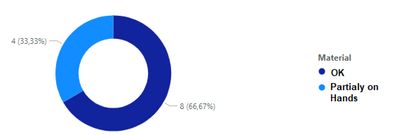
PS: i'm using a date slicer as a filter, so, if i select a day 100, it will get how many pieces i need to reach the day 100, and return the status.
Unfortuately i cant share the real infos because is private information.
- Mark as New
- Bookmark
- Subscribe
- Mute
- Subscribe to RSS Feed
- Permalink
- Report Inappropriate Content
Does your business process actually require this to be a measure (ie is it affected by user filters) or could you implement it as a calculated column?
Helpful resources

Microsoft Fabric Learn Together
Covering the world! 9:00-10:30 AM Sydney, 4:00-5:30 PM CET (Paris/Berlin), 7:00-8:30 PM Mexico City

Power BI Monthly Update - April 2024
Check out the April 2024 Power BI update to learn about new features.

| User | Count |
|---|---|
| 114 | |
| 100 | |
| 81 | |
| 70 | |
| 62 |
| User | Count |
|---|---|
| 148 | |
| 116 | |
| 104 | |
| 90 | |
| 65 |
