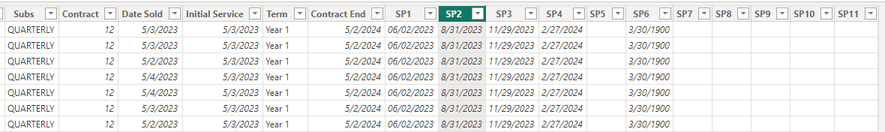- Power BI forums
- Updates
- News & Announcements
- Get Help with Power BI
- Desktop
- Service
- Report Server
- Power Query
- Mobile Apps
- Developer
- DAX Commands and Tips
- Custom Visuals Development Discussion
- Health and Life Sciences
- Power BI Spanish forums
- Translated Spanish Desktop
- Power Platform Integration - Better Together!
- Power Platform Integrations (Read-only)
- Power Platform and Dynamics 365 Integrations (Read-only)
- Training and Consulting
- Instructor Led Training
- Dashboard in a Day for Women, by Women
- Galleries
- Community Connections & How-To Videos
- COVID-19 Data Stories Gallery
- Themes Gallery
- Data Stories Gallery
- R Script Showcase
- Webinars and Video Gallery
- Quick Measures Gallery
- 2021 MSBizAppsSummit Gallery
- 2020 MSBizAppsSummit Gallery
- 2019 MSBizAppsSummit Gallery
- Events
- Ideas
- Custom Visuals Ideas
- Issues
- Issues
- Events
- Upcoming Events
- Community Blog
- Power BI Community Blog
- Custom Visuals Community Blog
- Community Support
- Community Accounts & Registration
- Using the Community
- Community Feedback
Register now to learn Fabric in free live sessions led by the best Microsoft experts. From Apr 16 to May 9, in English and Spanish.
- Power BI forums
- Forums
- Get Help with Power BI
- Desktop
- How to create a calculate table for forecasting se...
- Subscribe to RSS Feed
- Mark Topic as New
- Mark Topic as Read
- Float this Topic for Current User
- Bookmark
- Subscribe
- Printer Friendly Page
- Mark as New
- Bookmark
- Subscribe
- Mute
- Subscribe to RSS Feed
- Permalink
- Report Inappropriate Content
How to create a calculate table for forecasting services due?
Team,
The company I work for offers services through a subscription model. When a service is sold, I need to calculate the number of future services based on the subscription plan. We have monthly, bimonthly, and quarterly subscription options.
For instance, if I sell a new service with a bimonthly subscription and a 12-month contract, I will have the initial service plus five recurring services over the course of 12 months.
Currently, I'm facing an issue with creating a calculated table that includes the customer, subscription model, contract term, and initial service date.
The DAX formula should calculate the date for the next service in each "SP" (Service Projection) column. The rule for calculating the date varies based on the column:
SP1: The next service occurs 30 days after the initial service for any subscription type.
Example: If the initial service is on 01/01, the next service (SP1) will be on 01/31 (30 days later).Other SP columns: The next service occurs 90 days (or according to the subscription, the example is for a quarterly subscription) after the previous service in the same column. Example: If the SP1 service is on 02/02, the next service (SP2) will be on 05/03 (90 days later).
So, the formula calculates the next service date based on these rules for each SP column.
Here it is the formula:
SP6 = VAR date_calc =
IF (
'service_Table'[Subs] = "Quarterly",
'service_Table'[SP5] + 90,
IF (
'service_Table'[Subs] = "BIMONTHLY",
'service_Table'[SP5] + 60,
'service_Table'[SP5] + 30
)
)
RETURN
IF(date_calc < 'service_Table'[Contract End],date_calc,BLANK())
The formula has to return BLANK if the next service due falls after the contract end. If you look at the example, it does correctly but after the first blank column, the formula instead of keep returning blank is returning a date. It should return blank to all remaining columns (SP7 and beyond has no formulas, hence the blank is not because of the formula).
How to fix that?
Thanks!
- Mark as New
- Bookmark
- Subscribe
- Mute
- Subscribe to RSS Feed
- Permalink
- Report Inappropriate Content
Stuff like this is much better handled in PowerQuery. But in general you will want to use GENERATESERIES or its equivalents to create the amortization date points.
Please provide sample data (with sensitive information removed) that covers your issue or question completely, in a usable format (not as a screenshot).
https://community.fabric.microsoft.com/t5/Community-Blog/How-to-provide-sample-data-in-the-Power-BI-...
Please show the expected outcome based on the sample data you provided.
https://community.fabric.microsoft.com/t5/Desktop/How-to-Get-Your-Question-Answered-Quickly/m-p/1447...
Helpful resources

Microsoft Fabric Learn Together
Covering the world! 9:00-10:30 AM Sydney, 4:00-5:30 PM CET (Paris/Berlin), 7:00-8:30 PM Mexico City

Power BI Monthly Update - April 2024
Check out the April 2024 Power BI update to learn about new features.

| User | Count |
|---|---|
| 110 | |
| 95 | |
| 76 | |
| 65 | |
| 51 |
| User | Count |
|---|---|
| 146 | |
| 109 | |
| 106 | |
| 88 | |
| 61 |