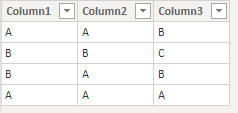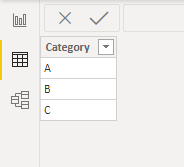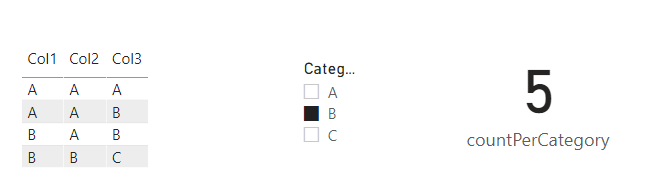Fabric Data Days starts November 4th!
Advance your Data & AI career with 50 days of live learning, dataviz contests, hands-on challenges, study groups & certifications and more!
Get registered- Power BI forums
- Get Help with Power BI
- Desktop
- Service
- Report Server
- Power Query
- Mobile Apps
- Developer
- DAX Commands and Tips
- Custom Visuals Development Discussion
- Health and Life Sciences
- Power BI Spanish forums
- Translated Spanish Desktop
- Training and Consulting
- Instructor Led Training
- Dashboard in a Day for Women, by Women
- Galleries
- Data Stories Gallery
- Themes Gallery
- Contests Gallery
- Quick Measures Gallery
- Visual Calculations Gallery
- Notebook Gallery
- Translytical Task Flow Gallery
- TMDL Gallery
- R Script Showcase
- Webinars and Video Gallery
- Ideas
- Custom Visuals Ideas (read-only)
- Issues
- Issues
- Events
- Upcoming Events
Get Fabric Certified for FREE during Fabric Data Days. Don't miss your chance! Learn more
- Power BI forums
- Forums
- Get Help with Power BI
- Desktop
- How to count the number of different values from m...
- Subscribe to RSS Feed
- Mark Topic as New
- Mark Topic as Read
- Float this Topic for Current User
- Bookmark
- Subscribe
- Printer Friendly Page
- Mark as New
- Bookmark
- Subscribe
- Mute
- Subscribe to RSS Feed
- Permalink
- Report Inappropriate Content
How to count the number of different values from many columns
Hi everyone,
I have a small request about a project I'm doing on PBI Desktop :
I have, in the same table, 3 columns for which I want to count the number of each value.
I don't have access to Query, thus I can't transpose or unpivot the columns.
For instance :
Table 1
Col 1 | Col 2 | Col 3
A A B
B B C
B A B
A A A
For this case, the indicator I want to highlight the most common value : A with a count of 6.
How may I perform that ?
Thanks in advance !
Solved! Go to Solution.
- Mark as New
- Bookmark
- Subscribe
- Mute
- Subscribe to RSS Feed
- Permalink
- Report Inappropriate Content
@Anonymous
Having such a data set, you can create a measure without having to interfere with the data (you wrote that you do not have this possibility).
This measure will give you the most common value in all columns:
The Most Common Category =
VAR _table =
UNION (
SELECTCOLUMNS ( 'Table', "Columnas1", 'Table'[Column1] ),
SELECTCOLUMNS ( 'Table', "Columnas1", 'Table'[Column2] ),
SELECTCOLUMNS ( 'Table', "Columnas1", 'Table'[Column3] )
)
VAR _summarize =
SUMMARIZE (
_table,
[Columnas1],
"Cnt", COUNTX ( FILTER ( _table, [Columnas1] = EARLIER ( [Columnas1] ) ), [Columnas1] )
)
RETURN
MAXX ( TOPN ( 1, _summarize, [Cnt] ), [Columnas1] )
_______________
If I helped, please accept the solution and give kudos! 😀
- Mark as New
- Bookmark
- Subscribe
- Mute
- Subscribe to RSS Feed
- Permalink
- Report Inappropriate Content
Hi @Anonymous ,
According to my understanding, you want to calculate the count of per Category from multiple columns, right?
In my opinion, it is the easiest way to use Slicer to dynamically display the count.
You could use the following formula:
1.Create a new table for slicer
2.Calculate each column’s count:
countPerCategory =
VAR _sele =
SELECTEDVALUE ( 'forSlicer'[Category] )
RETURN
CALCULATE (
COUNT ( CountTable[Col1] ),
FILTER ( CountTable, CountTable[Col1] = _sele )
)
+ CALCULATE (
COUNT ( CountTable[Col2] ),
FILTER ( CountTable, CountTable[Col2] = _sele )
)
+ CALCULATE (
COUNT ( CountTable[Col3] ),
FILTER ( CountTable, CountTable[Col3] = _sele )
)
My visualization looks like this:
Is the result what you want? If you have any questions, please upload some data samples and expected output.
Please do mask sensitive data before uploading.
Best Regards,
Eyelyn Qin
- Mark as New
- Bookmark
- Subscribe
- Mute
- Subscribe to RSS Feed
- Permalink
- Report Inappropriate Content
Hi @Anonymous
Thanks for your answer, what I want is not to select what category fo which I want the count but directly showing the category having the most frequency.
Thanks !
- Mark as New
- Bookmark
- Subscribe
- Mute
- Subscribe to RSS Feed
- Permalink
- Report Inappropriate Content
@Anonymous
Having such a data set, you can create a measure without having to interfere with the data (you wrote that you do not have this possibility).
This measure will give you the most common value in all columns:
The Most Common Category =
VAR _table =
UNION (
SELECTCOLUMNS ( 'Table', "Columnas1", 'Table'[Column1] ),
SELECTCOLUMNS ( 'Table', "Columnas1", 'Table'[Column2] ),
SELECTCOLUMNS ( 'Table', "Columnas1", 'Table'[Column3] )
)
VAR _summarize =
SUMMARIZE (
_table,
[Columnas1],
"Cnt", COUNTX ( FILTER ( _table, [Columnas1] = EARLIER ( [Columnas1] ) ), [Columnas1] )
)
RETURN
MAXX ( TOPN ( 1, _summarize, [Cnt] ), [Columnas1] )
_______________
If I helped, please accept the solution and give kudos! 😀
- Mark as New
- Bookmark
- Subscribe
- Mute
- Subscribe to RSS Feed
- Permalink
- Report Inappropriate Content
- Mark as New
- Bookmark
- Subscribe
- Mute
- Subscribe to RSS Feed
- Permalink
- Report Inappropriate Content
HI @Anonymous
DISTINCTCOUNT(
SELECTCOLUMNS(Table1,"Col1",[Col1],"col2",[Col2],"col3",[Col3])
)
- Mark as New
- Bookmark
- Subscribe
- Mute
- Subscribe to RSS Feed
- Permalink
- Report Inappropriate Content
Hi @Anonymous ,
This solution doesn't work because the function DISTINCTCOUNT only take as arguments columns and not tables.
Thanks for your attention
- Mark as New
- Bookmark
- Subscribe
- Mute
- Subscribe to RSS Feed
- Permalink
- Report Inappropriate Content
@Anonymous , better to unpivot the columns
https://radacad.com/pivot-and-unpivot-with-power-bi
Transpose : https://yodalearning.com/tutorials/power-query-helps-transposing-data/
- Mark as New
- Bookmark
- Subscribe
- Mute
- Subscribe to RSS Feed
- Permalink
- Report Inappropriate Content
Hi @amitchandak !
Thanks for your reply. Unpivoting table is performed with PBQ which I can't use now because I work with imported data on PBI Desktop.
That's why I was asking for some insights about an other way of doing that, maybe a pure DAX way with a more or less complex measure ?
Helpful resources

Fabric Data Days
Advance your Data & AI career with 50 days of live learning, contests, hands-on challenges, study groups & certifications and more!

Power BI Monthly Update - October 2025
Check out the October 2025 Power BI update to learn about new features.