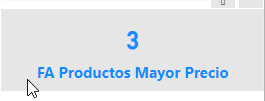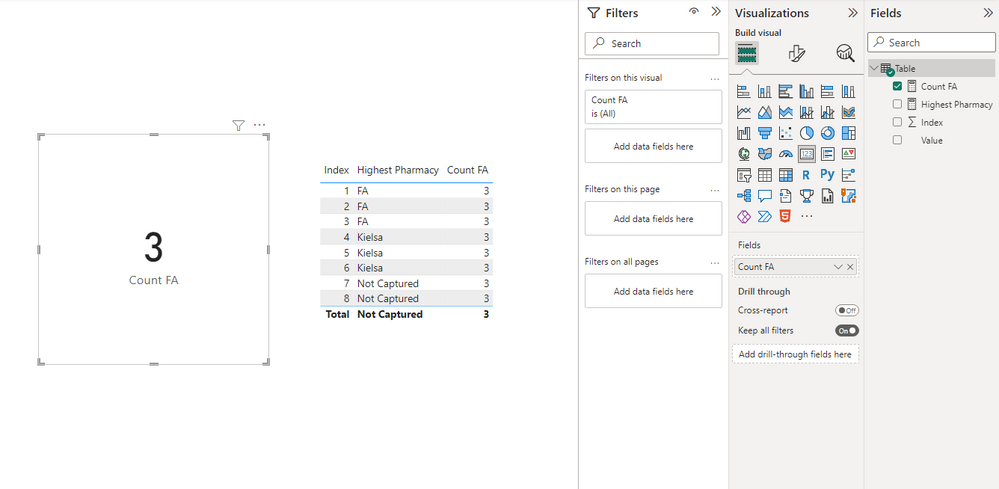New Offer! Become a Certified Fabric Data Engineer
Check your eligibility for this 50% exam voucher offer and join us for free live learning sessions to get prepared for Exam DP-700.
Get Started- Power BI forums
- Get Help with Power BI
- Desktop
- Service
- Report Server
- Power Query
- Mobile Apps
- Developer
- DAX Commands and Tips
- Custom Visuals Development Discussion
- Health and Life Sciences
- Power BI Spanish forums
- Translated Spanish Desktop
- Training and Consulting
- Instructor Led Training
- Dashboard in a Day for Women, by Women
- Galleries
- Community Connections & How-To Videos
- COVID-19 Data Stories Gallery
- Themes Gallery
- Data Stories Gallery
- R Script Showcase
- Webinars and Video Gallery
- Quick Measures Gallery
- 2021 MSBizAppsSummit Gallery
- 2020 MSBizAppsSummit Gallery
- 2019 MSBizAppsSummit Gallery
- Events
- Ideas
- Custom Visuals Ideas
- Issues
- Issues
- Events
- Upcoming Events
Don't miss out! 2025 Microsoft Fabric Community Conference, March 31 - April 2, Las Vegas, Nevada. Use code MSCUST for a $150 discount. Prices go up February 11th. Register now.
- Power BI forums
- Forums
- Get Help with Power BI
- Desktop
- How to count a column resulting from a measure/cal...
- Subscribe to RSS Feed
- Mark Topic as New
- Mark Topic as Read
- Float this Topic for Current User
- Bookmark
- Subscribe
- Printer Friendly Page
- Mark as New
- Bookmark
- Subscribe
- Mute
- Subscribe to RSS Feed
- Permalink
- Report Inappropriate Content
How to count a column resulting from a measure/calculation
Hello everyone,
I am wanting to do a count of a specific column that is the result of a Measure that results in a TEXT:
Detail:
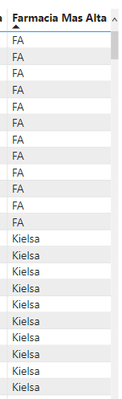
and what I want to do is a count of how many times FA appears in that calculation/column
Solved! Go to Solution.
- Mark as New
- Bookmark
- Subscribe
- Mute
- Subscribe to RSS Feed
- Permalink
- Report Inappropriate Content
Good morning.
Thanks for responding.
It did not work, because the comlumna of [Farmacia Más Alta], is the result of an Expression (measure, Calculation), which using COUNT (I needed a COUNTIF of an expression) was not going to work according to the suggested formula.
Which solution was solved in two steps:
1) First step; Count per row, which the formula is: FA> = IF([Highest Pharmacy]="FA",1,0)
2) Second step; Add those counts with: Measure= SUMX(ALLSELECTED(Data[Product]),Calc_FA[FA>])
This solved the problem for me, I hope it will serve you all.
- Mark as New
- Bookmark
- Subscribe
- Mute
- Subscribe to RSS Feed
- Permalink
- Report Inappropriate Content
Hi @OlmatrixHN504 ,
You can create a measure to count like
Count FA = COUNTROWS(FILTER(ALLSELECTED('Table'),[Highest Pharmacy]="FA"))
Best Regards,
Stephen Tao
If this post helps, then please consider Accept it as the solution to help the other members find it more quickly.
- Mark as New
- Bookmark
- Subscribe
- Mute
- Subscribe to RSS Feed
- Permalink
- Report Inappropriate Content
Good morning.
Thanks for responding.
It did not work, because the comlumna of [Farmacia Más Alta], is the result of an Expression (measure, Calculation), which using COUNT (I needed a COUNTIF of an expression) was not going to work according to the suggested formula.
Which solution was solved in two steps:
1) First step; Count per row, which the formula is: FA> = IF([Highest Pharmacy]="FA",1,0)
2) Second step; Add those counts with: Measure= SUMX(ALLSELECTED(Data[Product]),Calc_FA[FA>])
This solved the problem for me, I hope it will serve you all.
Helpful resources

Join us at the Microsoft Fabric Community Conference
March 31 - April 2, 2025, in Las Vegas, Nevada. Use code MSCUST for a $150 discount! Prices go up Feb. 11th.

Power BI Monthly Update - January 2025
Check out the January 2025 Power BI update to learn about new features in Reporting, Modeling, and Data Connectivity.

| User | Count |
|---|---|
| 147 | |
| 85 | |
| 66 | |
| 52 | |
| 46 |
| User | Count |
|---|---|
| 215 | |
| 90 | |
| 83 | |
| 66 | |
| 58 |