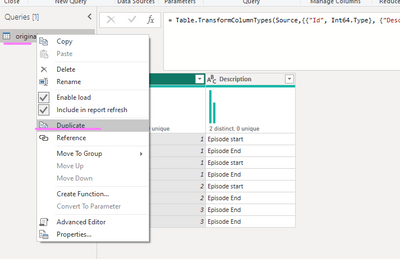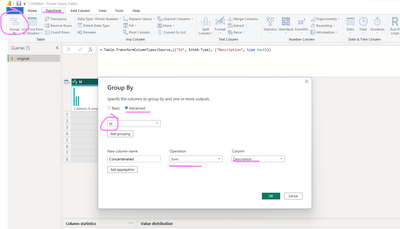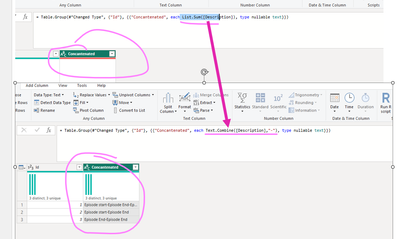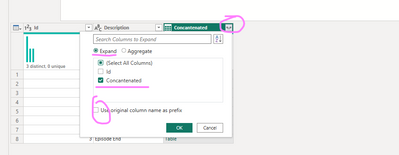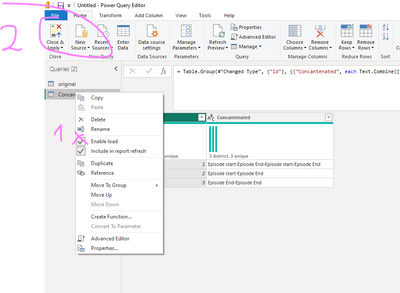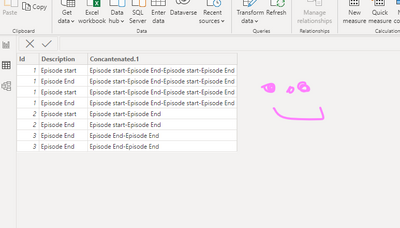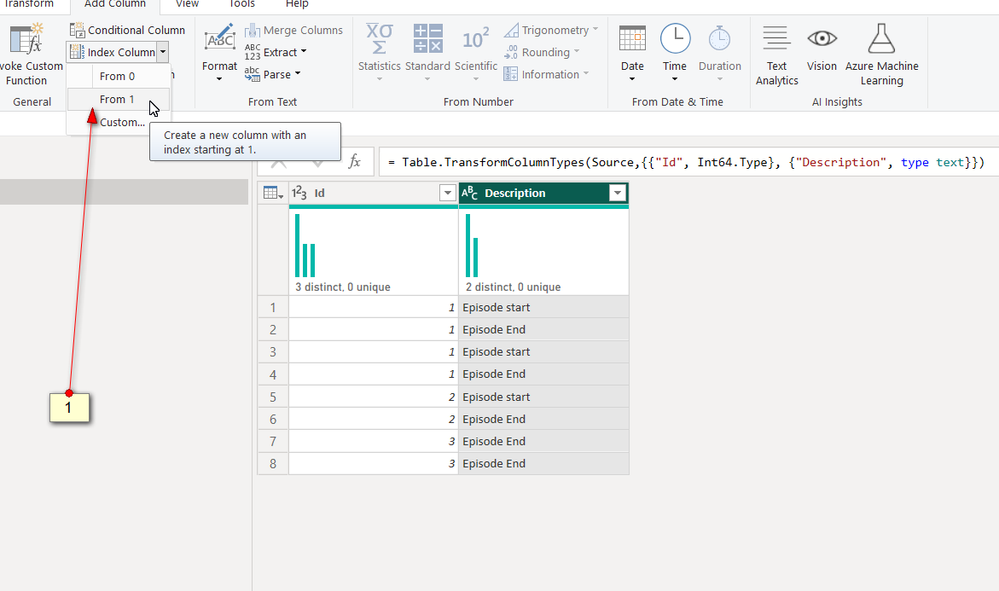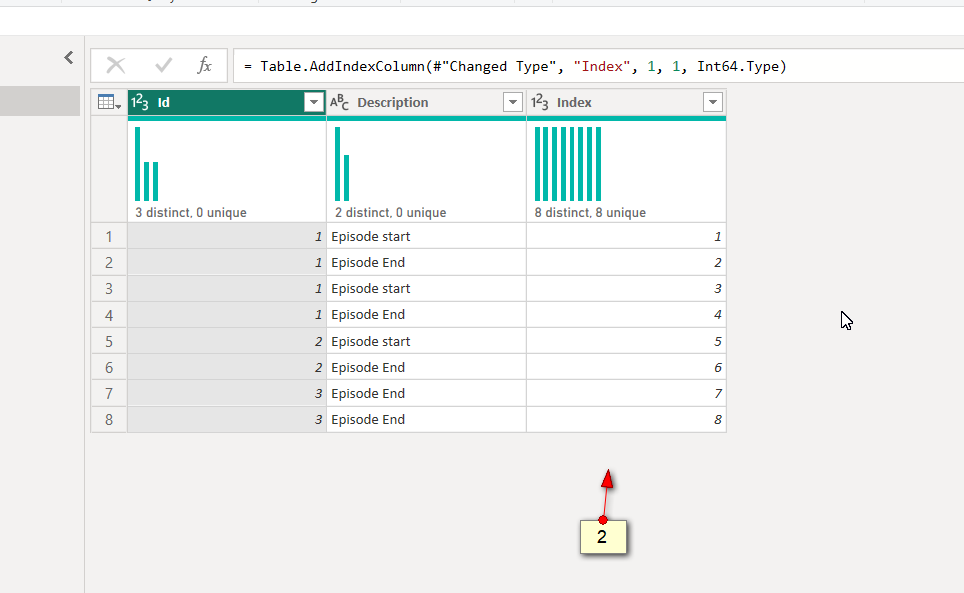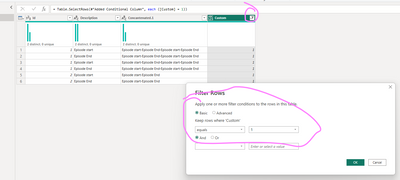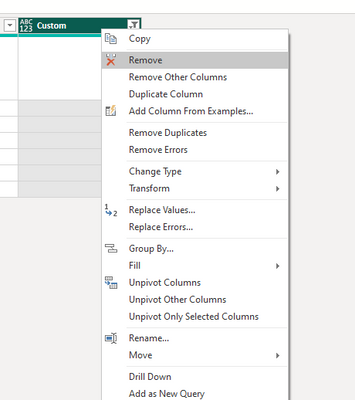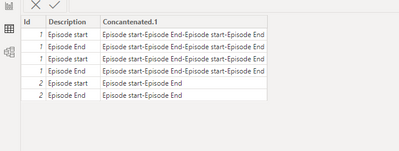- Power BI forums
- Updates
- News & Announcements
- Get Help with Power BI
- Desktop
- Service
- Report Server
- Power Query
- Mobile Apps
- Developer
- DAX Commands and Tips
- Custom Visuals Development Discussion
- Health and Life Sciences
- Power BI Spanish forums
- Translated Spanish Desktop
- Power Platform Integration - Better Together!
- Power Platform Integrations (Read-only)
- Power Platform and Dynamics 365 Integrations (Read-only)
- Training and Consulting
- Instructor Led Training
- Dashboard in a Day for Women, by Women
- Galleries
- Community Connections & How-To Videos
- COVID-19 Data Stories Gallery
- Themes Gallery
- Data Stories Gallery
- R Script Showcase
- Webinars and Video Gallery
- Quick Measures Gallery
- 2021 MSBizAppsSummit Gallery
- 2020 MSBizAppsSummit Gallery
- 2019 MSBizAppsSummit Gallery
- Events
- Ideas
- Custom Visuals Ideas
- Issues
- Issues
- Events
- Upcoming Events
- Community Blog
- Power BI Community Blog
- Custom Visuals Community Blog
- Community Support
- Community Accounts & Registration
- Using the Community
- Community Feedback
Register now to learn Fabric in free live sessions led by the best Microsoft experts. From Apr 16 to May 9, in English and Spanish.
- Power BI forums
- Forums
- Get Help with Power BI
- Desktop
- Re: How to concat text values from the one column ...
- Subscribe to RSS Feed
- Mark Topic as New
- Mark Topic as Read
- Float this Topic for Current User
- Bookmark
- Subscribe
- Printer Friendly Page
- Mark as New
- Bookmark
- Subscribe
- Mute
- Subscribe to RSS Feed
- Permalink
- Report Inappropriate Content
How to concat text values from the one column with unique id but the text values are repeated values
Input
Id | Description |
1 | Episode start |
1 | Episode End |
1 | Episode start |
1 | Episode End |
2 | Episode start |
2 | Episode End |
3 | Episode End |
3 | Episode End |
Expected Output
Id | Description |
1 | Episode start-Episode End-Episode start-Episode End |
1 | Episode start-Episode End-Episode start-Episode End |
1 | Episode start-Episode End-Episode start-Episode End |
1 | Episode start-Episode End-Episode start-Episode End |
2 | Episode start-Episode End |
2 | Episode start-Episode End |
3 | Episode End-Episode End |
3 | Episode End-Episode End |
So my question is I've repeated the text value in the description column and I want all the data without removing any duplicate text values.
I've tried the below formula
Completed = CONCATENATEX(FILTER(SUMMARIZE(TABLE,TABLE[ID],TABLE[Description]),[ID]=EARLIEST(TABLE[ID])),[Description],"-") |
Result of the formula
Id | Description |
1 | Episode start-Episode End |
1 | Episode start-Episode End |
1 | Episode start-Episode End |
1 | Episode start-Episode End |
2 | Episode start-Episode End |
2 | Episode start-Episode End |
3 | Episode End |
3 | Episode End |
Not getting duplicate column values with applied formula
Thank you in advance.
Solved! Go to Solution.
- Mark as New
- Bookmark
- Subscribe
- Mute
- Subscribe to RSS Feed
- Permalink
- Report Inappropriate Content
Hi @P_P2595
You can achieve it with a power query.
If you need all repeats of your id, first step is to duplicate your table:
Then on your duplicate table, you make a concatenation.
I did it in 2 steps
1. Group by:
2. "Corrected" an error by function text. combine:
The last step is to merge this table with the original:
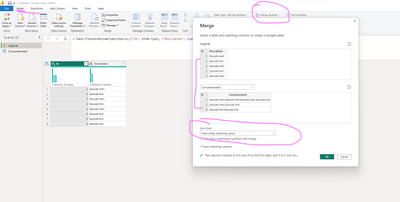
Now just enable the second table from load to a model and press "close and apply"
Result :
If my answer was helpful please give me a Kudos and accept as a Solution.
- Mark as New
- Bookmark
- Subscribe
- Mute
- Subscribe to RSS Feed
- Permalink
- Report Inappropriate Content
- Mark as New
- Bookmark
- Subscribe
- Mute
- Subscribe to RSS Feed
- Permalink
- Report Inappropriate Content
pls try this
- Mark as New
- Bookmark
- Subscribe
- Mute
- Subscribe to RSS Feed
- Permalink
- Report Inappropriate Content
Hi @P_P2595
You can achieve it with a power query.
If you need all repeats of your id, first step is to duplicate your table:
Then on your duplicate table, you make a concatenation.
I did it in 2 steps
1. Group by:
2. "Corrected" an error by function text. combine:
The last step is to merge this table with the original:
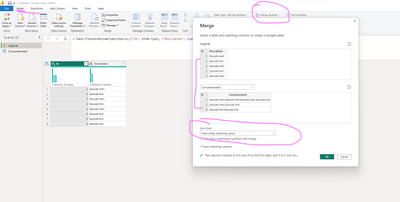
Now just enable the second table from load to a model and press "close and apply"
Result :
If my answer was helpful please give me a Kudos and accept as a Solution.
- Mark as New
- Bookmark
- Subscribe
- Mute
- Subscribe to RSS Feed
- Permalink
- Report Inappropriate Content
Thank you so much for your time and for giving the expected solution.
Now, want to edit a bit more in the question of how to exclude the record if the description pair does not exist.
| Input | Output | |||
| Id | Description | Id | Description | |
| 1 | Episode Start | 1 | Episode Start | |
| 1 | Episode End | 1 | Episode End | |
| 1 | Episode Start | 2 | Episode Start | |
| 2 | Episode Start | 2 | Episode End | |
| 2 | Episode End | 2 | Episode Start | |
| 2 | Episode Start | 2 | Episode End | |
| 2 | Episode End | 3 | Episode Start | |
| 3 | Episode Start | 3 | Episode End | |
| 3 | Episode End | 4 | Episode Start | |
| 3 | Episode End | 4 | Episode End | |
| 4 | Episode Start | |||
| 4 | Episode End | |||
| 4 | Episode Start | |||
| 4 | Episode Start | |||
| 5 | Episode Start | |||
| 5 | Episode Start |
In short I want the record in pair with Episode start and Episode end if pair doesn't exists then want to exclude the record.
Thank you in advance.
- Mark as New
- Bookmark
- Subscribe
- Mute
- Subscribe to RSS Feed
- Permalink
- Report Inappropriate Content
Hi @P_P2595 🙂
To achieve your goal you can follow the steps in PQ :
1. Add a conditional column that checks if the concatenated column that we added has a pair "....Started-...Ended"
2. Filter your table by the result:
3. Delete unnecessary column of condition and close and apply
Result :
I also updated a sample file on the previous link
If my answer was helpful please give me a Kudos and accept as a Solution.
- Mark as New
- Bookmark
- Subscribe
- Mute
- Subscribe to RSS Feed
- Permalink
- Report Inappropriate Content
Thank you Ahmedx for your quick response, but removing duplication won't work for me.
you can see the input and output for id 2 there are two episode start and two episode end and I don't want to remove any of them because it's with pair of Episode Start and Episode End.
In short, I want to exclude the record if there is only Episode start or Episode End (ex. id 5, last row of id 4,3rd row of id 1)
Thank you.
- Mark as New
- Bookmark
- Subscribe
- Mute
- Subscribe to RSS Feed
- Permalink
- Report Inappropriate Content
Helpful resources

Microsoft Fabric Learn Together
Covering the world! 9:00-10:30 AM Sydney, 4:00-5:30 PM CET (Paris/Berlin), 7:00-8:30 PM Mexico City

Power BI Monthly Update - April 2024
Check out the April 2024 Power BI update to learn about new features.

| User | Count |
|---|---|
| 111 | |
| 95 | |
| 80 | |
| 68 | |
| 59 |
| User | Count |
|---|---|
| 150 | |
| 119 | |
| 104 | |
| 87 | |
| 67 |