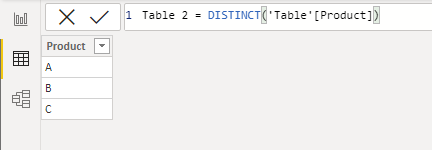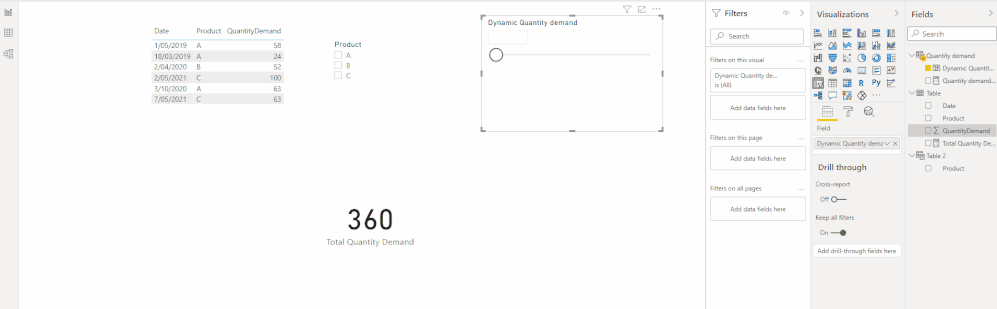Party with Power BI’s own Guy in a Cube
Power BI is turning 10! Tune in for a special live episode on July 24 with behind-the-scenes stories, product evolution highlights, and a sneak peek at what’s in store for the future.
Save the date- Power BI forums
- Get Help with Power BI
- Desktop
- Service
- Report Server
- Power Query
- Mobile Apps
- Developer
- DAX Commands and Tips
- Custom Visuals Development Discussion
- Health and Life Sciences
- Power BI Spanish forums
- Translated Spanish Desktop
- Training and Consulting
- Instructor Led Training
- Dashboard in a Day for Women, by Women
- Galleries
- Webinars and Video Gallery
- Data Stories Gallery
- Themes Gallery
- Contests Gallery
- Quick Measures Gallery
- Notebook Gallery
- Translytical Task Flow Gallery
- R Script Showcase
- Ideas
- Custom Visuals Ideas (read-only)
- Issues
- Issues
- Events
- Upcoming Events
Enhance your career with this limited time 50% discount on Fabric and Power BI exams. Ends August 31st. Request your voucher.
- Power BI forums
- Forums
- Get Help with Power BI
- Desktop
- Re: How to change values based on the slicer selec...
- Subscribe to RSS Feed
- Mark Topic as New
- Mark Topic as Read
- Float this Topic for Current User
- Bookmark
- Subscribe
- Printer Friendly Page
- Mark as New
- Bookmark
- Subscribe
- Mute
- Subscribe to RSS Feed
- Permalink
- Report Inappropriate Content
How to change values based on the slicer selection using DAX
| Product | Date | QuantityDemand |
| A | 1/05/2019 | 58 |
| A | 18/03/2019 | 24 |
| B | 2/04/2020 | 52 |
| C | 7/05/2021 | 63 |
| C | 2/05/2021 | 100 |
| A | 3/10/2020 | 63 |
I have a data set that looks like the above and I want to create a what-if scenario and change the values of quantity demand based on the Product selection of slicer. For instance, if someone selects A, the Quantity demand for Product A must be set to zero and calculate the total Quantity demand. This is to see what would the total demand quantity be if the demand for a specific product or products is zero. I want to create a measure that changes the value of quantity demand and return the Total Quantity Demand dynamically.
Here is my trial below, but no luck yet.
Deletion =
var selection =
SELECTEDVALUE(Table[Product])
Return
SWITCH(TRUE(),
selection = HASONEVALUE(Data[Product])
,VALUES(Data[QuantityDemand])=0)
Can anyone please help me with this?
Solved! Go to Solution.
- Mark as New
- Bookmark
- Subscribe
- Mute
- Subscribe to RSS Feed
- Permalink
- Report Inappropriate Content
Hi @Anonymous ,
You can use what-if parameter.
Then create the following separate table.
Table 2 = DISTINCT('Table'[Product])
At last, create the following measure.
Total Quantity Demand = CALCULATE(SUM('Table'[QuantityDemand]),FILTER(ALL('Table'),[Product]<>SELECTEDVALUE('Table 2'[Product])))+SELECTEDVALUE('Quantity demand'[Dynamic Quantity demand])
Best Regards,
Stephen Tao
If this post helps, then please consider Accept it as the solution to help the other members find it more quickly.
- Mark as New
- Bookmark
- Subscribe
- Mute
- Subscribe to RSS Feed
- Permalink
- Report Inappropriate Content
Hi @Anonymous ,
You can use what-if parameter.
Then create the following separate table.
Table 2 = DISTINCT('Table'[Product])
At last, create the following measure.
Total Quantity Demand = CALCULATE(SUM('Table'[QuantityDemand]),FILTER(ALL('Table'),[Product]<>SELECTEDVALUE('Table 2'[Product])))+SELECTEDVALUE('Quantity demand'[Dynamic Quantity demand])
Best Regards,
Stephen Tao
If this post helps, then please consider Accept it as the solution to help the other members find it more quickly.
- Mark as New
- Bookmark
- Subscribe
- Mute
- Subscribe to RSS Feed
- Permalink
- Report Inappropriate Content
@Anonymous there seems to be an error?
Quantities w/o dynamic slicer do not fit.
Sum of A = 145 (not 215)
Sum of B = 52 (not 308)
Sum of C = 163 (not 197)
Is there an issue with the measure?
- Mark as New
- Bookmark
- Subscribe
- Mute
- Subscribe to RSS Feed
- Permalink
- Report Inappropriate Content
@Anonymous , can you share expected output
like quantity other than selected
calculate(sum(Data[QuantityDemand]), filter( Data, not(data[Product] in allselected(data[Product] ))))
You can control this better if you have an independent table for the product
example Need of an Independent Table in Power BI: https://youtu.be/lOEW-YUrAbE
Helpful resources

Power BI Monthly Update - July 2025
Check out the July 2025 Power BI update to learn about new features.

Join our Fabric User Panel
This is your chance to engage directly with the engineering team behind Fabric and Power BI. Share your experiences and shape the future.

| User | Count |
|---|---|
| 68 | |
| 68 | |
| 40 | |
| 29 | |
| 26 |
| User | Count |
|---|---|
| 88 | |
| 49 | |
| 45 | |
| 38 | |
| 37 |