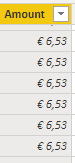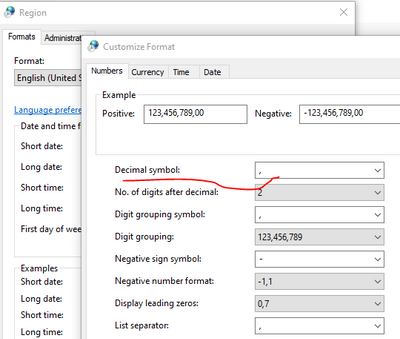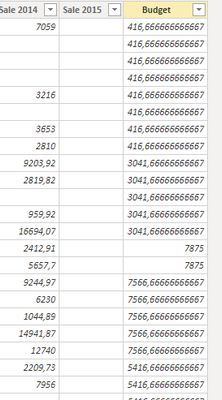FabCon is coming to Atlanta
Join us at FabCon Atlanta from March 16 - 20, 2026, for the ultimate Fabric, Power BI, AI and SQL community-led event. Save $200 with code FABCOMM.
Register now!- Power BI forums
- Get Help with Power BI
- Desktop
- Service
- Report Server
- Power Query
- Mobile Apps
- Developer
- DAX Commands and Tips
- Custom Visuals Development Discussion
- Health and Life Sciences
- Power BI Spanish forums
- Translated Spanish Desktop
- Training and Consulting
- Instructor Led Training
- Dashboard in a Day for Women, by Women
- Galleries
- Data Stories Gallery
- Themes Gallery
- Contests Gallery
- Quick Measures Gallery
- Notebook Gallery
- Translytical Task Flow Gallery
- TMDL Gallery
- R Script Showcase
- Webinars and Video Gallery
- Ideas
- Custom Visuals Ideas (read-only)
- Issues
- Issues
- Events
- Upcoming Events
Calling all Data Engineers! Fabric Data Engineer (Exam DP-700) live sessions are back! Starting October 16th. Sign up.
- Power BI forums
- Forums
- Get Help with Power BI
- Desktop
- How to change dot notation to comma
- Subscribe to RSS Feed
- Mark Topic as New
- Mark Topic as Read
- Float this Topic for Current User
- Bookmark
- Subscribe
- Printer Friendly Page
- Mark as New
- Bookmark
- Subscribe
- Mute
- Subscribe to RSS Feed
- Permalink
- Report Inappropriate Content
How to change dot notation to comma
Hello,
There is a . that is being used as decimal. I would like to use the , instead.
It seems to only appear in the tables. In my data I've already changed the type and there it does display correctly:
Solved! Go to Solution.
- Mark as New
- Bookmark
- Subscribe
- Mute
- Subscribe to RSS Feed
- Permalink
- Report Inappropriate Content
Hi @Niels_T ,
My Power BI Desktop version: 2.90.782.0 64-bit (February 2021)
My data source: Local excel file
My test steps:
Step1, Change my computer system setting: Control Panel\Region\Additional settings\Decimal symbol
Step2, Restart and refresh my .pbix file in Power BI Desktop.
My test result(You can see that I successfully changed the delimiter.).
But the methods provided by other blogs are not the same as mine, you can refer to it.
schoennie: Thousand Separator and Decimal Separator in Power BI Desktop, Chrome, IE & Edge
Best regards,
Lionel Chen
If this post helps, then please consider Accept it as the solution to help the other members find it more quickly.
- Mark as New
- Bookmark
- Subscribe
- Mute
- Subscribe to RSS Feed
- Permalink
- Report Inappropriate Content
Hello everyone I have a Power Bi panel that consolidates information that many countries in the world load me in an excel by country, power bi consolidates them and I graph them however in some countries they use the comma as a decimal separator and in others the point I have already tried to change comma by point in the database and it gives me an error that I can do because when someone writes the number With comma Power BI converts it to integer
Thank you
- Mark as New
- Bookmark
- Subscribe
- Mute
- Subscribe to RSS Feed
- Permalink
- Report Inappropriate Content
Hello, I have the same problem.
I still have reports in Excel, where I choose English (Dutch) and I get the right notation. However I get in Power Bi not a correct notation and get were the decimal is a point instead of comma.
Also the date is different instead of dd/mm/yyyy, how we report in Europe, apart of the UK, I get the date as mm/dd/yyyy.
Also when I publish the report, I have to make to transfer the page into a ducth setting so the decimal will be a comma, however if somebody else has a differnt setting, in English the the decimal will be a point again.
In my opinion is this a software issue and should be solved by microsoft. Also here in Europe we need to follow certain standards and norms.
So if there is a solution to fix this issue permanthly then it would be a great help
- Mark as New
- Bookmark
- Subscribe
- Mute
- Subscribe to RSS Feed
- Permalink
- Report Inappropriate Content
Hi @Niels_T ,
My Power BI Desktop version: 2.90.782.0 64-bit (February 2021)
My data source: Local excel file
My test steps:
Step1, Change my computer system setting: Control Panel\Region\Additional settings\Decimal symbol
Step2, Restart and refresh my .pbix file in Power BI Desktop.
My test result(You can see that I successfully changed the delimiter.).
But the methods provided by other blogs are not the same as mine, you can refer to it.
schoennie: Thousand Separator and Decimal Separator in Power BI Desktop, Chrome, IE & Edge
Best regards,
Lionel Chen
If this post helps, then please consider Accept it as the solution to help the other members find it more quickly.
- Mark as New
- Bookmark
- Subscribe
- Mute
- Subscribe to RSS Feed
- Permalink
- Report Inappropriate Content
- Mark as New
- Bookmark
- Subscribe
- Mute
- Subscribe to RSS Feed
- Permalink
- Report Inappropriate Content
If you change regional settings then also the words for the month will change. I live in the Netherlands but need to report in English there for the month should be english, however the decimals should be a comma instead of a dot. So in my opinion this is a software issue and should be done there.
In excel I can do it without problem, however in Power Bi it's probably not possible