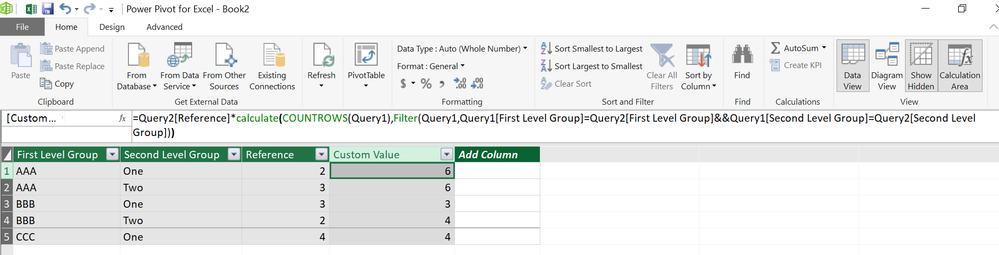Reply
Topic Options
- Subscribe to RSS Feed
- Mark Topic as New
- Mark Topic as Read
- Float this Topic for Current User
- Bookmark
- Subscribe
- Printer Friendly Page
- Mark as New
- Bookmark
- Subscribe
- Mute
- Subscribe to RSS Feed
- Permalink
- Report Inappropriate Content
How to calculate value between two queries?
11-22-2017
10:07 PM
Hi Everyone,
It is hard for me to calculate like this.
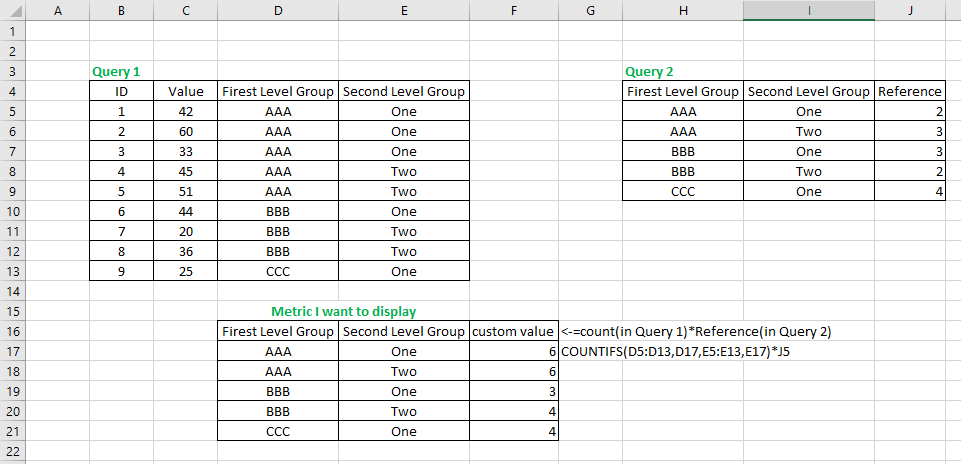
Any help is appreciable. Thank you in advance!
Regards,
Kelly
Solved! Go to Solution.
2 ACCEPTED SOLUTIONS
- Mark as New
- Bookmark
- Subscribe
- Mute
- Subscribe to RSS Feed
- Permalink
- Report Inappropriate Content
11-22-2017
10:36 PM
Regards
Zubair
Please try my custom visuals
- Mark as New
- Bookmark
- Subscribe
- Mute
- Subscribe to RSS Feed
- Permalink
- Report Inappropriate Content
11-24-2017
12:21 AM
Without calculation it won't be possble.
Possibly you want to know how to do it in Power Query:
let
Source = Query2,
#"Merged Queries" = Table.NestedJoin(Source,{"First Level Group", "Second Level Group"},Query1,{"First Level Group", "Second Level Group"},"Query1",JoinKind.LeftOuter),
#"Added Custom" = Table.AddColumn(#"Merged Queries", "Custom value", each [Reference] * Table.RowCount([Query1]), Int64.Type),
#"Removed Columns" = Table.RemoveColumns(#"Added Custom",{"Reference", "Query1"})
in
#"Removed Columns"
Specializing in Power Query Formula Language (M)
4 REPLIES 4
- Mark as New
- Bookmark
- Subscribe
- Mute
- Subscribe to RSS Feed
- Permalink
- Report Inappropriate Content
11-22-2017
10:34 PM
Hi @Kelly_Zhu
Add this calculated column in Query 2
Custom Value=
Query2[Reference]
* CALCULATE (
COUNTROWS ( Query1 ),
FILTER (
Query1,
Query1[First Level Group] = Query2[First Level Group]
&& Query1[Second Level Group] = Query2[Second Level Group]
)
)
Regards
Zubair
Please try my custom visuals
- Mark as New
- Bookmark
- Subscribe
- Mute
- Subscribe to RSS Feed
- Permalink
- Report Inappropriate Content
11-23-2017
10:36 PM
Thanks a lot!
In addition, Could you tell me how to get the data without calcuation? Thanks in advance!
- Mark as New
- Bookmark
- Subscribe
- Mute
- Subscribe to RSS Feed
- Permalink
- Report Inappropriate Content
11-24-2017
12:21 AM
Without calculation it won't be possble.
Possibly you want to know how to do it in Power Query:
let
Source = Query2,
#"Merged Queries" = Table.NestedJoin(Source,{"First Level Group", "Second Level Group"},Query1,{"First Level Group", "Second Level Group"},"Query1",JoinKind.LeftOuter),
#"Added Custom" = Table.AddColumn(#"Merged Queries", "Custom value", each [Reference] * Table.RowCount([Query1]), Int64.Type),
#"Removed Columns" = Table.RemoveColumns(#"Added Custom",{"Reference", "Query1"})
in
#"Removed Columns"
Specializing in Power Query Formula Language (M)
- Mark as New
- Bookmark
- Subscribe
- Mute
- Subscribe to RSS Feed
- Permalink
- Report Inappropriate Content
11-22-2017
10:36 PM
Regards
Zubair
Please try my custom visuals
Helpful resources
Recommendations
| Subject | Author | Posted | |
|---|---|---|---|
| 06-25-2024 03:02 PM | |||
| 09-23-2024 08:19 AM | |||
| 11-02-2023 01:41 AM | |||
| 09-27-2024 04:38 AM | |||
| 04-09-2024 07:53 AM |
Featured Topics
Top Kudoed Authors (Last Month)
| User | Count |
|---|---|
| 117 | |
| 99 | |
| 84 | |
| 53 | |
| 47 |