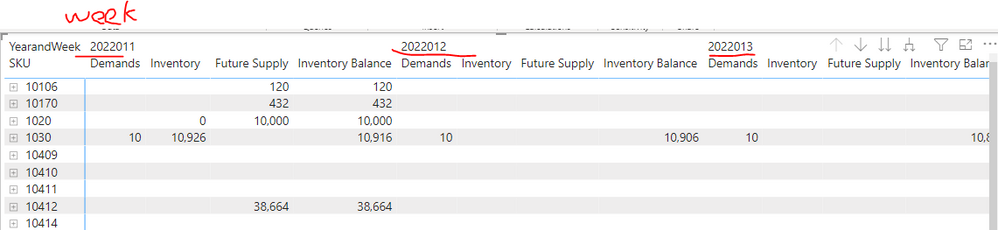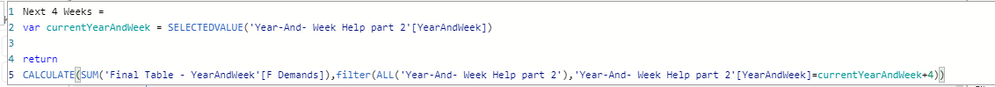Fabric Data Days starts November 4th!
Advance your Data & AI career with 50 days of live learning, dataviz contests, hands-on challenges, study groups & certifications and more!
Get registered- Power BI forums
- Get Help with Power BI
- Desktop
- Service
- Report Server
- Power Query
- Mobile Apps
- Developer
- DAX Commands and Tips
- Custom Visuals Development Discussion
- Health and Life Sciences
- Power BI Spanish forums
- Translated Spanish Desktop
- Training and Consulting
- Instructor Led Training
- Dashboard in a Day for Women, by Women
- Galleries
- Data Stories Gallery
- Themes Gallery
- Contests Gallery
- Quick Measures Gallery
- Visual Calculations Gallery
- Notebook Gallery
- Translytical Task Flow Gallery
- TMDL Gallery
- R Script Showcase
- Webinars and Video Gallery
- Ideas
- Custom Visuals Ideas (read-only)
- Issues
- Issues
- Events
- Upcoming Events
Get Fabric Certified for FREE during Fabric Data Days. Don't miss your chance! Learn more
- Power BI forums
- Forums
- Get Help with Power BI
- Desktop
- How to calculate next 4 weeks demands (not standar...
- Subscribe to RSS Feed
- Mark Topic as New
- Mark Topic as Read
- Float this Topic for Current User
- Bookmark
- Subscribe
- Printer Friendly Page
- Mark as New
- Bookmark
- Subscribe
- Mute
- Subscribe to RSS Feed
- Permalink
- Report Inappropriate Content
How to calculate next 4 weeks demands (not standard calendar, but the combo of week such as 2022001)
Hey all,
I try to calculate next 4 weeks demands. But it doesn't depend on the standardized calendar but on the combo of year and week, such as 2022001 1st week of year 2022). For example, in week 1 2022, (2022001), my next 4 weeks demands should cover from 2022002 thru 2022005.
I initially set up as below, but that doesn't work for me. Any thoughts? Thanks!
Solved! Go to Solution.
- Mark as New
- Bookmark
- Subscribe
- Mute
- Subscribe to RSS Feed
- Permalink
- Report Inappropriate Content
Hi @naoyixue1
If you only use "[YearAnd Week]<=CurrentYearAndWeek+4" then the formula will consider all weeks before CurrentYearAndWeek+4 which is more than 4 weeks, to make it correct and keep it in the exact period you need to cap the lowest amount and highest amount.
If this post helps, please consider accepting it as the solution to help the other members find it more quickly.
Appreciate your Kudos!!
LinkedIn: www.linkedin.com/in/vahid-dm/
- Mark as New
- Bookmark
- Subscribe
- Mute
- Subscribe to RSS Feed
- Permalink
- Report Inappropriate Content
HI @naoyixue1
In your dax formula, in the filter try to write something like below:
Filter(all(table),[YearAnd Week]>=CurrentYearAndWeek&&[YearAnd Week]<=CurrentYearAndWeek+4)
rather that SELECTEDVVALUE you can use MAX.
If this post helps, please consider accepting it as the solution to help the other members find it more quickly.
Appreciate your Kudos!!
LinkedIn: www.linkedin.com/in/vahid-dm/
- Mark as New
- Bookmark
- Subscribe
- Mute
- Subscribe to RSS Feed
- Permalink
- Report Inappropriate Content
- Mark as New
- Bookmark
- Subscribe
- Mute
- Subscribe to RSS Feed
- Permalink
- Report Inappropriate Content
Hey Vahid,
Thanks for your help. I still see there is off for some calculation. But I think your logic is right. Would you mind explaining the login for below dax. Is that ok for me to only put "[YearAnd Week]<=CurrentYearAndWeek+4" In other words, why should we put "[YearAnd Week]>=CurrentYearAndWeek"? Thanks!
Filter(all(table),[YearAnd Week]>=CurrentYearAndWeek&&[YearAnd Week]<=CurrentYearAndWeek+4)
- Mark as New
- Bookmark
- Subscribe
- Mute
- Subscribe to RSS Feed
- Permalink
- Report Inappropriate Content
Hi @naoyixue1
If you only use "[YearAnd Week]<=CurrentYearAndWeek+4" then the formula will consider all weeks before CurrentYearAndWeek+4 which is more than 4 weeks, to make it correct and keep it in the exact period you need to cap the lowest amount and highest amount.
If this post helps, please consider accepting it as the solution to help the other members find it more quickly.
Appreciate your Kudos!!
LinkedIn: www.linkedin.com/in/vahid-dm/
Helpful resources

Fabric Data Days
Advance your Data & AI career with 50 days of live learning, contests, hands-on challenges, study groups & certifications and more!

Power BI Monthly Update - October 2025
Check out the October 2025 Power BI update to learn about new features.