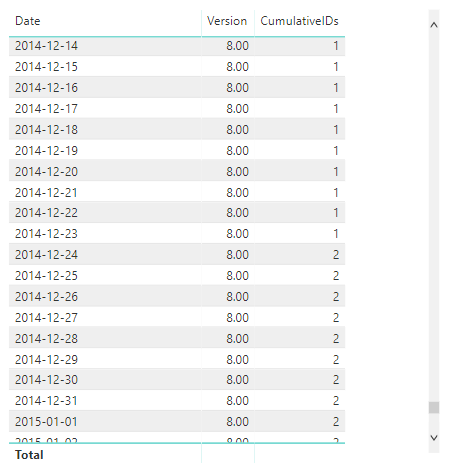FabCon is coming to Atlanta
Join us at FabCon Atlanta from March 16 - 20, 2026, for the ultimate Fabric, Power BI, AI and SQL community-led event. Save $200 with code FABCOMM.
Register now!- Power BI forums
- Get Help with Power BI
- Desktop
- Service
- Report Server
- Power Query
- Mobile Apps
- Developer
- DAX Commands and Tips
- Custom Visuals Development Discussion
- Health and Life Sciences
- Power BI Spanish forums
- Translated Spanish Desktop
- Training and Consulting
- Instructor Led Training
- Dashboard in a Day for Women, by Women
- Galleries
- Data Stories Gallery
- Themes Gallery
- Contests Gallery
- QuickViz Gallery
- Quick Measures Gallery
- Visual Calculations Gallery
- Notebook Gallery
- Translytical Task Flow Gallery
- TMDL Gallery
- R Script Showcase
- Webinars and Video Gallery
- Ideas
- Custom Visuals Ideas (read-only)
- Issues
- Issues
- Events
- Upcoming Events
Get Fabric Certified for FREE during Fabric Data Days. Don't miss your chance! Request now
- Power BI forums
- Forums
- Get Help with Power BI
- Desktop
- How to calculate cumulative total, if date falls b...
- Subscribe to RSS Feed
- Mark Topic as New
- Mark Topic as Read
- Float this Topic for Current User
- Bookmark
- Subscribe
- Printer Friendly Page
- Mark as New
- Bookmark
- Subscribe
- Mute
- Subscribe to RSS Feed
- Permalink
- Report Inappropriate Content
How to calculate cumulative total, if date falls between date range?
Hi,
I'm currently working on something where i have to calculate cumulative totals, where i have to check if a date from my calendar table falls in a certain date range of an other table. And if that is the case i have to calculte for each day how many id's there are per version. So far i haven't find the correct DAX formula to calulate it. I have put some dummy data down below
table IDVersion
ID Version StartDate EndDate
1 7.0 2003-07-02 2004-05-05
2 8.0 2013-10-09 2016-03-03
3 7.1 2005-06-07 2008-09-07
4 7.0 2004-03-13 2005-10-21
5 8.0 2014-12-24 2015-07-11
... ... ... ...
tabel Calendar
ID Date
1 2003-01-01
2 2003-01-02
3 2003-01-03
4 2003-01-04
5 2003-01-05
... ...
Result (Table Visual in Power BI)
Date Version CumulativeIDs (measure)
2003-07-02 7.0 1
2003-07-03 7.0 1
2003-07-04 7.0 1
. . .
. . .
. . .
2004-03-13 7.0 2
2004-03-14 7.0 2
Solved! Go to Solution.
- Mark as New
- Bookmark
- Subscribe
- Mute
- Subscribe to RSS Feed
- Permalink
- Report Inappropriate Content
Hi @Anonymous
Firstly, create calendar table named Calendar, and create measure CumulativeIDs.
Calendar = CALENDAR("2003,01,01",TODAY())
CumulativeIDs =
var d=SELECTEDVALUE('Calendar'[Date])
var v=SELECTEDVALUE(IDVersion[Version])
return COUNTROWS(FILTER(IDVersion,IDVersion[Version]=v&&d<=IDVersion[EndDate]&&d>=IDVersion[StartDate]))
Then, choose table visual to display the result.
Here is my test pbix: https://qiuyunus-my.sharepoint.com/:u:/g/personal/pbipro_qiuyunus_onmicrosoft_com/EUQiegXq7-ZNhJtpjT0MqSgByeUbs5njxIYU8h3-ME6wFw?e=8S5PWu
Best Regards,
Amy
If this post helps, then please consider Accept it as the solution to help the other members find it more quickly.
- Mark as New
- Bookmark
- Subscribe
- Mute
- Subscribe to RSS Feed
- Permalink
- Report Inappropriate Content
Hi @Anonymous
Firstly, create calendar table named Calendar, and create measure CumulativeIDs.
Calendar = CALENDAR("2003,01,01",TODAY())
CumulativeIDs =
var d=SELECTEDVALUE('Calendar'[Date])
var v=SELECTEDVALUE(IDVersion[Version])
return COUNTROWS(FILTER(IDVersion,IDVersion[Version]=v&&d<=IDVersion[EndDate]&&d>=IDVersion[StartDate]))
Then, choose table visual to display the result.
Here is my test pbix: https://qiuyunus-my.sharepoint.com/:u:/g/personal/pbipro_qiuyunus_onmicrosoft_com/EUQiegXq7-ZNhJtpjT0MqSgByeUbs5njxIYU8h3-ME6wFw?e=8S5PWu
Best Regards,
Amy
If this post helps, then please consider Accept it as the solution to help the other members find it more quickly.
- Mark as New
- Bookmark
- Subscribe
- Mute
- Subscribe to RSS Feed
- Permalink
- Report Inappropriate Content
Hi @v-xicai,
Your solution helped me a lot, i can now you use this measure to make another one that allows me to visualize this in a line chart. Thanks for your help!
Best regards,
@Anonymous
Helpful resources

Power BI Monthly Update - November 2025
Check out the November 2025 Power BI update to learn about new features.

Fabric Data Days
Advance your Data & AI career with 50 days of live learning, contests, hands-on challenges, study groups & certifications and more!