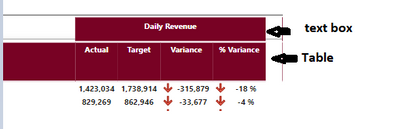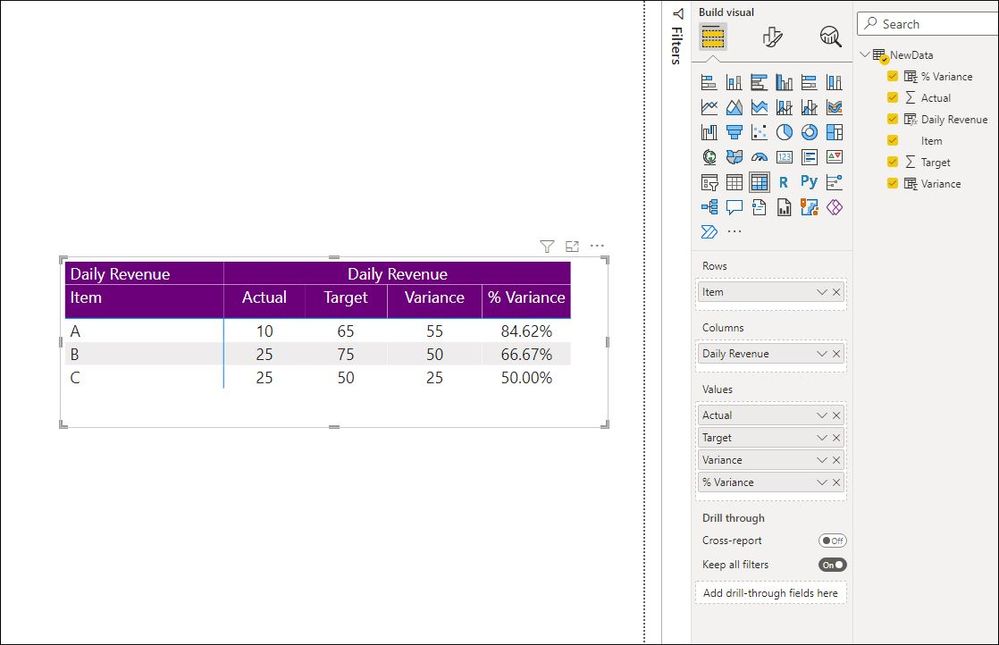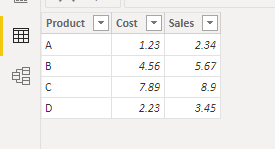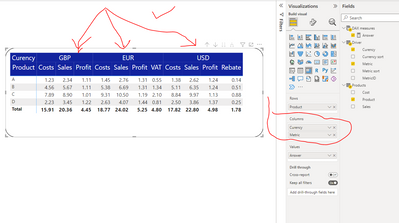- Power BI forums
- Updates
- News & Announcements
- Get Help with Power BI
- Desktop
- Service
- Report Server
- Power Query
- Mobile Apps
- Developer
- DAX Commands and Tips
- Custom Visuals Development Discussion
- Health and Life Sciences
- Power BI Spanish forums
- Translated Spanish Desktop
- Power Platform Integration - Better Together!
- Power Platform Integrations (Read-only)
- Power Platform and Dynamics 365 Integrations (Read-only)
- Training and Consulting
- Instructor Led Training
- Dashboard in a Day for Women, by Women
- Galleries
- Community Connections & How-To Videos
- COVID-19 Data Stories Gallery
- Themes Gallery
- Data Stories Gallery
- R Script Showcase
- Webinars and Video Gallery
- Quick Measures Gallery
- 2021 MSBizAppsSummit Gallery
- 2020 MSBizAppsSummit Gallery
- 2019 MSBizAppsSummit Gallery
- Events
- Ideas
- Custom Visuals Ideas
- Issues
- Issues
- Events
- Upcoming Events
- Community Blog
- Power BI Community Blog
- Custom Visuals Community Blog
- Community Support
- Community Accounts & Registration
- Using the Community
- Community Feedback
Register now to learn Fabric in free live sessions led by the best Microsoft experts. From Apr 16 to May 9, in English and Spanish.
- Power BI forums
- Forums
- Get Help with Power BI
- Desktop
- Re: How to bind a text box and a matrix together i...
- Subscribe to RSS Feed
- Mark Topic as New
- Mark Topic as Read
- Float this Topic for Current User
- Bookmark
- Subscribe
- Printer Friendly Page
- Mark as New
- Bookmark
- Subscribe
- Mute
- Subscribe to RSS Feed
- Permalink
- Report Inappropriate Content
How to bind a text box and a matrix together in Focus mode
Hi,
I have below matrix in which I have multiple columns and measures.I want to show a title on top of matrix so I added a textbox but when I see the table in Focus mode it doesnt include the text box and only shows matrix values.
How can I sync textbox and matix ?
Thanks Nj
- Mark as New
- Bookmark
- Subscribe
- Mute
- Subscribe to RSS Feed
- Permalink
- Report Inappropriate Content
Hi @nj17
Please create a calculated column Daily Revenue = "Daily Revenue" and apply same setting like PBIX file I have shared.
Let me know your requirement solve or not.
I used different data table, so values are different.
Please check all setting in Column Header, Rows Header, Values, and Specific Column setting
If solve your requirement, please mark this answer as SOLUTION
If this comment helps you, please LIKE this comment/Kudos
- Mark as New
- Bookmark
- Subscribe
- Mute
- Subscribe to RSS Feed
- Permalink
- Report Inappropriate Content
Hi @speedramps
Thank you for the help
Actually I have a matrix where I have 10 columns and for 4 columns i want title as Daily Revenue,for next 4 I want title as Daily Target and for next 2 column i want title as KPI
- Mark as New
- Bookmark
- Subscribe
- Mute
- Subscribe to RSS Feed
- Permalink
- Report Inappropriate Content
Hi again @nj17
Well "actually" ... I did answer your question correctly. 😀
It is not my fault if you ask the wrong question. ☹️
One question per ticket please. If you need to extend your request then please raise a new ticket.
You will get a quicker response and each volunteer solver will get the kudos they deserve.
However, on this occasion I will go the extra mile and show you how to group matrix headings in a matrix.
Please now click thumb up and accept the solution.
If you need to extend your request then please raise a new ticket. 😎
It is free support for simply click "accept solution" and I may decline to help folks that keep adding to tickets, rather than kindly accept solutions and raise new tickets.
Thank you ! 😀😀😀
Click here to download the solution
This example reads a product table
and "groups" measures by GBP, EUR and USD in matrix for export.
Note that each "group" has different exchange rates and rules
For example only EUR has VAT applied and only USD has rebates applieds.
How it works
Firsly you need to create a "driver" table to define the group headings hierarchy and sorting behaviour.
Then create DAX measure with a SWITCH.
Then use Driver hierarchy as the matric columns
- Mark as New
- Bookmark
- Subscribe
- Mute
- Subscribe to RSS Feed
- Permalink
- Report Inappropriate Content
Hi
You can't override how Focus mode works.
However, do you know that you can set titles on a matrix without creating a visual?
Just click on Format / General / Title = On / text = Daily Revenue
You can also specifiy the back ground colur and font.
See screen print
Thanks for reaching out for help.
I put in a lot of effort to help you, now please quickly help me by giving kudos.
Remeber we are unpaid volunteers and here to coach you with Power BI and DAX skills and techniques, not do the users job for them. So please click the thumbs up and accept as solution button.
If you give someone a fish then you only give them one meal, but if you teach them how to fish then they can feed themselves and teach others for a lifetime. I prefer to teach members on this forum techniques rather give full solutions and do their job. You can then adapt the technique for your solution, learn some DAX skills for next time and soon become a Power BI Super User like me.
One question per ticket please. If you need to extend your request then please raise a new ticket.
You will get a quicker response and each volunteer solver will get the kudos they deserve. Thank you !
Helpful resources

Microsoft Fabric Learn Together
Covering the world! 9:00-10:30 AM Sydney, 4:00-5:30 PM CET (Paris/Berlin), 7:00-8:30 PM Mexico City

Power BI Monthly Update - April 2024
Check out the April 2024 Power BI update to learn about new features.

| User | Count |
|---|---|
| 113 | |
| 100 | |
| 78 | |
| 76 | |
| 52 |
| User | Count |
|---|---|
| 146 | |
| 109 | |
| 106 | |
| 88 | |
| 61 |