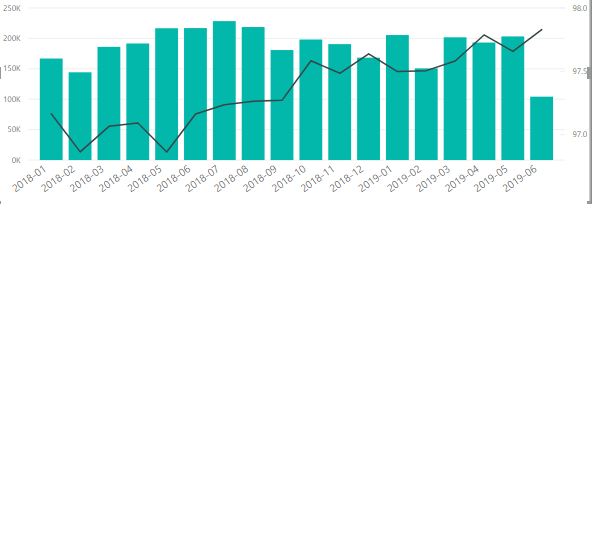Jumpstart your career with the Fabric Career Hub
Find everything you need to get certified on Fabric—skills challenges, live sessions, exam prep, role guidance, and a 50 percent discount on exams.
Get started- Power BI forums
- Updates
- News & Announcements
- Get Help with Power BI
- Desktop
- Service
- Report Server
- Power Query
- Mobile Apps
- Developer
- DAX Commands and Tips
- Custom Visuals Development Discussion
- Health and Life Sciences
- Power BI Spanish forums
- Translated Spanish Desktop
- Power Platform Integration - Better Together!
- Power Platform Integrations (Read-only)
- Power Platform and Dynamics 365 Integrations (Read-only)
- Training and Consulting
- Instructor Led Training
- Dashboard in a Day for Women, by Women
- Galleries
- Community Connections & How-To Videos
- COVID-19 Data Stories Gallery
- Themes Gallery
- Data Stories Gallery
- R Script Showcase
- Webinars and Video Gallery
- Quick Measures Gallery
- 2021 MSBizAppsSummit Gallery
- 2020 MSBizAppsSummit Gallery
- 2019 MSBizAppsSummit Gallery
- Events
- Ideas
- Custom Visuals Ideas
- Issues
- Issues
- Events
- Upcoming Events
- Community Blog
- Power BI Community Blog
- Custom Visuals Community Blog
- Community Support
- Community Accounts & Registration
- Using the Community
- Community Feedback
Earn a 50% discount on the DP-600 certification exam by completing the Fabric 30 Days to Learn It challenge.
- Power BI forums
- Forums
- Get Help with Power BI
- Desktop
- Re: How to add Dynamic Target line
- Subscribe to RSS Feed
- Mark Topic as New
- Mark Topic as Read
- Float this Topic for Current User
- Bookmark
- Subscribe
- Printer Friendly Page
- Mark as New
- Bookmark
- Subscribe
- Mute
- Subscribe to RSS Feed
- Permalink
- Report Inappropriate Content
How to add Dynamic Target line
Hi
i have created one table with target details.xls and below are the information.
City Target
Chennai 90.4
Hyderabad 95.3
Mumbai 99.2
Delhi 93.5
Vizag 80.2
another table with
City sales Year month
Chennai 100000 2019-01
Hyderabad 234232 2019-01
Mumbai 345231 2019-02
Delhi 564323 2019-01
Vizag 45643 2019-02
I have data with another table with same city column along with that sales and yearmonth and i can able to map the city with sales along with target data table but target details are not changing dynamically when i take line & column bar chart.
Please support
Regards,
Rajendra
- Mark as New
- Bookmark
- Subscribe
- Mute
- Subscribe to RSS Feed
- Permalink
- Report Inappropriate Content
Hi
Resolved this issue:
By creating one more custom column, by merging the data from both the tables.
finally i have passed the target details in my primary table and written dax calculation based on target value generation in my first table.
reporting fine. Thanks
Regards,
Rajendra
- Mark as New
- Bookmark
- Subscribe
- Mute
- Subscribe to RSS Feed
- Permalink
- Report Inappropriate Content
Hi,
It is not very clear from the scenario explained. I have recreated the scenario in the form of pbix file
Please share more details, if this does not answer the problem.
Rgds,
Vivek
- Mark as New
- Bookmark
- Subscribe
- Mute
- Subscribe to RSS Feed
- Permalink
- Report Inappropriate Content
Hi Vivek- Thanks for your Quick support.
I have created one of the visual as below.
i was expecting target line should fluctuate based on year month field of X axis
the target line should be the value of 90.9,91.93,94,67,90.21,93.23 and so on.
it should not be the sum or average values to report.
For each of the month there is specific target values which that need to refer the graph as mentioned.
Please suggest.
- Mark as New
- Bookmark
- Subscribe
- Mute
- Subscribe to RSS Feed
- Permalink
- Report Inappropriate Content
Is it possible to share the sample data table as well?
Rgds,
Vivek
- Mark as New
- Bookmark
- Subscribe
- Mute
- Subscribe to RSS Feed
- Permalink
- Report Inappropriate Content
Hi
Please find the attached sample data in sheet 1
i have target values with sitename in sheet 2
as per my attached snapshot given you in previous mail.
i was just expecting the target values should populate based on year month trend manner which is not coming in my way.
Please Suggest.
@vivran22 wrote:
Hi,
Is it possible to share the sample data table as well?
Rgds,
Vivek