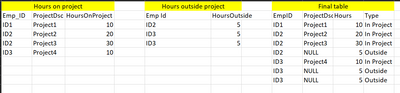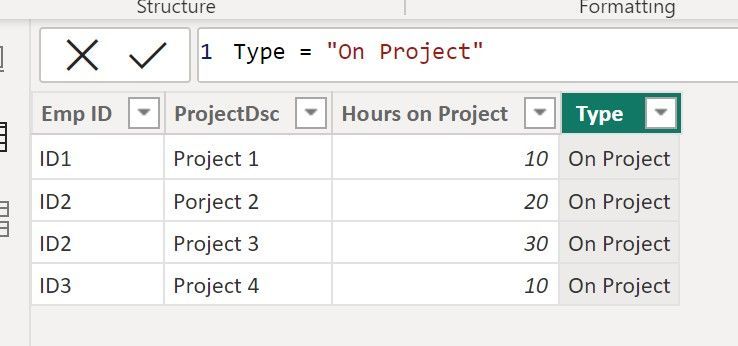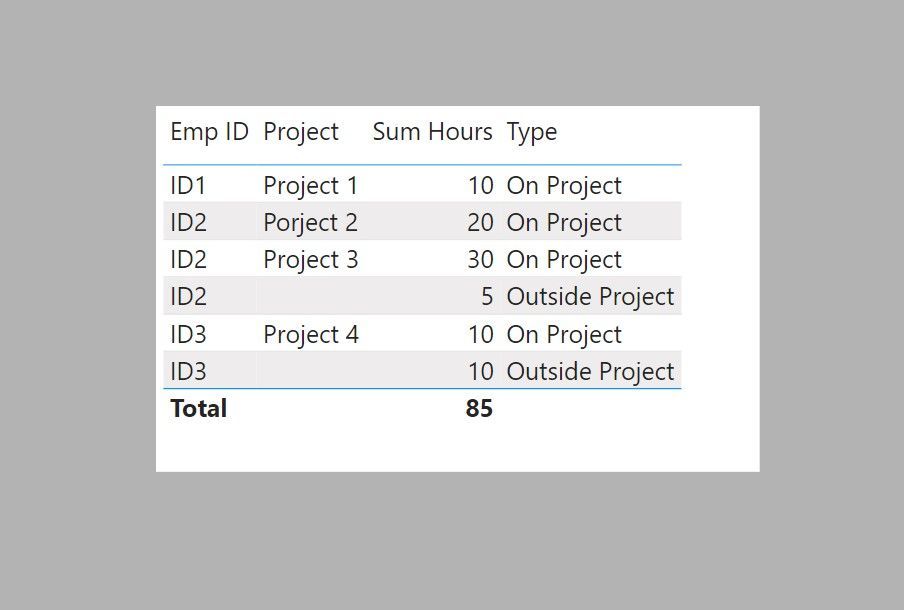FabCon is coming to Atlanta
Join us at FabCon Atlanta from March 16 - 20, 2026, for the ultimate Fabric, Power BI, AI and SQL community-led event. Save $200 with code FABCOMM.
Register now!- Power BI forums
- Get Help with Power BI
- Desktop
- Service
- Report Server
- Power Query
- Mobile Apps
- Developer
- DAX Commands and Tips
- Custom Visuals Development Discussion
- Health and Life Sciences
- Power BI Spanish forums
- Translated Spanish Desktop
- Training and Consulting
- Instructor Led Training
- Dashboard in a Day for Women, by Women
- Galleries
- Data Stories Gallery
- Themes Gallery
- Contests Gallery
- QuickViz Gallery
- Quick Measures Gallery
- Visual Calculations Gallery
- Notebook Gallery
- Translytical Task Flow Gallery
- TMDL Gallery
- R Script Showcase
- Webinars and Video Gallery
- Ideas
- Custom Visuals Ideas (read-only)
- Issues
- Issues
- Events
- Upcoming Events
The Power BI Data Visualization World Championships is back! Get ahead of the game and start preparing now! Learn more
- Power BI forums
- Forums
- Get Help with Power BI
- Desktop
- How to achieve such table
- Subscribe to RSS Feed
- Mark Topic as New
- Mark Topic as Read
- Float this Topic for Current User
- Bookmark
- Subscribe
- Printer Friendly Page
- Mark as New
- Bookmark
- Subscribe
- Mute
- Subscribe to RSS Feed
- Permalink
- Report Inappropriate Content
How to achieve such table
Hello
I have table with project hours and table with hours outside the project. I'd like to produce a final table like in the capture. I've put only columns mandatory for that, there are plenty in both (not equal amount, but I am interested mainly in those for that visual). Is it something I can achieve via DAX/PQ?
Thank you in advance for your help
Solved! Go to Solution.
- Mark as New
- Bookmark
- Subscribe
- Mute
- Subscribe to RSS Feed
- Permalink
- Report Inappropriate Content
Here is one way.
First add a new column to each table to establish the "Type":
Add a new column to the outside hours table for "project":
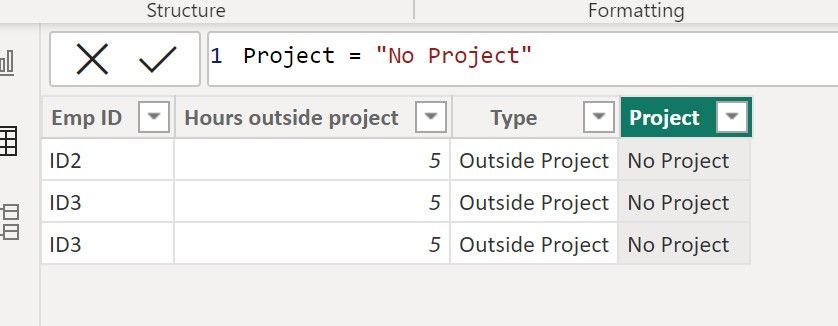
Employee table =
DISTINCT(
UNION(
VALUES('On Project Table'[Emp ID]), VALUES('On Project Table'[Emp ID])))
Create a dimension table for project using:
Project Table =
ADDCOLUMNS(
DISTINCT(
UNION(
VALUES('On Project Table'[ProjectDsc]), VALUES('Out of hours Table'[Project]))),
"Project", IF([ProjectDsc] = "No Project", BLANK(), [ProjectDsc]))
Set up the model as follows
Create a measure for the hours:
Sum Hours =
SUM('On Project Table'[Hours on Project]) + SUM('Out of hours Table'[Hours outside project])
Set up a table visual using the fields from the dimension tables and the measure to get:
Sample PBIX file attached
Did I answer your question? Mark my post as a solution!
In doing so, you are also helping me. Thank you!
Proud to be a Super User!
Paul on Linkedin.
- Mark as New
- Bookmark
- Subscribe
- Mute
- Subscribe to RSS Feed
- Permalink
- Report Inappropriate Content
Here is one way.
First add a new column to each table to establish the "Type":
Add a new column to the outside hours table for "project":
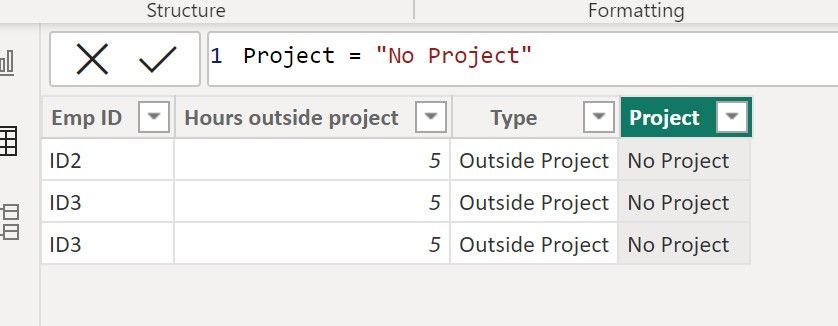
Employee table =
DISTINCT(
UNION(
VALUES('On Project Table'[Emp ID]), VALUES('On Project Table'[Emp ID])))
Create a dimension table for project using:
Project Table =
ADDCOLUMNS(
DISTINCT(
UNION(
VALUES('On Project Table'[ProjectDsc]), VALUES('Out of hours Table'[Project]))),
"Project", IF([ProjectDsc] = "No Project", BLANK(), [ProjectDsc]))
Set up the model as follows
Create a measure for the hours:
Sum Hours =
SUM('On Project Table'[Hours on Project]) + SUM('Out of hours Table'[Hours outside project])
Set up a table visual using the fields from the dimension tables and the measure to get:
Sample PBIX file attached
Did I answer your question? Mark my post as a solution!
In doing so, you are also helping me. Thank you!
Proud to be a Super User!
Paul on Linkedin.
- Mark as New
- Bookmark
- Subscribe
- Mute
- Subscribe to RSS Feed
- Permalink
- Report Inappropriate Content
Thanks
Can i make a matrix out of it, to look like that
rows:
first layer be manager (assume its field in first table)
on project / outside
employee (assume its field in first table)
hours
?
- Mark as New
- Bookmark
- Subscribe
- Mute
- Subscribe to RSS Feed
- Permalink
- Report Inappropriate Content
Sure! To cater for the added field for manager, change the Employe table to the following:
Employee table =
SUMMARIZE('On Project Table', 'On Project Table'[Emp ID], 'On Project Table'[Manager])Sample PBIX file attached
Did I answer your question? Mark my post as a solution!
In doing so, you are also helping me. Thank you!
Proud to be a Super User!
Paul on Linkedin.
Helpful resources

Power BI Dataviz World Championships
The Power BI Data Visualization World Championships is back! Get ahead of the game and start preparing now!

| User | Count |
|---|---|
| 41 | |
| 38 | |
| 36 | |
| 31 | |
| 28 |
| User | Count |
|---|---|
| 128 | |
| 88 | |
| 79 | |
| 68 | |
| 63 |