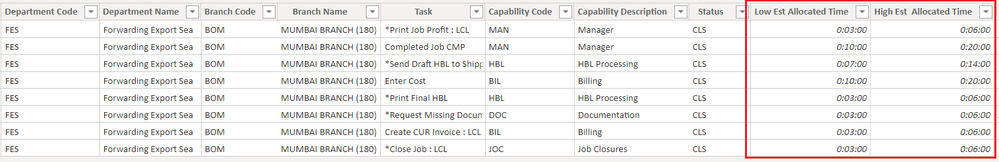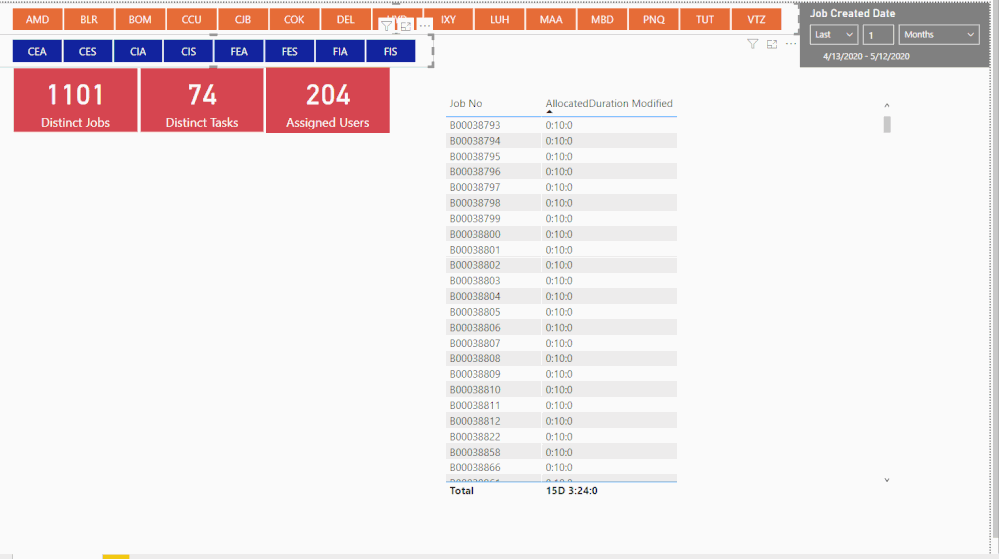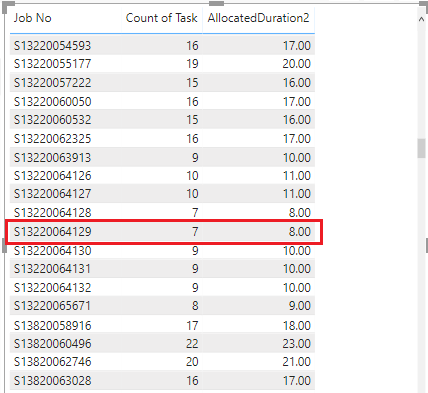Fabric Data Days starts November 4th!
Advance your Data & AI career with 50 days of live learning, dataviz contests, hands-on challenges, study groups & certifications and more!
Get registered- Power BI forums
- Get Help with Power BI
- Desktop
- Service
- Report Server
- Power Query
- Mobile Apps
- Developer
- DAX Commands and Tips
- Custom Visuals Development Discussion
- Health and Life Sciences
- Power BI Spanish forums
- Translated Spanish Desktop
- Training and Consulting
- Instructor Led Training
- Dashboard in a Day for Women, by Women
- Galleries
- Data Stories Gallery
- Themes Gallery
- Contests Gallery
- Quick Measures Gallery
- Visual Calculations Gallery
- Notebook Gallery
- Translytical Task Flow Gallery
- TMDL Gallery
- R Script Showcase
- Webinars and Video Gallery
- Ideas
- Custom Visuals Ideas (read-only)
- Issues
- Issues
- Events
- Upcoming Events
Get Fabric Certified for FREE during Fabric Data Days. Don't miss your chance! Learn more
- Power BI forums
- Forums
- Get Help with Power BI
- Desktop
- Re: How to Sum the Lowest Time and Highest Time in...
- Subscribe to RSS Feed
- Mark Topic as New
- Mark Topic as Read
- Float this Topic for Current User
- Bookmark
- Subscribe
- Printer Friendly Page
- Mark as New
- Bookmark
- Subscribe
- Mute
- Subscribe to RSS Feed
- Permalink
- Report Inappropriate Content
How to Sum the Lowest Time and Highest Time in series of Tasks
Hey Guys..
I am struggling a wee bit with this requirement i have where i have a list of Tasks where it represents the Lowest Time and the Highest Time for each Task.
These Tasks are for One Job i.e. User Tasks for an Export Sea Job in our system. And there are about 800 Jobs for a Month. Therefore we're looking for about 6400 Tasks for a Month.
Both the Low & the High Columns are in Time value. (In Minutes)
what i want to do is Calculate the Time difference for each Task and Sum the total to see the total time for a each Job.
Greatly appreciate if anyone can help to solve this
Solved! Go to Solution.
- Mark as New
- Bookmark
- Subscribe
- Mute
- Subscribe to RSS Feed
- Permalink
- Report Inappropriate Content
HI @Shakeerm ,
You can try to use the following measure formula to display the summary durations:
AllocatedDuration Modified =
VAR summary =
SUMMARIZE (
'HR Performance Analysis Report',
[Job No],
[Branch Code],
[Department Code],
[Allocated Time],
"TotalSecond", HOUR ( [Allocated Time] ) * 3600
+ MINUTE ( [Allocated Time] ) * 60
+ SECOND ( [Allocated Time] )
)
VAR totalseconds =
SUMX ( summary, [TotalSecond] )
VAR totalhours =
INT ( totalseconds / 3600 )
VAR Days =
INT ( totalhours / 24 ) + 0
VAR Hours = totalhours - Days * 24
VAR Minutes =
INT ( ( totalseconds - totalhours * 3600 ) / 60 )
VAR Seconds = totalseconds - totalhours * 3600 - Minutes * 60
VAR duration = Hours & ":" & Minutes & ":" & Seconds
RETURN
IF ( Days > 0, Days & "D " & duration, duration )
Notice: power bi does not support duration type values and time value does not allow to greater than 24 hours, so I split the aggregate duration value to two parts with duration day(marked with 'D') and times.
Regards,
Xiaoxin SHeng
- Mark as New
- Bookmark
- Subscribe
- Mute
- Subscribe to RSS Feed
- Permalink
- Report Inappropriate Content
See this link which has how to aggregation duration. https://community.powerbi.com/t5/Quick-Measures-Gallery/Chelsie-Eiden-s-Duration/m-p/793639#M389
Follow on LinkedIn
@ me in replies or I'll lose your thread!!!
Instead of a Kudo, please vote for this idea
Become an expert!: Enterprise DNA
External Tools: MSHGQM
YouTube Channel!: Microsoft Hates Greg
Latest book!: DAX For Humans
DAX is easy, CALCULATE makes DAX hard...
- Mark as New
- Bookmark
- Subscribe
- Mute
- Subscribe to RSS Feed
- Permalink
- Report Inappropriate Content
- Mark as New
- Bookmark
- Subscribe
- Mute
- Subscribe to RSS Feed
- Permalink
- Report Inappropriate Content
I'm getting the same Value for all the different Minutes
Blue Highlighted is the difference in Minutes and the Red is the Formula which i included.
- Mark as New
- Bookmark
- Subscribe
- Mute
- Subscribe to RSS Feed
- Permalink
- Report Inappropriate Content
You are using the measure form in a calculated column. Ditch the SUM in the first line.
Follow on LinkedIn
@ me in replies or I'll lose your thread!!!
Instead of a Kudo, please vote for this idea
Become an expert!: Enterprise DNA
External Tools: MSHGQM
YouTube Channel!: Microsoft Hates Greg
Latest book!: DAX For Humans
DAX is easy, CALCULATE makes DAX hard...
- Mark as New
- Bookmark
- Subscribe
- Mute
- Subscribe to RSS Feed
- Permalink
- Report Inappropriate Content
Still doesn't work mate.
Tried using a new measure and If you see below the Highlighted Job, there are 07 Tasks in this Job and the duration of all the Tasks should be 48 mins. but here it shows only 8.
- Mark as New
- Bookmark
- Subscribe
- Mute
- Subscribe to RSS Feed
- Permalink
- Report Inappropriate Content
So is that the only one that is wrong or are the others wrong? It's really, really, really difficult to troubleshoot these things from a picture of data and no information on the data model or anything else. I have no idea what items you have in your visuals. I don't even know what I am looking at in that second image. So, Please see this post regarding How to Get Your Question Answered Quickly: https://community.powerbi.com/t5/Community-Blog/How-to-Get-Your-Question-Answered-Quickly/ba-p/38490
But, in general, what I would recommend is to convert your duration items to seconds. Subtract them. Make sure that this is working correctly first at the individual task level. If it is, go to step 2, you should be able to sum these differences and then convert it back into minutes.
Follow on LinkedIn
@ me in replies or I'll lose your thread!!!
Instead of a Kudo, please vote for this idea
Become an expert!: Enterprise DNA
External Tools: MSHGQM
YouTube Channel!: Microsoft Hates Greg
Latest book!: DAX For Humans
DAX is easy, CALCULATE makes DAX hard...
- Mark as New
- Bookmark
- Subscribe
- Mute
- Subscribe to RSS Feed
- Permalink
- Report Inappropriate Content
Hey @Greg
Sorry Mate. Here's the .pbix file and an excel File containing what i'm looking for. The red highlight total is what i'm looking for in all the Jobs in my report and to present it via a Visual.
https://drive.google.com/drive/folders/1GpI1rjBfOBiLF0Q-qYZstmStFR10x9f-?usp=sharing
please do let me know. Appreciate the help.
- Mark as New
- Bookmark
- Subscribe
- Mute
- Subscribe to RSS Feed
- Permalink
- Report Inappropriate Content
HI @Shakeerm ,
You can try to use the following measure formula to display the summary durations:
AllocatedDuration Modified =
VAR summary =
SUMMARIZE (
'HR Performance Analysis Report',
[Job No],
[Branch Code],
[Department Code],
[Allocated Time],
"TotalSecond", HOUR ( [Allocated Time] ) * 3600
+ MINUTE ( [Allocated Time] ) * 60
+ SECOND ( [Allocated Time] )
)
VAR totalseconds =
SUMX ( summary, [TotalSecond] )
VAR totalhours =
INT ( totalseconds / 3600 )
VAR Days =
INT ( totalhours / 24 ) + 0
VAR Hours = totalhours - Days * 24
VAR Minutes =
INT ( ( totalseconds - totalhours * 3600 ) / 60 )
VAR Seconds = totalseconds - totalhours * 3600 - Minutes * 60
VAR duration = Hours & ":" & Minutes & ":" & Seconds
RETURN
IF ( Days > 0, Days & "D " & duration, duration )
Notice: power bi does not support duration type values and time value does not allow to greater than 24 hours, so I split the aggregate duration value to two parts with duration day(marked with 'D') and times.
Regards,
Xiaoxin SHeng
- Mark as New
- Bookmark
- Subscribe
- Mute
- Subscribe to RSS Feed
- Permalink
- Report Inappropriate Content
Hi Xiaoxin
Thanks alot again for this complex formula. it helps alot. However i have notice an issue when validating the date Durations.
I've applied the same measure to a the formula provided and it gave me only the difference in Hours. The count of dates seemed to be missing.
for instance,
Start Date : 5/29/2020 13:05
End Date : 6/4/2020 14:35
the result should be 06 Days, 01 Hour, 30 Mins. But the Visual only shows 01 Hour 30 Mins.
Could you help to sort this for me please.
- Mark as New
- Bookmark
- Subscribe
- Mute
- Subscribe to RSS Feed
- Permalink
- Report Inappropriate Content
Hi @Shakeerm,
Please share some dummy data with minimum data structure to test.
Regards,
Xiaoxin Sheng
- Mark as New
- Bookmark
- Subscribe
- Mute
- Subscribe to RSS Feed
- Permalink
- Report Inappropriate Content
@Anonymous
here's the link for the data. Appreciate the help mate
https://drive.google.com/file/d/1UTOoKZlFPMW4fxKpf3Tl-2_xl2zIxvdQ/view?usp=sharing
- Mark as New
- Bookmark
- Subscribe
- Mute
- Subscribe to RSS Feed
- Permalink
- Report Inappropriate Content
Tagging @Anonymous
Need your help on this Mate...
- Mark as New
- Bookmark
- Subscribe
- Mute
- Subscribe to RSS Feed
- Permalink
- Report Inappropriate Content
@Anonymous
Thanks a Ton Mate. This makes quite sense now.
Cheers
Helpful resources

Fabric Data Days
Advance your Data & AI career with 50 days of live learning, contests, hands-on challenges, study groups & certifications and more!

Power BI Monthly Update - October 2025
Check out the October 2025 Power BI update to learn about new features.