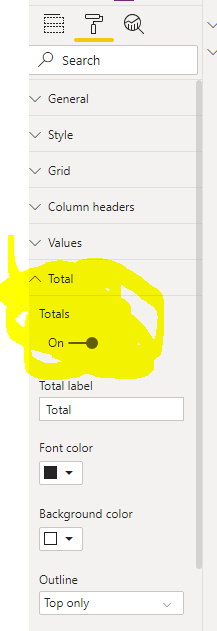- Subscribe to RSS Feed
- Mark Topic as New
- Mark Topic as Read
- Float this Topic for Current User
- Bookmark
- Subscribe
- Printer Friendly Page
- Mark as New
- Bookmark
- Subscribe
- Mute
- Subscribe to RSS Feed
- Permalink
- Report Inappropriate Content

How to Remove the "Total"
Hi:
Earlier today, I had asked how to remove the "Total" from a Power BI report. I was told to click the format button for the visual and I would find the mechanism to turn off the total.
I do not see that "mechanism", as I call it.
Where is it, if not in the formatting section?
Thanks!
John
Solved! Go to Solution.
- Mark as New
- Bookmark
- Subscribe
- Mute
- Subscribe to RSS Feed
- Permalink
- Report Inappropriate Content

Hi @Anonymous ,
Do you install the latest version of Power BI Desktop (2.79.5768.721)? And which visual do you use? Can you please share a few screenshots of your situation?
Xue Ding
If this post helps, then please consider Accept it as the solution to help the other members find it more quickly.
- Mark as New
- Bookmark
- Subscribe
- Mute
- Subscribe to RSS Feed
- Permalink
- Report Inappropriate Content

Hi @Anonymous ,
As camargos88 shares, you could remove it in Total of the Format field directly.
And you could reference the blog to learn other cases.
Xue Ding
If this post helps, then please consider Accept it as the solution to help the other members find it more quickly.
- Mark as New
- Bookmark
- Subscribe
- Mute
- Subscribe to RSS Feed
- Permalink
- Report Inappropriate Content
- Mark as New
- Bookmark
- Subscribe
- Mute
- Subscribe to RSS Feed
- Permalink
- Report Inappropriate Content

Thanks, for the replies!!!
Unfortunately, I don't see that in my install of Power BI Desktop.
John
- Mark as New
- Bookmark
- Subscribe
- Mute
- Subscribe to RSS Feed
- Permalink
- Report Inappropriate Content

Hi @Anonymous ,
Do you install the latest version of Power BI Desktop (2.79.5768.721)? And which visual do you use? Can you please share a few screenshots of your situation?
Xue Ding
If this post helps, then please consider Accept it as the solution to help the other members find it more quickly.
Helpful resources

Join us at the Microsoft Fabric Community Conference
March 31 - April 2, 2025, in Las Vegas, Nevada. Use code MSCUST for a $150 discount!

Power BI Monthly Update - February 2025
Check out the February 2025 Power BI update to learn about new features.

Join our Community Sticker Challenge 2025
If you love stickers, then you will definitely want to check out our Community Sticker Challenge!

| Subject | Author | Posted | |
|---|---|---|---|
| 03-13-2016 01:36 AM | |||
| 06-27-2024 03:19 AM | |||
| 02-05-2025 10:46 AM | |||
| 09-14-2023 01:19 PM | |||
| 03-07-2023 09:37 AM |
| User | Count |
|---|---|
| 92 | |
| 65 | |
| 63 | |
| 43 | |
| 40 |