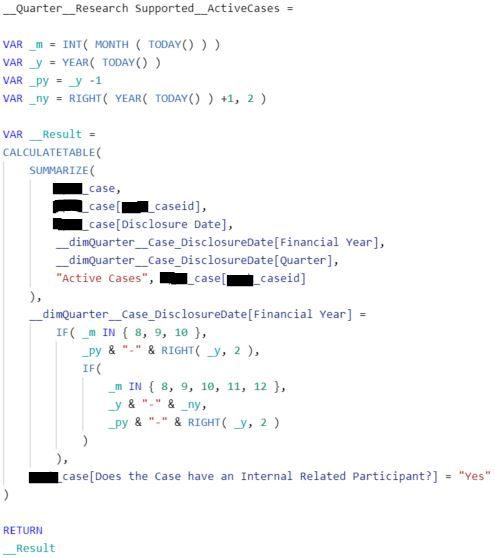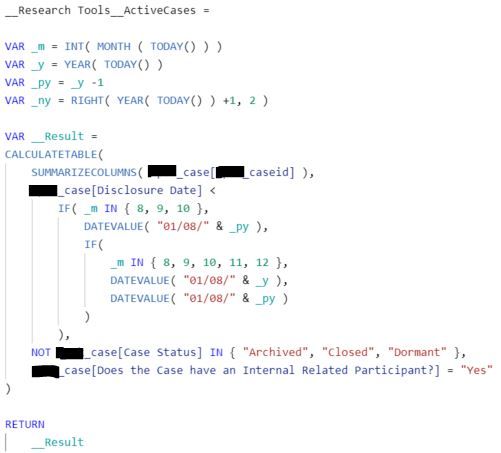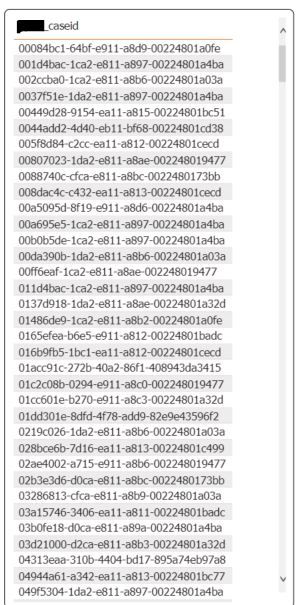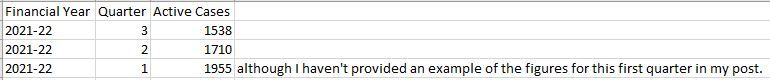- Power BI forums
- Updates
- News & Announcements
- Get Help with Power BI
- Desktop
- Service
- Report Server
- Power Query
- Mobile Apps
- Developer
- DAX Commands and Tips
- Custom Visuals Development Discussion
- Health and Life Sciences
- Power BI Spanish forums
- Translated Spanish Desktop
- Power Platform Integration - Better Together!
- Power Platform Integrations (Read-only)
- Power Platform and Dynamics 365 Integrations (Read-only)
- Training and Consulting
- Instructor Led Training
- Dashboard in a Day for Women, by Women
- Galleries
- Community Connections & How-To Videos
- COVID-19 Data Stories Gallery
- Themes Gallery
- Data Stories Gallery
- R Script Showcase
- Webinars and Video Gallery
- Quick Measures Gallery
- 2021 MSBizAppsSummit Gallery
- 2020 MSBizAppsSummit Gallery
- 2019 MSBizAppsSummit Gallery
- Events
- Ideas
- Custom Visuals Ideas
- Issues
- Issues
- Events
- Upcoming Events
- Community Blog
- Power BI Community Blog
- Custom Visuals Community Blog
- Community Support
- Community Accounts & Registration
- Using the Community
- Community Feedback
Earn a 50% discount on the DP-600 certification exam by completing the Fabric 30 Days to Learn It challenge.
- Power BI forums
- Forums
- Get Help with Power BI
- Desktop
- How to DISTINCTCOUNT a list of IDs from a SUMMARIZ...
- Subscribe to RSS Feed
- Mark Topic as New
- Mark Topic as Read
- Float this Topic for Current User
- Bookmark
- Subscribe
- Printer Friendly Page
- Mark as New
- Bookmark
- Subscribe
- Mute
- Subscribe to RSS Feed
- Permalink
- Report Inappropriate Content
How to DISTINCTCOUNT a list of IDs from a SUMMARIZE and a list of IDs from a SUMMARIZECOLUMNS?
Hi,
I have two CALCULATEDTABLEs. The first CALCULATEDTABLE's code is below:
When placing the [Financial Year], [Quarter] and the created [Active Cases] fields into a table visual we can view the output as below:
A list of [caseid] with their [Financial Year] and [Quarter] values are shown for the filtering applied. At this point, please note the DISTINCTCOUNT of [Active Cases] for the [Financial Year] = 2021-22 and [Quarter] = 3 is 32.
The second CALCULATETABLE's code is below:
When placing the [caseid] field from the CALCULATETABLE into a table visual it shows a list of [caseid] for the filtering applied - see below:
The number of unqiue [caseid] in this second CALCULATETABLE is 1516 (I've counted them).
Now for my question, I need to append/union both list and produce a definitive count of both lists by Financial Year and Quarter.
For example, we know the DISTINCTCOUNT of [Active Cases] for Financial 2021-22 and Quarter 3 is 32. We know the DISTINCTCOUNT of [caseid] for the second CALCULATETABLE is 1516. Appending/unioning both lists, at this point, would produce the single value of 1548. However, let's say there are 10 [Active Cases] that appear in the [caseid] list. I would like to remove these 10 duplicates so the over figure is 1538 (not 1548).
Let's say [Financial Year] = 2021-22 and [Quarter] = 2 returns a total of 200 [Active Cases]. I would need this value appending to the second CALCULATETABLE figure too (this would result in 1716), but this time the duplication between both lists is just 6 - therefore the overall count for [Financial Year] = 2021-22 and [Quarter] = 2 should be 1710.
I hope you understand the logic thus far.
The final output I need is shown below:
How do I achieve this?
Thanks.
Solved! Go to Solution.
- Mark as New
- Bookmark
- Subscribe
- Mute
- Subscribe to RSS Feed
- Permalink
- Report Inappropriate Content
- Mark as New
- Bookmark
- Subscribe
- Mute
- Subscribe to RSS Feed
- Permalink
- Report Inappropriate Content
- Mark as New
- Bookmark
- Subscribe
- Mute
- Subscribe to RSS Feed
- Permalink
- Report Inappropriate Content
Bump - and also to note that I've just amended my desired output screenshot with the correct numbering as it wasn't initially (fundamental in showing what I'm trying to achieve). Thanks.
Helpful resources
| User | Count |
|---|---|
| 98 | |
| 91 | |
| 84 | |
| 72 | |
| 67 |
| User | Count |
|---|---|
| 114 | |
| 103 | |
| 100 | |
| 72 | |
| 64 |