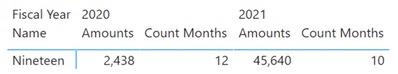Fabric Data Days starts November 4th!
Advance your Data & AI career with 50 days of live learning, dataviz contests, hands-on challenges, study groups & certifications and more!
Get registered- Power BI forums
- Get Help with Power BI
- Desktop
- Service
- Report Server
- Power Query
- Mobile Apps
- Developer
- DAX Commands and Tips
- Custom Visuals Development Discussion
- Health and Life Sciences
- Power BI Spanish forums
- Translated Spanish Desktop
- Training and Consulting
- Instructor Led Training
- Dashboard in a Day for Women, by Women
- Galleries
- Data Stories Gallery
- Themes Gallery
- Contests Gallery
- QuickViz Gallery
- Quick Measures Gallery
- Visual Calculations Gallery
- Notebook Gallery
- Translytical Task Flow Gallery
- TMDL Gallery
- R Script Showcase
- Webinars and Video Gallery
- Ideas
- Custom Visuals Ideas (read-only)
- Issues
- Issues
- Events
- Upcoming Events
Get Fabric Certified for FREE during Fabric Data Days. Don't miss your chance! Request now
- Power BI forums
- Forums
- Get Help with Power BI
- Desktop
- How do you count # of months *complete* if there a...
- Subscribe to RSS Feed
- Mark Topic as New
- Mark Topic as Read
- Float this Topic for Current User
- Bookmark
- Subscribe
- Printer Friendly Page
- Mark as New
- Bookmark
- Subscribe
- Mute
- Subscribe to RSS Feed
- Permalink
- Report Inappropriate Content
How do you count # of months *complete* if there are not lines in your dataset for all months?
I need to count "months complete" when Fiscal Year is July 1 - June 30.
Fiscal Year 2020 is complete. Months Complete = 12
Fiscal Year 2021 is not complete. Months Complete = 10 (July-April)
"Total" should equal 22 (12+10)
Problem is there is not necessarily data for every month, ex:

I have tried:
Var _Num = DistinctCountNoBlank(Amounts[MonthYr]) - returns 3
Var _Num = Calculate(DistinctCountNoBlank(Amounts[MonthYr]),Allselected()) - returns 9 no matter what the column shows

Is there any possible way to do this?
Relationships between tables:

Solved! Go to Solution.
- Mark as New
- Bookmark
- Subscribe
- Mute
- Subscribe to RSS Feed
- Permalink
- Report Inappropriate Content
@Anonymous,
Try this measure:
Count Months =
VAR vCurrentYear =
MAX ( Dates[Fiscal Year] )
VAR vMaxMonthYrInCurrentYear =
MAX ( Amounts[MonthYr] )
VAR vMaxYear =
CALCULATE ( YEAR ( MAX ( Amounts[MonthYr] ) ), ALL ( Dates ) )
VAR vMonthCount =
CALCULATE (
DISTINCTCOUNT ( Dates[Fiscal Month] ),
Dates[Date] <= vMaxMonthYrInCurrentYear,
ALL ( Dates ),
VALUES ( Dates[Fiscal Year] )
)
VAR vResult =
--if the current year is not the latest year, then the current year is complete (i.e. 12 months);
--otherwise, count the number of months in the current year that are <= the latest month of the current year
IF (
vCurrentYear < vMaxYear,
12,
vMonthCount
)
RETURN
vResult
Did I answer your question? Mark my post as a solution!
Proud to be a Super User!
- Mark as New
- Bookmark
- Subscribe
- Mute
- Subscribe to RSS Feed
- Permalink
- Report Inappropriate Content
@Anonymous,
Try this measure:
Count Months =
VAR vCurrentYear =
MAX ( Dates[Fiscal Year] )
VAR vMaxMonthYrInCurrentYear =
MAX ( Amounts[MonthYr] )
VAR vMaxYear =
CALCULATE ( YEAR ( MAX ( Amounts[MonthYr] ) ), ALL ( Dates ) )
VAR vMonthCount =
CALCULATE (
DISTINCTCOUNT ( Dates[Fiscal Month] ),
Dates[Date] <= vMaxMonthYrInCurrentYear,
ALL ( Dates ),
VALUES ( Dates[Fiscal Year] )
)
VAR vResult =
--if the current year is not the latest year, then the current year is complete (i.e. 12 months);
--otherwise, count the number of months in the current year that are <= the latest month of the current year
IF (
vCurrentYear < vMaxYear,
12,
vMonthCount
)
RETURN
vResult
Did I answer your question? Mark my post as a solution!
Proud to be a Super User!
Helpful resources

Fabric Data Days
Advance your Data & AI career with 50 days of live learning, contests, hands-on challenges, study groups & certifications and more!

Power BI Monthly Update - October 2025
Check out the October 2025 Power BI update to learn about new features.