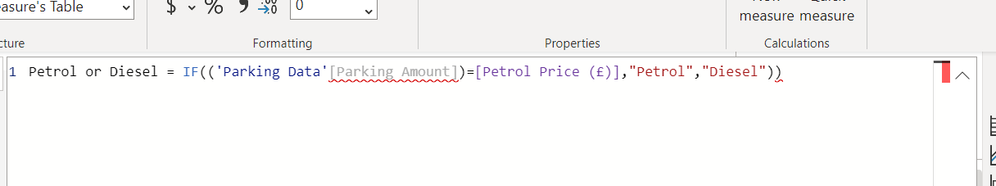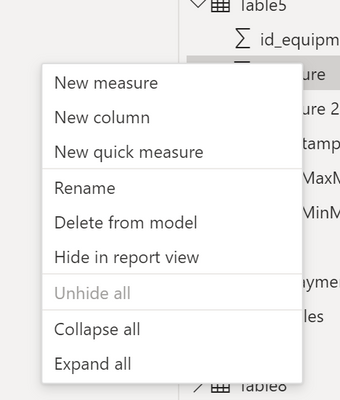- Power BI forums
- Updates
- News & Announcements
- Get Help with Power BI
- Desktop
- Service
- Report Server
- Power Query
- Mobile Apps
- Developer
- DAX Commands and Tips
- Custom Visuals Development Discussion
- Health and Life Sciences
- Power BI Spanish forums
- Translated Spanish Desktop
- Power Platform Integration - Better Together!
- Power Platform Integrations (Read-only)
- Power Platform and Dynamics 365 Integrations (Read-only)
- Training and Consulting
- Instructor Led Training
- Dashboard in a Day for Women, by Women
- Galleries
- Community Connections & How-To Videos
- COVID-19 Data Stories Gallery
- Themes Gallery
- Data Stories Gallery
- R Script Showcase
- Webinars and Video Gallery
- Quick Measures Gallery
- 2021 MSBizAppsSummit Gallery
- 2020 MSBizAppsSummit Gallery
- 2019 MSBizAppsSummit Gallery
- Events
- Ideas
- Custom Visuals Ideas
- Issues
- Issues
- Events
- Upcoming Events
- Community Blog
- Power BI Community Blog
- Custom Visuals Community Blog
- Community Support
- Community Accounts & Registration
- Using the Community
- Community Feedback
Register now to learn Fabric in free live sessions led by the best Microsoft experts. From Apr 16 to May 9, in English and Spanish.
- Power BI forums
- Forums
- Get Help with Power BI
- Desktop
- How do I complete this DAX equation so that it ret...
- Subscribe to RSS Feed
- Mark Topic as New
- Mark Topic as Read
- Float this Topic for Current User
- Bookmark
- Subscribe
- Printer Friendly Page
- Mark as New
- Bookmark
- Subscribe
- Mute
- Subscribe to RSS Feed
- Permalink
- Report Inappropriate Content
How do I complete this DAX equation so that it returns the desired text?
I am working with the following DAX equation. I'd like it to return either "Petrol" or "Diesel" but I'm not sure how to complete the DAX equation after I type 'return'.
Petrol or Diesel = VAR Y = ADDCOLUMNS('Parking Data',"Petrol or Diesel", IF(('Parking Data'[Parking Amount])=[Petrol Price (£)],"Petrol","Diesel"))
RETURN Y
Does anyone have any suggestions?
Solved! Go to Solution.
- Mark as New
- Bookmark
- Subscribe
- Mute
- Subscribe to RSS Feed
- Permalink
- Report Inappropriate Content
Hi @HamidBee .
Maybe like this?
Petrol or Diesel = VAR Y = ADDCOLUMNS('Parking Data',"Petrol or Diesel", IF(('Parking Data'[Parking Amount])=[Petrol Price (£)],"Petrol","Diesel"))
RETURN
MAXX ( Y, [Petrol or Diesel])
/Tom
https://www.tackytech.blog/
https://www.instagram.com/tackytechtom/
| Did I answer your question❓➡️ Please, mark my post as a solution ✔️ |
| Also happily accepting Kudos 🙂 |
| Feel free to connect with me on LinkedIn! | |
| #proudtobeasuperuser |  |
- Mark as New
- Bookmark
- Subscribe
- Mute
- Subscribe to RSS Feed
- Permalink
- Report Inappropriate Content
Hi @HamidBee .
Maybe like this?
Petrol or Diesel = VAR Y = ADDCOLUMNS('Parking Data',"Petrol or Diesel", IF(('Parking Data'[Parking Amount])=[Petrol Price (£)],"Petrol","Diesel"))
RETURN
MAXX ( Y, [Petrol or Diesel])
/Tom
https://www.tackytech.blog/
https://www.instagram.com/tackytechtom/
| Did I answer your question❓➡️ Please, mark my post as a solution ✔️ |
| Also happily accepting Kudos 🙂 |
| Feel free to connect with me on LinkedIn! | |
| #proudtobeasuperuser |  |
- Mark as New
- Bookmark
- Subscribe
- Mute
- Subscribe to RSS Feed
- Permalink
- Report Inappropriate Content
Nice, it worked. I like that 'outside of the box' thinking. I've never actually used the MAXX function before.
- Mark as New
- Bookmark
- Subscribe
- Mute
- Subscribe to RSS Feed
- Permalink
- Report Inappropriate Content
Hi @HamidBee,
Would you like to add a new column to an existing table?
If yes, I would just create a calculated column with this:
CalculatedColumn =
IF(('Parking Data'[Parking Amount])=[Petrol Price (£)],"Petrol","Diesel"))
Does this solve your issue? 🙂
/Tom
https://www.tackytech.blog/
https://www.instagram.com/tackytechtom/
| Did I answer your question❓➡️ Please, mark my post as a solution ✔️ |
| Also happily accepting Kudos 🙂 |
| Feel free to connect with me on LinkedIn! | |
| #proudtobeasuperuser |  |
- Mark as New
- Bookmark
- Subscribe
- Mute
- Subscribe to RSS Feed
- Permalink
- Report Inappropriate Content
The problem with using that equation is that it gives me the following error:
The syntax for ')' is incorrect. (DAX(IF(('Parking Data'[Parking Amount])=[Petrol Price (£)],"Petrol","Diesel")))).
- Mark as New
- Bookmark
- Subscribe
- Mute
- Subscribe to RSS Feed
- Permalink
- Report Inappropriate Content
Hi @HamidBee ,
Are you using "New column"?
You might have clicked on "New measure" instead. Just a wild guess 🙂
/Tom
https://www.tackytech.blog/
https://www.instagram.com/tackytechtom/
| Did I answer your question❓➡️ Please, mark my post as a solution ✔️ |
| Also happily accepting Kudos 🙂 |
| Feel free to connect with me on LinkedIn! | |
| #proudtobeasuperuser |  |
- Mark as New
- Bookmark
- Subscribe
- Mute
- Subscribe to RSS Feed
- Permalink
- Report Inappropriate Content
Yes I should have mentioned. I'm trying to create a measure instead of a calculated column. I'm dealing with alot of rows so I'm really trying to avoid using DAX calculated columns. Do you have any ideas on how I could ammend the following:
Petrol or Diesel = VAR Y = ADDCOLUMNS('Parking Data',"Petrol or Diesel", IF(('Parking Data'[Parking Amount])=[Petrol Price (£)],"Petrol","Diesel"))
RETURN YHelpful resources

Microsoft Fabric Learn Together
Covering the world! 9:00-10:30 AM Sydney, 4:00-5:30 PM CET (Paris/Berlin), 7:00-8:30 PM Mexico City

Power BI Monthly Update - April 2024
Check out the April 2024 Power BI update to learn about new features.

| User | Count |
|---|---|
| 105 | |
| 97 | |
| 80 | |
| 66 | |
| 62 |
| User | Count |
|---|---|
| 145 | |
| 111 | |
| 104 | |
| 84 | |
| 64 |