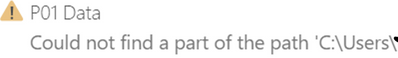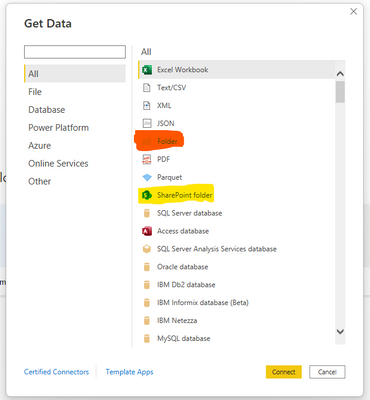Fabric Data Days starts November 4th!
Advance your Data & AI career with 50 days of live learning, dataviz contests, hands-on challenges, study groups & certifications and more!
Get registered- Power BI forums
- Get Help with Power BI
- Desktop
- Service
- Report Server
- Power Query
- Mobile Apps
- Developer
- DAX Commands and Tips
- Custom Visuals Development Discussion
- Health and Life Sciences
- Power BI Spanish forums
- Translated Spanish Desktop
- Training and Consulting
- Instructor Led Training
- Dashboard in a Day for Women, by Women
- Galleries
- Data Stories Gallery
- Themes Gallery
- Contests Gallery
- Quick Measures Gallery
- Visual Calculations Gallery
- Notebook Gallery
- Translytical Task Flow Gallery
- TMDL Gallery
- R Script Showcase
- Webinars and Video Gallery
- Ideas
- Custom Visuals Ideas (read-only)
- Issues
- Issues
- Events
- Upcoming Events
Get Fabric Certified for FREE during Fabric Data Days. Don't miss your chance! Learn more
- Power BI forums
- Forums
- Get Help with Power BI
- Desktop
- Re: How do I allow other users to update tables, c...
- Subscribe to RSS Feed
- Mark Topic as New
- Mark Topic as Read
- Float this Topic for Current User
- Bookmark
- Subscribe
- Printer Friendly Page
- Mark as New
- Bookmark
- Subscribe
- Mute
- Subscribe to RSS Feed
- Permalink
- Report Inappropriate Content
How do I allow other users to update tables, currently only myself can refresh them
I have a workspace set up and have visuals etc. There are other users that will need to update the tables going forward on the desktop version.
I have been on the web service and think that I have given them admin access but they still dont seem to be able to refresh the tables on the desktop version.
My programming skills are very limited so I'm not sure if there is an easy fix to this.
Solved! Go to Solution.
- Mark as New
- Bookmark
- Subscribe
- Mute
- Subscribe to RSS Feed
- Permalink
- Report Inappropriate Content
@adavis9 ,
Please watch following video. It will give you an idea how to load data from share point folder.
https://www.youtube.com/watch?v=XuLnSYjmsJo
You do not need to re-build report again. You can change your existing data tables source from Folder to Sharepoint folder.
Thank you.
- Mark as New
- Bookmark
- Subscribe
- Mute
- Subscribe to RSS Feed
- Permalink
- Report Inappropriate Content
@adavis9 ,
Hi,
You don't want to re do your visuals.
Go to Advance editor option. It will show you all steps you have done for query.
Click on PO Data (2) and click Advance editor copy and past first required codes to PO Data query.
Do not do this changes in your original PBIX file. Creat a new copy and do this changes.
Thank you.
- Mark as New
- Bookmark
- Subscribe
- Mute
- Subscribe to RSS Feed
- Permalink
- Report Inappropriate Content
- Mark as New
- Bookmark
- Subscribe
- Mute
- Subscribe to RSS Feed
- Permalink
- Report Inappropriate Content
Hi
Yes it's shared on a common drive and also in sharepoint
- Mark as New
- Bookmark
- Subscribe
- Mute
- Subscribe to RSS Feed
- Permalink
- Report Inappropriate Content
- Mark as New
- Bookmark
- Subscribe
- Mute
- Subscribe to RSS Feed
- Permalink
- Report Inappropriate Content
This is what it says the rest of the path is the user name and the path o the file on sharepoint, hope that makes sense
- Mark as New
- Bookmark
- Subscribe
- Mute
- Subscribe to RSS Feed
- Permalink
- Report Inappropriate Content
Hi, You have loaded data using "Folder" option.
Load data from "SharePoint folder". Then it will be ok.
Thank you.
- Mark as New
- Bookmark
- Subscribe
- Mute
- Subscribe to RSS Feed
- Permalink
- Report Inappropriate Content
Hi I have tried folder but it dosent bring up any excel sheets just folders, Ive tried sharepoint and it asks for a URL as below, not sure where i get that from. Also if i upload them again will i have to re-build or will it realise that its the same files uploaded
- Mark as New
- Bookmark
- Subscribe
- Mute
- Subscribe to RSS Feed
- Permalink
- Report Inappropriate Content
@adavis9 ,
Please watch following video. It will give you an idea how to load data from share point folder.
https://www.youtube.com/watch?v=XuLnSYjmsJo
You do not need to re-build report again. You can change your existing data tables source from Folder to Sharepoint folder.
Thank you.
- Mark as New
- Bookmark
- Subscribe
- Mute
- Subscribe to RSS Feed
- Permalink
- Report Inappropriate Content
Thank you this has worked my colleagues can now access and update as required. Thank you for your help i really appreciate it.
- Mark as New
- Bookmark
- Subscribe
- Mute
- Subscribe to RSS Feed
- Permalink
- Report Inappropriate Content
Thanks, I'll give that a go it looks like the solution is there. Will i have to re-do my visuals or is there a quick way to get BI to relise there's another table, for example my visuals link to PO Data but when i add the new source it creates PO Data (2)
- Mark as New
- Bookmark
- Subscribe
- Mute
- Subscribe to RSS Feed
- Permalink
- Report Inappropriate Content
@adavis9 ,
Hi,
You don't want to re do your visuals.
Go to Advance editor option. It will show you all steps you have done for query.
Click on PO Data (2) and click Advance editor copy and past first required codes to PO Data query.
Do not do this changes in your original PBIX file. Creat a new copy and do this changes.
Thank you.
Helpful resources

Fabric Data Days
Advance your Data & AI career with 50 days of live learning, contests, hands-on challenges, study groups & certifications and more!

Power BI Monthly Update - October 2025
Check out the October 2025 Power BI update to learn about new features.