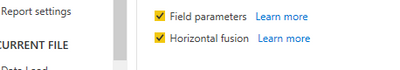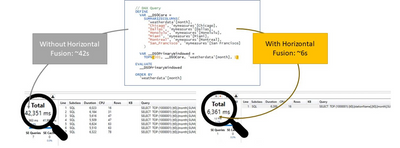FabCon is coming to Atlanta
Join us at FabCon Atlanta from March 16 - 20, 2026, for the ultimate Fabric, Power BI, AI and SQL community-led event. Save $200 with code FABCOMM.
Register now!- Power BI forums
- Get Help with Power BI
- Desktop
- Service
- Report Server
- Power Query
- Mobile Apps
- Developer
- DAX Commands and Tips
- Custom Visuals Development Discussion
- Health and Life Sciences
- Power BI Spanish forums
- Translated Spanish Desktop
- Training and Consulting
- Instructor Led Training
- Dashboard in a Day for Women, by Women
- Galleries
- Data Stories Gallery
- Themes Gallery
- Contests Gallery
- QuickViz Gallery
- Quick Measures Gallery
- Visual Calculations Gallery
- Notebook Gallery
- Translytical Task Flow Gallery
- TMDL Gallery
- R Script Showcase
- Webinars and Video Gallery
- Ideas
- Custom Visuals Ideas (read-only)
- Issues
- Issues
- Events
- Upcoming Events
The Power BI Data Visualization World Championships is back! Get ahead of the game and start preparing now! Learn more
- Power BI forums
- Forums
- Get Help with Power BI
- Desktop
- Re: Horizontal Fusion
- Subscribe to RSS Feed
- Mark Topic as New
- Mark Topic as Read
- Float this Topic for Current User
- Bookmark
- Subscribe
- Printer Friendly Page
- Mark as New
- Bookmark
- Subscribe
- Mute
- Subscribe to RSS Feed
- Permalink
- Report Inappropriate Content
Horizontal Fusion
Can anyone explain what the Desktop Preview feature "Horizontal Fusion" is? I can't seem to find any documentation anywhere.
Solved! Go to Solution.
- Mark as New
- Bookmark
- Subscribe
- Mute
- Subscribe to RSS Feed
- Permalink
- Report Inappropriate Content
- Mark as New
- Bookmark
- Subscribe
- Mute
- Subscribe to RSS Feed
- Permalink
- Report Inappropriate Content
Why can't I see this preview feature anymore in Power BI desktop???
- Mark as New
- Bookmark
- Subscribe
- Mute
- Subscribe to RSS Feed
- Permalink
- Report Inappropriate Content
This is a helpful video from Alberto at SQLBI.
Introducing horizontal fusion in DAX - YouTube
- Mark as New
- Bookmark
- Subscribe
- Mute
- Subscribe to RSS Feed
- Permalink
- Report Inappropriate Content
Has anyone been able to test this?
I have tested some queries in DAX Studio while connected to a dataset with Horizontal Fusion disabled. Then enabled the feature, restarted Power BI, connected to the dataset and run the same query.
Time elasped is the same.
Number of queries sent off is the same.
Could be the queries I am running but just want to double check that someone has actually had success in testing this feature?
My dataset is connected via DirectQuery to SQL Server.
We have Premium P1 SKU - I haven't heard any feedback on improved performance either.
- Mark as New
- Bookmark
- Subscribe
- Mute
- Subscribe to RSS Feed
- Permalink
- Report Inappropriate Content
@ML222 I experience the same behaviour.
Situation
Power BI dataset with Direct Query connection to Snowflake Datawarehouse.
Test case
- Identified a testcase which sends out 13 queries to datasource
- Enabled the preview feature, saved the .pbix file.
- Closed Power BI desktop
- Re-opened the .pbix file
- Published the file to a PPU workspace.
- Ran a trace in DAX studio to capture the number of queries.
Outcome
The number of queries send to Snowflake was 13 before enabling Horizontal Fusion, and after enabling the number of queries was exactly the same.
- Mark as New
- Bookmark
- Subscribe
- Mute
- Subscribe to RSS Feed
- Permalink
- Report Inappropriate Content
Please check this latest anouncement by Microsoft:
https://powerbi.microsoft.com/nl-nl/blog/announcing-horizontal-fusion-a-query-performance-optimizati...
Horizontal fusion will decrease the number of queries send to the source system which will increase performance especially in Direct Query mode, but also in Import mode (however the gains shall be less visible).
- Mark as New
- Bookmark
- Subscribe
- Mute
- Subscribe to RSS Feed
- Permalink
- Report Inappropriate Content
https://dax.tips/2019/10/16/pivoting-data-for-speed/
According to this article, it seems to be related to query optimisation
- Mark as New
- Bookmark
- Subscribe
- Mute
- Subscribe to RSS Feed
- Permalink
- Report Inappropriate Content
Helpful resources

Power BI Dataviz World Championships
The Power BI Data Visualization World Championships is back! Get ahead of the game and start preparing now!

| User | Count |
|---|---|
| 38 | |
| 36 | |
| 33 | |
| 33 | |
| 29 |
| User | Count |
|---|---|
| 134 | |
| 96 | |
| 78 | |
| 67 | |
| 65 |