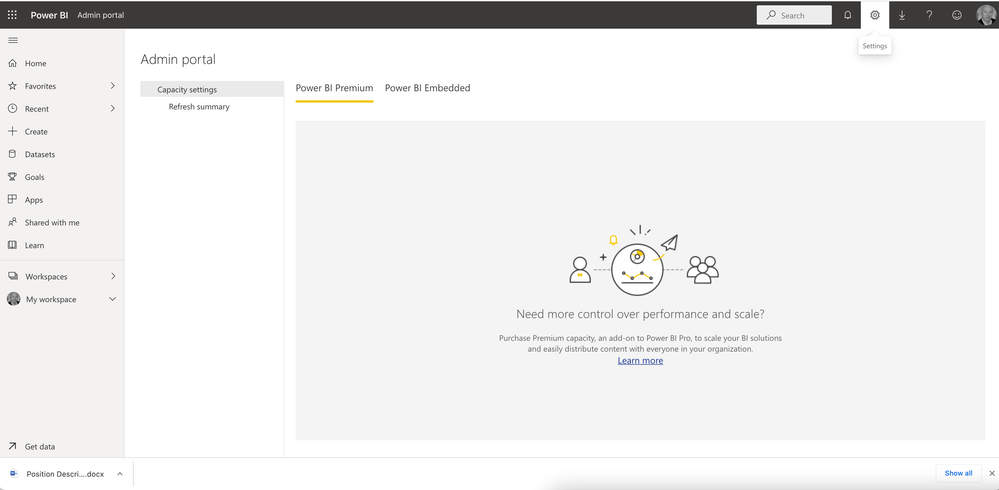- Power BI forums
- Updates
- News & Announcements
- Get Help with Power BI
- Desktop
- Service
- Report Server
- Power Query
- Mobile Apps
- Developer
- DAX Commands and Tips
- Custom Visuals Development Discussion
- Health and Life Sciences
- Power BI Spanish forums
- Translated Spanish Desktop
- Power Platform Integration - Better Together!
- Power Platform Integrations (Read-only)
- Power Platform and Dynamics 365 Integrations (Read-only)
- Training and Consulting
- Instructor Led Training
- Dashboard in a Day for Women, by Women
- Galleries
- Community Connections & How-To Videos
- COVID-19 Data Stories Gallery
- Themes Gallery
- Data Stories Gallery
- R Script Showcase
- Webinars and Video Gallery
- Quick Measures Gallery
- 2021 MSBizAppsSummit Gallery
- 2020 MSBizAppsSummit Gallery
- 2019 MSBizAppsSummit Gallery
- Events
- Ideas
- Custom Visuals Ideas
- Issues
- Issues
- Events
- Upcoming Events
- Community Blog
- Power BI Community Blog
- Custom Visuals Community Blog
- Community Support
- Community Accounts & Registration
- Using the Community
- Community Feedback
Register now to learn Fabric in free live sessions led by the best Microsoft experts. From Apr 16 to May 9, in English and Spanish.
- Power BI forums
- Forums
- Get Help with Power BI
- Desktop
- Re: Hmmm… can't reach this page
- Subscribe to RSS Feed
- Mark Topic as New
- Mark Topic as Read
- Float this Topic for Current User
- Bookmark
- Subscribe
- Printer Friendly Page
- Mark as New
- Bookmark
- Subscribe
- Mute
- Subscribe to RSS Feed
- Permalink
- Report Inappropriate Content
Hmmm… can't reach this page
I am a single Power BI Pro licence user. I have downoaded the Power BI Desktop app. Everytime I open it up I get the following message. "
Hmmm… can't reach this page
ms-pbi.pbi.microsoft.com’s server IP address could not be found.
I have spent hours trying to resolve this and would appreciate any help.
- Mark as New
- Bookmark
- Subscribe
- Mute
- Subscribe to RSS Feed
- Permalink
- Report Inappropriate Content
Hi @COMtrac
If you want to turn on ArcGIS Maps in Tenant settings , you must be the Power BI Service administrator . So you need to add the role in Microsoft 365 admin center .
Microsoft 365 admin center : https://admin.microsoft.com/
You can follow the steps provided in the link below .
https://radacad.com/power-bi-administrator-tenant-settings-configuration-you-dont-dare-to-miss
Best Regard
Community Support Team _ Ailsa Tao
If this post helps, then please consider Accept it as the solution to help the other members find it more quickly.
- Mark as New
- Bookmark
- Subscribe
- Mute
- Subscribe to RSS Feed
- Permalink
- Report Inappropriate Content
Thanks Theo, the problem is my admin portal doesn't have tenant settings (see attached)
- Mark as New
- Bookmark
- Subscribe
- Mute
- Subscribe to RSS Feed
- Permalink
- Report Inappropriate Content
Hi @COMtrac
Okay, I believe you're going to want to go down this path: https://docs.microsoft.com/en-us/power-bi/admin/service-admin-portal
I've located a similar thread with the original guidance. Hopefully this is able to provide you the necessary outcome.
Cheers mate,
Theo
If I have posted a response that resolves your question, please accept it as a solution to formally close the post.
Also, if you are as passionate about Power BI, DAX and data as I am, please feel free to reach out if you have any questions, queries, or if you simply want to connect and talk to another data geek!
Want to connect?www.linkedin.com/in/theoconias
- Mark as New
- Bookmark
- Subscribe
- Mute
- Subscribe to RSS Feed
- Permalink
- Report Inappropriate Content
@COMtrac here is a screenshot of the steps I provided in the earlier comment. Ensure they're all enabled.
If I have posted a response that resolves your question, please accept it as a solution to formally close the post.
Also, if you are as passionate about Power BI, DAX and data as I am, please feel free to reach out if you have any questions, queries, or if you simply want to connect and talk to another data geek!
Want to connect?www.linkedin.com/in/theoconias
- Mark as New
- Bookmark
- Subscribe
- Mute
- Subscribe to RSS Feed
- Permalink
- Report Inappropriate Content
Hi @COMtrac
Are you attempting to access it through your work or personal computer? If it's work computer, does your company have any controls in place that may require admin permissions?
Importantly, and irrespective of the above, you shouldn't have to use your Power BI Pro License for Power BI Desktop version when using them in isolation.
Subject to the above, you can try:
1. Uninstall
2. Download latest version from: https://www.microsoft.com/en-us/download/details.aspx?id=58494
3. Install
4. Reopen.
Hope this helps!
Theo
If I have posted a response that resolves your question, please accept it as a solution to formally close the post.
Also, if you are as passionate about Power BI, DAX and data as I am, please feel free to reach out if you have any questions, queries, or if you simply want to connect and talk to another data geek!
Want to connect?www.linkedin.com/in/theoconias
- Mark as New
- Bookmark
- Subscribe
- Mute
- Subscribe to RSS Feed
- Permalink
- Report Inappropriate Content
Its just my personal computer Theo.
I have the Power BI pro web version and I also downloaded the desktop version. So I will try to unistall the desktop version and reinstall.
- Mark as New
- Bookmark
- Subscribe
- Mute
- Subscribe to RSS Feed
- Permalink
- Report Inappropriate Content
Hi @COMtrac
Okay, brilliant. If it's personal, you can use Desktop without any reference to your Power BI Pro license to test whether Power BI Desktop is working properly after reinstallation.
In terms of the Power BI Pro licence, you can go to: app.powerbi.com and use your login details to see whether or not it's working correctly.
Cheers,
Theo
If I have posted a response that resolves your question, please accept it as a solution to formally close the post.
Also, if you are as passionate about Power BI, DAX and data as I am, please feel free to reach out if you have any questions, queries, or if you simply want to connect and talk to another data geek!
Want to connect?www.linkedin.com/in/theoconias
- Mark as New
- Bookmark
- Subscribe
- Mute
- Subscribe to RSS Feed
- Permalink
- Report Inappropriate Content
I havn't tested desktop yet but in my web based version of Power BI Pro I still can't see maps (see screen shot) and I keep coming back to the issue that it wants me to go to Admin Prtal and enable apps but that option dpesn't appear and the help articles suggest I need to contact my Global 365 admin to request permisisons, but of course as it is just me there is no Global 365 Administrartor and I have no idea where to give myself this access.
- Mark as New
- Bookmark
- Subscribe
- Mute
- Subscribe to RSS Feed
- Permalink
- Report Inappropriate Content
Hi @COMtrac
That makes a bit more sense.
1. Log in to Power BI Online
2. Go to the Settings button in the top right.
3. Go to Admin Portal
4. Click on Tenant Settings
5. Scroll down to Integration Settings
6. Ensure you have enabled the various "Maps" options under Integration Settings.
Hope this is what you're needing mate.
Theo 🙂
If I have posted a response that resolves your question, please accept it as a solution to formally close the post.
Also, if you are as passionate about Power BI, DAX and data as I am, please feel free to reach out if you have any questions, queries, or if you simply want to connect and talk to another data geek!
Want to connect?www.linkedin.com/in/theoconias
- Mark as New
- Bookmark
- Subscribe
- Mute
- Subscribe to RSS Feed
- Permalink
- Report Inappropriate Content
@COMtrac did the above manage to help you resolve the issue? If not, please let me know. If it did, can I kindly ask you accept the solution so other members can search in the event they experience similar challenges?
Thanks and all the best.
Theo
If I have posted a response that resolves your question, please accept it as a solution to formally close the post.
Also, if you are as passionate about Power BI, DAX and data as I am, please feel free to reach out if you have any questions, queries, or if you simply want to connect and talk to another data geek!
Want to connect?www.linkedin.com/in/theoconias
Helpful resources

Microsoft Fabric Learn Together
Covering the world! 9:00-10:30 AM Sydney, 4:00-5:30 PM CET (Paris/Berlin), 7:00-8:30 PM Mexico City

Power BI Monthly Update - April 2024
Check out the April 2024 Power BI update to learn about new features.

| User | Count |
|---|---|
| 109 | |
| 98 | |
| 77 | |
| 66 | |
| 54 |
| User | Count |
|---|---|
| 144 | |
| 104 | |
| 100 | |
| 86 | |
| 64 |