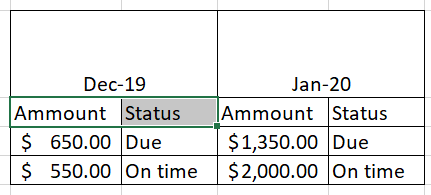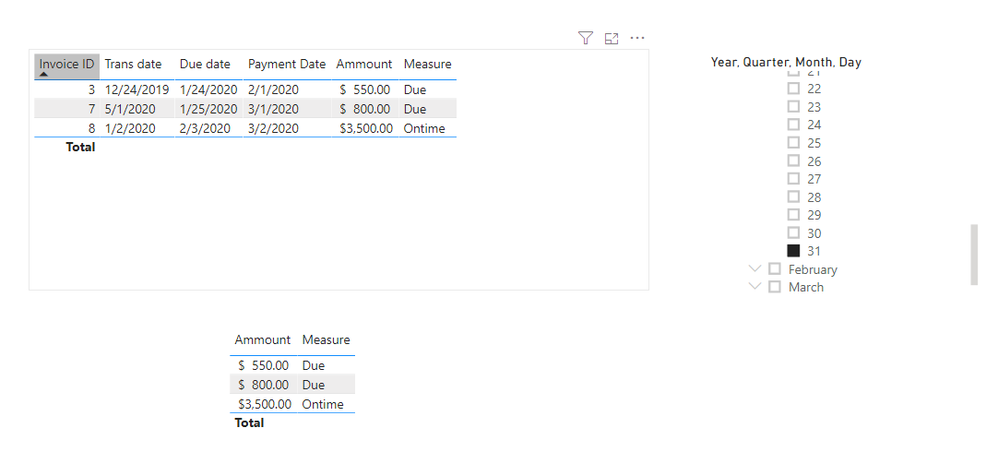New Offer! Become a Certified Fabric Data Engineer
Check your eligibility for this 50% exam voucher offer and join us for free live learning sessions to get prepared for Exam DP-700.
Get Started- Power BI forums
- Get Help with Power BI
- Desktop
- Service
- Report Server
- Power Query
- Mobile Apps
- Developer
- DAX Commands and Tips
- Custom Visuals Development Discussion
- Health and Life Sciences
- Power BI Spanish forums
- Translated Spanish Desktop
- Training and Consulting
- Instructor Led Training
- Dashboard in a Day for Women, by Women
- Galleries
- Community Connections & How-To Videos
- COVID-19 Data Stories Gallery
- Themes Gallery
- Data Stories Gallery
- R Script Showcase
- Webinars and Video Gallery
- Quick Measures Gallery
- 2021 MSBizAppsSummit Gallery
- 2020 MSBizAppsSummit Gallery
- 2019 MSBizAppsSummit Gallery
- Events
- Ideas
- Custom Visuals Ideas
- Issues
- Issues
- Events
- Upcoming Events
Don't miss out! 2025 Microsoft Fabric Community Conference, March 31 - April 2, Las Vegas, Nevada. Use code MSCUST for a $150 discount. Prices go up February 11th. Register now.
- Power BI forums
- Forums
- Get Help with Power BI
- Desktop
- Historical Account Receivables
- Subscribe to RSS Feed
- Mark Topic as New
- Mark Topic as Read
- Float this Topic for Current User
- Bookmark
- Subscribe
- Printer Friendly Page
- Mark as New
- Bookmark
- Subscribe
- Mute
- Subscribe to RSS Feed
- Permalink
- Report Inappropriate Content
Historical Account Receivables
Hi All,
I want some ideas for my report. The scope is make a month balance for ammount by status for the not payed invoices.
I want it to be dynamic and to be updated by the date chosen in slicer.
The data is this:
| Invoice ID | Trans date DD/MM/YYYY | Due date DD/MM/YYYY | Payment Date DD/MM/YYYY | Ammount |
| 001 | 01/12/2019 | 25/12/2029 | 26/12/2019 | $ 700.00 |
| 002 | 15/12/2019 | 30/12/2019 | 15/01/2020 | $ 650.00 |
| 003 | 24/12/2019 | 24/01/2020 | 01/02/2020 | $ 550.00 |
| 004 | 01/01/2020 | 16/01/2020 | 21/01/2020 | $3,000.00 |
| 005 | 03/01/2020 | 02/02/2020 | 07/02/2020 | $2,000.00 |
| 006 | 04/01/2020 | 19/01/2020 | 20/01/2020 | $1,500.00 |
| 007 | 05/01/2020 | 25/01/2020 | 01/03/2020 | $ 800.00 |
| 008 | 01/02/2020 | 02/03/2020 | 02/03/2020 | $3,500.00 |
| 009 | 03/03/2020 | 08/03/2020 | 13/03/2020 | $1,200.00 |
The result i hope is:
If the filter is the date 31/12/2019 (DD/MM/YYYY), the report must first consider only the invoices that have been made up to that date, then consider only the invoices that have not been paid, and assign the status according to the due date.
Result example:
| Dec-19 | |
| Ammount | Status |
| $ 650.00 | Due |
| $ 550.00 | On time |
Invoices002,003
If the filter is 31/01/2020 (DD/MM/YYYY), the balance of December 2019 is the same, and then apply the las rules I mentioned.
Result example:
Invoices: for January 003,007 y 005
The Result for 29/02/2020 ((DD/MM/YYYY)
The invoices= for February 007 and 008
The challenge is that an invoice can appear in several months with different statuses
Regards
Solved! Go to Solution.
- Mark as New
- Bookmark
- Subscribe
- Mute
- Subscribe to RSS Feed
- Permalink
- Report Inappropriate Content
Hi @abelrmg
Sorry for my late reply, it seems I figured it out:
Add a calendar table as a slicer, then add the measure:
Measure = var a = SELECTEDVALUE('Table 2'[Date])
Return
IF(MAX('Table'[Payment Date])<=a,BLANK(),IF(MAX('Table'[Payment Date])>a&&MAX('Table'[Due date])<=a,"Due",IF(MAX('Table'[Due date])>a&&MAX('Table'[Trans date])<=a,"Ontime")))Pbix attached.
If this post helps, then please consider Accept it as the solution to help the other members find it more
quickly.
- Mark as New
- Bookmark
- Subscribe
- Mute
- Subscribe to RSS Feed
- Permalink
- Report Inappropriate Content
Good day, dear, I ask for help with regard to the control of accounts receivable. I have two tables: the first is a table of accounts receivable and the second is a table of credits made by customers. What I need is a historical balance of accounts receivable, that is if I select a date that shows me all the active accounts receivable with their balance and in a column that appears the sum of all the credits made by the customer that are within the selected date. the tables to use are as follows
- Mark as New
- Bookmark
- Subscribe
- Mute
- Subscribe to RSS Feed
- Permalink
- Report Inappropriate Content
Hi @abelrmg
Sorry for my late reply, it seems I figured it out:
Add a calendar table as a slicer, then add the measure:
Measure = var a = SELECTEDVALUE('Table 2'[Date])
Return
IF(MAX('Table'[Payment Date])<=a,BLANK(),IF(MAX('Table'[Payment Date])>a&&MAX('Table'[Due date])<=a,"Due",IF(MAX('Table'[Due date])>a&&MAX('Table'[Trans date])<=a,"Ontime")))Pbix attached.
If this post helps, then please consider Accept it as the solution to help the other members find it more
quickly.
- Mark as New
- Bookmark
- Subscribe
- Mute
- Subscribe to RSS Feed
- Permalink
- Report Inappropriate Content
- Mark as New
- Bookmark
- Subscribe
- Mute
- Subscribe to RSS Feed
- Permalink
- Report Inappropriate Content
Hi @abelrmg
Sorry I don't quite understand your logic, how did you get the amount 50? also, if the filter date is 29/12/2019, why invoice id 003 could be filtered?
| Dec-19 | |
| Amount | Status |
| $ 50.00 | Due |
| $ 550.00 | On time |
Please kindly elaborate more.
you might consider creating pbix file that will contain some sample data (remove the confidential info), upload the pbix to onedrive for business and share the link to the file. Please do not forget to describe the expected results based on this sample data.
If this post helps, then please consider Accept it as the solution to help the other members find it more
quickly.
- Mark as New
- Bookmark
- Subscribe
- Mute
- Subscribe to RSS Feed
- Permalink
- Report Inappropriate Content
Hello @v-diye-msft , the amount 50 was incorrect, the correct amount is 650 for the invoice 002, I already edited the post, than you for your correction.
The invoice 003 should be filtered because the trans date is before for the report date filtered and at the time of the query this invoice is an account receivable.
I will try to do in a PBI file, thanks.
Regards,
Abel
- Mark as New
- Bookmark
- Subscribe
- Mute
- Subscribe to RSS Feed
- Permalink
- Report Inappropriate Content
Hi @abelrmg
Sorry for my late reply. I'm, still confused about:
1. If the filter date > Due date, then the invoice status should be Due (No matter with the payment date, right?)
2. If the due date for 001 is 25/12/2019? then it should be due as well if the filter date is 31/12/2019, right?
| Invoice ID | Trans date DD/MM/YYYY |
Due date DD/MM/YYYY |
Payment Date DD/MM/YYYY |
Amount |
| 001 | 01/12/2019 | 25/12/2029(should be 25/12/2019?) | 26/12/2019 | $ 700.00 |
| 002 | 15/12/2019 | 30/12/2019 | 15/01/2020 | $ 650.00 |
| 003 | 24/12/2019 | 24/01/2020 | 01/02/2020 | $ 550.00 |
| 004 | 01/01/2020 | 16/01/2020 | 21/01/2020 | $3,000.00 |
| 005 | 03/01/2020 | 02/02/2020 | 07/02/2020 | $2,000.00 |
| 006 | 04/01/2020 | 19/01/2020 | 20/01/2020 | $1,500.00 |
| 007 | 05/01/2020 | 25/01/2020 | 01/03/2020 | $ 800.00 |
| 008 | 01/02/2020 | 02/03/2020 | 02/03/2020 | $3,500.00 |
| 009 | 03/03/2020 | 08/03/2020 | 13/03/2020 | $1,200.00 |
If this post helps, then please consider Accept it as the solution to help the other members find it more
quickly.
- Mark as New
- Bookmark
- Subscribe
- Mute
- Subscribe to RSS Feed
- Permalink
- Report Inappropriate Content
Hi @v-diye-msft , in other words the objetive of the report is accumulate the amount of the invoices that have not been paid as of the date of the consultation in the current month and the last date of the past months.
Trans date, is when the invoice is created
Due date, is when the customer must paid the invoice
Payment date, is when the customer pais the invoice
1. If the filter date > Due date, then the invoice status should be Due (No matter with the payment date, right?),
Yes, but the payment date if it matters for the calculation, if the payment date is < for the filter date, the invoice should not be considered because is closed.
2. If the due date for 001 is 25/12/2019? then it should be due as well if the filter date is 31/12/2019, right?
No, because is closed. Only if the payment date was after the consultation date
Thanks for your time
Regards,
- Mark as New
- Bookmark
- Subscribe
- Mute
- Subscribe to RSS Feed
- Permalink
- Report Inappropriate Content
I did not get all your issues. But you can Due like
Due=
var _max =maxx(Date, Date[Date])
return
calculate(sum(table[Amount]),filter(table, table[Due date]<=_max && table[payment date]>=_max))
Or
Due=
var _max =maxx(Date, Date[Date])
return
calculate(sum(table[Amount]),filter(table, table[Due date]<=max(Date[Date]) && table[payment date]>=max(Date[Date])))
At the Microsoft Analytics Community Conference, global leaders and influential voices are stepping up to share their knowledge and help you master the latest in Microsoft Fabric, Copilot, and Purview. ✨
️ November 12th-14th, 2024
Online Event
Register Here
Helpful resources

Join us at the Microsoft Fabric Community Conference
March 31 - April 2, 2025, in Las Vegas, Nevada. Use code MSCUST for a $150 discount!

Power BI Monthly Update - January 2025
Check out the January 2025 Power BI update to learn about new features in Reporting, Modeling, and Data Connectivity.

| User | Count |
|---|---|
| 123 | |
| 78 | |
| 49 | |
| 38 | |
| 37 |
| User | Count |
|---|---|
| 196 | |
| 80 | |
| 70 | |
| 51 | |
| 42 |