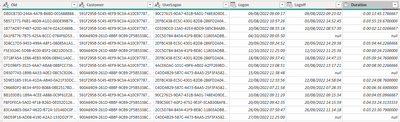Fabric Data Days starts November 4th!
Advance your Data & AI career with 50 days of live learning, dataviz contests, hands-on challenges, study groups & certifications and more!
Get registered- Power BI forums
- Get Help with Power BI
- Desktop
- Service
- Report Server
- Power Query
- Mobile Apps
- Developer
- DAX Commands and Tips
- Custom Visuals Development Discussion
- Health and Life Sciences
- Power BI Spanish forums
- Translated Spanish Desktop
- Training and Consulting
- Instructor Led Training
- Dashboard in a Day for Women, by Women
- Galleries
- Data Stories Gallery
- Themes Gallery
- Contests Gallery
- Quick Measures Gallery
- Visual Calculations Gallery
- Notebook Gallery
- Translytical Task Flow Gallery
- TMDL Gallery
- R Script Showcase
- Webinars and Video Gallery
- Ideas
- Custom Visuals Ideas (read-only)
- Issues
- Issues
- Events
- Upcoming Events
Get Fabric Certified for FREE during Fabric Data Days. Don't miss your chance! Learn more
- Power BI forums
- Forums
- Get Help with Power BI
- Desktop
- Hierarchy on a duration, and duration if no end da...
- Subscribe to RSS Feed
- Mark Topic as New
- Mark Topic as Read
- Float this Topic for Current User
- Bookmark
- Subscribe
- Printer Friendly Page
- Mark as New
- Bookmark
- Subscribe
- Mute
- Subscribe to RSS Feed
- Permalink
- Report Inappropriate Content
Hierarchy on a duration, and duration if no end date
Sorry I am still new to Power BI
I have a column which is a duration. calculated from a Logon date/time colomn and a Logoff date/time column. (Logoff-Logon)
1. Is there a way that if there is no logoff value it will calculate to Now or today or a similar function.
2. I have added this to my visuals but would like this to have a hierachy like a date/time field, is there a way to achive this
some of the users have a duration in Days, some in Hours and some in Minuites so it would be great to be-able to dynamically change between these for the visuals
Below is a copy of the Data, PowerBI would not let me select a range to copy the datd so I had to provide it as an image
Solved! Go to Solution.
- Mark as New
- Bookmark
- Subscribe
- Mute
- Subscribe to RSS Feed
- Permalink
- Report Inappropriate Content
create a new column where you enter the logoff value and when empty then now()
= Table.AddColumn(#"Renamed Columns", "Custom", each if [LogOff] = null then DateTime.LocalNow() else [LogOff])
to format duration output you can use the following guide
Calculate Duration in Days Hours Minutes and Seconds Dynamically in Power BI using DAX - RADACAD
hope it helps
- Mark as New
- Bookmark
- Subscribe
- Mute
- Subscribe to RSS Feed
- Permalink
- Report Inappropriate Content
create a new column where you enter the logoff value and when empty then now()
= Table.AddColumn(#"Renamed Columns", "Custom", each if [LogOff] = null then DateTime.LocalNow() else [LogOff])
to format duration output you can use the following guide
Calculate Duration in Days Hours Minutes and Seconds Dynamically in Power BI using DAX - RADACAD
hope it helps
Helpful resources

Fabric Data Days
Advance your Data & AI career with 50 days of live learning, contests, hands-on challenges, study groups & certifications and more!

Power BI Monthly Update - October 2025
Check out the October 2025 Power BI update to learn about new features.