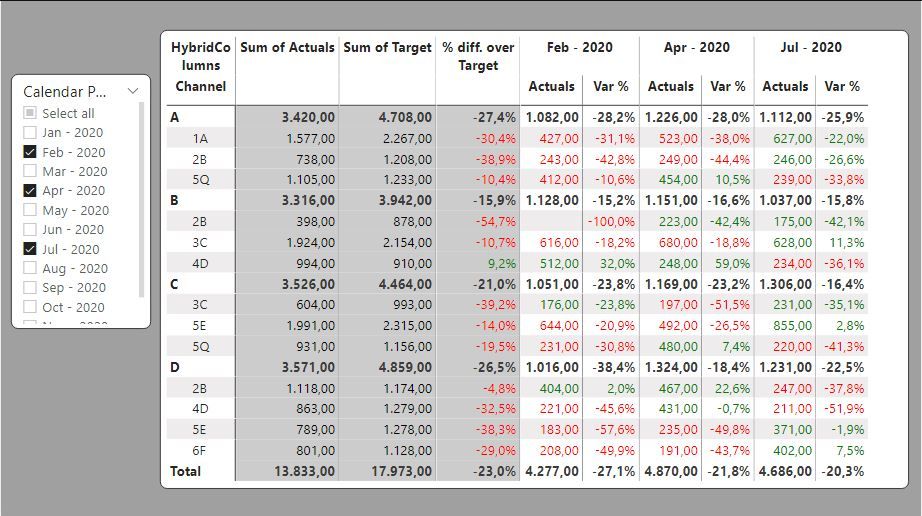Huge last-minute discounts for FabCon Vienna from September 15-18, 2025
Supplies are limited. Contact info@espc.tech right away to save your spot before the conference sells out.
Get your discount- Power BI forums
- Get Help with Power BI
- Desktop
- Service
- Report Server
- Power Query
- Mobile Apps
- Developer
- DAX Commands and Tips
- Custom Visuals Development Discussion
- Health and Life Sciences
- Power BI Spanish forums
- Translated Spanish Desktop
- Training and Consulting
- Instructor Led Training
- Dashboard in a Day for Women, by Women
- Galleries
- Data Stories Gallery
- Themes Gallery
- Contests Gallery
- Quick Measures Gallery
- Notebook Gallery
- Translytical Task Flow Gallery
- TMDL Gallery
- R Script Showcase
- Webinars and Video Gallery
- Ideas
- Custom Visuals Ideas (read-only)
- Issues
- Issues
- Events
- Upcoming Events
Score big with last-minute savings on the final tickets to FabCon Vienna. Secure your discount
- Power BI forums
- Forums
- Get Help with Power BI
- Desktop
- Hiding a column in Matrix but not in total
- Subscribe to RSS Feed
- Mark Topic as New
- Mark Topic as Read
- Float this Topic for Current User
- Bookmark
- Subscribe
- Printer Friendly Page
- Mark as New
- Bookmark
- Subscribe
- Mute
- Subscribe to RSS Feed
- Permalink
- Report Inappropriate Content
Hiding a column in Matrix but not in total
Hi,
I am struggling to figure out how we can hide a column in matrix but not in total section or in other words, I would like to add a additional column in total section other than totals of values in matrix. The workaround which I found is turning off word wrap in the matrix setting and dragging the field I wanted to hide. However there is a problem in this solution. whenever there is a change in slicer then matrix is showing the column for the new data which I want to hide.
Could anyone help me how to hide the column in the matrix even new data shows up in matrix by changing the slicers/filters?
Thanks
Solved! Go to Solution.
- Mark as New
- Bookmark
- Subscribe
- Mute
- Subscribe to RSS Feed
- Permalink
- Report Inappropriate Content
I'm not sure what the problem is regarding changing the value in the slicer. See this example (both "word wrap" and "Auto-size column width are truned off in the formatting options):
To ensure that the column remains blank, use a measure along the lines of (in the above example, where I renamed the measure to "Previous Year" in the visual):
Hide Previous Year = IF(ISINSCOPE('DIM Product Ref'[Product REF]), BLANK(), [Previous Year])
If you need two columns of values per period, you can also create a hybrid table (attached is the sample file):
To be able to help you with creating a hybrid matrix please provide a sample dataset or PBIX file to work on, together with a depiction of the matrix you need.
Did I answer your question? Mark my post as a solution!
In doing so, you are also helping me. Thank you!
Proud to be a Super User!
Paul on Linkedin.
- Mark as New
- Bookmark
- Subscribe
- Mute
- Subscribe to RSS Feed
- Permalink
- Report Inappropriate Content
See if this post helps:
Creating a custom or hybrid matrix
Or you can try turning off the "auto width" option in the formatting pane under columns and drag the column width to hide it
Did I answer your question? Mark my post as a solution!
In doing so, you are also helping me. Thank you!
Proud to be a Super User!
Paul on Linkedin.
- Mark as New
- Bookmark
- Subscribe
- Mute
- Subscribe to RSS Feed
- Permalink
- Report Inappropriate Content
Nopes, this post does not help. Moreover, this is the simple feature and I am wondering if Power BI is not providing this feature.
- Mark as New
- Bookmark
- Subscribe
- Mute
- Subscribe to RSS Feed
- Permalink
- Report Inappropriate Content
There is currently no option to turn off elements/columns in a matrix. You either try hiding the column using the auto-width option in the formatting pane or create a custom matrix layout.
Did I answer your question? Mark my post as a solution!
In doing so, you are also helping me. Thank you!
Proud to be a Super User!
Paul on Linkedin.
- Mark as New
- Bookmark
- Subscribe
- Mute
- Subscribe to RSS Feed
- Permalink
- Report Inappropriate Content
Hiding the column using the auto-width option is not working as when i change the value from date slicer it is showing me hided column for new data so the only option left is to go for custom layout for matrix. Could you please provide me sample pibx file of custom layout which hides one of the column in the matrix and keeping it in total section?
thanks
- Mark as New
- Bookmark
- Subscribe
- Mute
- Subscribe to RSS Feed
- Permalink
- Report Inappropriate Content
I've attached the sample file to the message
Did I answer your question? Mark my post as a solution!
In doing so, you are also helping me. Thank you!
Proud to be a Super User!
Paul on Linkedin.
- Mark as New
- Bookmark
- Subscribe
- Mute
- Subscribe to RSS Feed
- Permalink
- Report Inappropriate Content
Hola @PaulDBrown ,
The solution, you attached is working when you have one column in the matrix view for date dimension which is month is your solution but is not valid if you have lets say 2 columns in the matrix for the date dimension So Could you please help me how to have more than one column in the matrix View?
- Mark as New
- Bookmark
- Subscribe
- Mute
- Subscribe to RSS Feed
- Permalink
- Report Inappropriate Content
I'm not sure what the problem is regarding changing the value in the slicer. See this example (both "word wrap" and "Auto-size column width are truned off in the formatting options):
To ensure that the column remains blank, use a measure along the lines of (in the above example, where I renamed the measure to "Previous Year" in the visual):
Hide Previous Year = IF(ISINSCOPE('DIM Product Ref'[Product REF]), BLANK(), [Previous Year])
If you need two columns of values per period, you can also create a hybrid table (attached is the sample file):
To be able to help you with creating a hybrid matrix please provide a sample dataset or PBIX file to work on, together with a depiction of the matrix you need.
Did I answer your question? Mark my post as a solution!
In doing so, you are also helping me. Thank you!
Proud to be a Super User!
Paul on Linkedin.
- Mark as New
- Bookmark
- Subscribe
- Mute
- Subscribe to RSS Feed
- Permalink
- Report Inappropriate Content
This worked for me -->
" Both "word wrap" and "Auto-size column width are truned off in the formatting options"
Thanks Paul
- Mark as New
- Bookmark
- Subscribe
- Mute
- Subscribe to RSS Feed
- Permalink
- Report Inappropriate Content
Hi Paul,
I have downloaded your sample file "Hybrid Matrix 2 cols.pbix" and it is exactly what I am looking for. However I cannot see how to set it with 2 columns on page Hybrid 2 columns, what is the different between that page and Hybrid page. I try to place "value" from "Hybrid Table" into Columns of the matrix, but no changed.
Please help.
Thanks in advance
- Mark as New
- Bookmark
- Subscribe
- Mute
- Subscribe to RSS Feed
- Permalink
- Report Inappropriate Content

Did I answer your question? Mark my post as a solution!
In doing so, you are also helping me. Thank you!
Proud to be a Super User!
Paul on Linkedin.