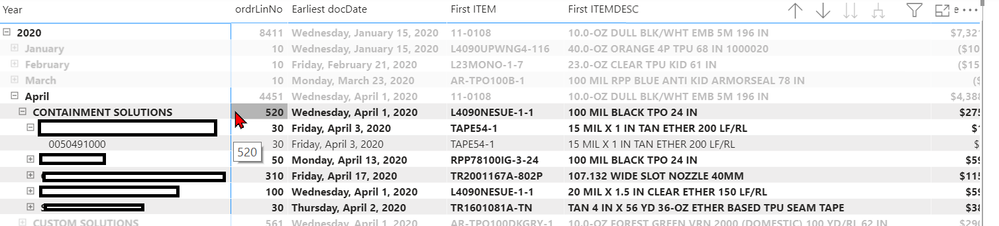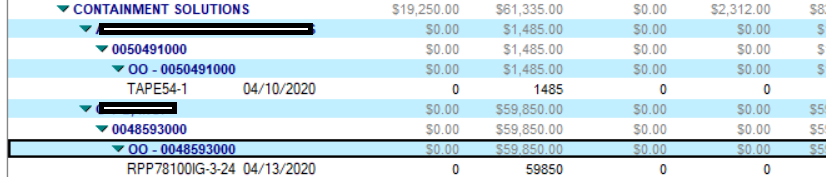- Power BI forums
- Updates
- News & Announcements
- Get Help with Power BI
- Desktop
- Service
- Report Server
- Power Query
- Mobile Apps
- Developer
- DAX Commands and Tips
- Custom Visuals Development Discussion
- Health and Life Sciences
- Power BI Spanish forums
- Translated Spanish Desktop
- Power Platform Integration - Better Together!
- Power Platform Integrations (Read-only)
- Power Platform and Dynamics 365 Integrations (Read-only)
- Training and Consulting
- Instructor Led Training
- Dashboard in a Day for Women, by Women
- Galleries
- Community Connections & How-To Videos
- COVID-19 Data Stories Gallery
- Themes Gallery
- Data Stories Gallery
- R Script Showcase
- Webinars and Video Gallery
- Quick Measures Gallery
- 2021 MSBizAppsSummit Gallery
- 2020 MSBizAppsSummit Gallery
- 2019 MSBizAppsSummit Gallery
- Events
- Ideas
- Custom Visuals Ideas
- Issues
- Issues
- Events
- Upcoming Events
- Community Blog
- Power BI Community Blog
- Custom Visuals Community Blog
- Community Support
- Community Accounts & Registration
- Using the Community
- Community Feedback
Register now to learn Fabric in free live sessions led by the best Microsoft experts. From Apr 16 to May 9, in English and Spanish.
- Power BI forums
- Forums
- Get Help with Power BI
- Desktop
- Re: Hiding VALUE items in SUM columns
- Subscribe to RSS Feed
- Mark Topic as New
- Mark Topic as Read
- Float this Topic for Current User
- Bookmark
- Subscribe
- Printer Friendly Page
- Mark as New
- Bookmark
- Subscribe
- Mute
- Subscribe to RSS Feed
- Permalink
- Report Inappropriate Content
Hiding VALUE items in SUM columns
I have a model with a matrix that has 4 levels of categorization (group by). In the VALUES section, I want to put numeric items that I don't want summarized at all and then 4 columns of data that I want summed at ever label. Here is what I have now:
I want the ordrLinNo, Earliest docDt, First ITEM and First ITEMDESC to not show values in the summarized rows - only in the detail section. Ideally, I would like to enter these "values" into the value section and not have any summarization at all.
I realize this may not be the optimal way and that there may be other better ways to accomplish this, but:
- the user population is used to this interface and
- there's value for different users at every level so the abiltiy to collapse/expand multiple levels is very helpful.
Thanks in advance for your help.
sandy
- Mark as New
- Bookmark
- Subscribe
- Mute
- Subscribe to RSS Feed
- Permalink
- Report Inappropriate Content
Hi @Anonymous ,
So is this "summarized row" in the visual a fact row of your summarized table or just subtotal of the visual?
Can you show some sample data and expected out put to us if you don't have any Confidential Information?
Best Regards,
Jay
Community Support Team _ Jay Wang
If this post helps, then please consider Accept it as the solution to help the other members find it more quickly.
If this post helps, then please consider Accept it as the solution to help the other members find it.
- Mark as New
- Bookmark
- Subscribe
- Mute
- Subscribe to RSS Feed
- Permalink
- Report Inappropriate Content
I'll generate some sample data if necessary, though it would take some time to sanitize.
However, to answer your question - When the visualization is completely expanded, the "detail" or base row which gets summarized up level to level should show the date (no summarization in category rows), the item and item description (no summarization in category rows) and then the sales numbers which should have summarizations in the category rows. It shoud look like this (an example of the app in HCL (formerly IBM, formerly Lotus) Notes which we're migrating away from.
- Mark as New
- Bookmark
- Subscribe
- Mute
- Subscribe to RSS Feed
- Permalink
- Report Inappropriate Content
As you can see in the image. There's nothing in the categorization columns - the item and date only show in the "detail" section of the column. BTW Report Builder can do this when building reports for SSRS.
Helpful resources

Microsoft Fabric Learn Together
Covering the world! 9:00-10:30 AM Sydney, 4:00-5:30 PM CET (Paris/Berlin), 7:00-8:30 PM Mexico City

Power BI Monthly Update - April 2024
Check out the April 2024 Power BI update to learn about new features.

| User | Count |
|---|---|
| 106 | |
| 94 | |
| 77 | |
| 65 | |
| 53 |
| User | Count |
|---|---|
| 145 | |
| 105 | |
| 104 | |
| 90 | |
| 63 |