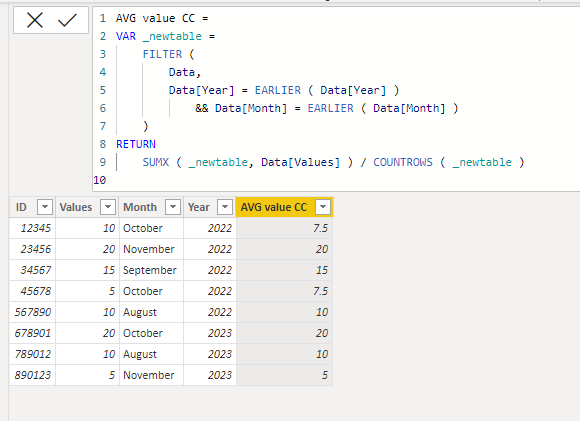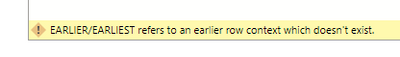FabCon is coming to Atlanta
Join us at FabCon Atlanta from March 16 - 20, 2026, for the ultimate Fabric, Power BI, AI and SQL community-led event. Save $200 with code FABCOMM.
Register now!- Power BI forums
- Get Help with Power BI
- Desktop
- Service
- Report Server
- Power Query
- Mobile Apps
- Developer
- DAX Commands and Tips
- Custom Visuals Development Discussion
- Health and Life Sciences
- Power BI Spanish forums
- Translated Spanish Desktop
- Training and Consulting
- Instructor Led Training
- Dashboard in a Day for Women, by Women
- Galleries
- Data Stories Gallery
- Themes Gallery
- Contests Gallery
- QuickViz Gallery
- Quick Measures Gallery
- Visual Calculations Gallery
- Notebook Gallery
- Translytical Task Flow Gallery
- TMDL Gallery
- R Script Showcase
- Webinars and Video Gallery
- Ideas
- Custom Visuals Ideas (read-only)
- Issues
- Issues
- Events
- Upcoming Events
The Power BI Data Visualization World Championships is back! Get ahead of the game and start preparing now! Learn more
- Power BI forums
- Forums
- Get Help with Power BI
- Desktop
- Help with creating column which calulcates averrag...
- Subscribe to RSS Feed
- Mark Topic as New
- Mark Topic as Read
- Float this Topic for Current User
- Bookmark
- Subscribe
- Printer Friendly Page
- Mark as New
- Bookmark
- Subscribe
- Mute
- Subscribe to RSS Feed
- Permalink
- Report Inappropriate Content
Help with creating column which calulcates averrage values based on month + year value
Hello community,
Trying to see if there's a n easy way to implement column with DAX calculating following:
There is a table with a item, 50-60 per month, I want to calculate average values for them per month per each item conditionally based on their Month and Year , so as result, column would be populated with Average values per respective dates, taking to consideration Month + Year of items:
| ID | Values | Month | Year | Average value ?? |
| 12345 | 10 | October | 2022 | Sum of all values in October 2022 / count of October 2022 = 10 +5 /2 = 7.5 |
| 23456 | 20 | November | 2022 | Sum of all values in Novemeber 2022/ count of November 2022 = 20/1 = 20 |
| 34567 | 15 | September | 2022 | Sum of all values in September 2022/ count of September 2022 |
| 45678 | 5 | October | 2022 | Sum of all values in October 2022 / count of October 2022 |
| 567890 | 10 | August | 2022 | Sum of all values in August 2022/ count of August 2022 |
| 678901 | 20 | October | 2023 | Sum of all values in October 2023/ count of October 2023 |
| 789012 | 10 | August | 2023 | Sum of all values in August 2023/ count of August 2023 |
| 890123 | 5 | November | 2023 | Sum of all values in Novemeber 2023/ count of Novemeber 2023 |
I suppose this can be achives by combining COUNTROWS + AVERAGE + PARALELLPERIOD, but can't wrap my head around actualy DAX to make it work correctly -- would appreaciate your guidance!
Solved! Go to Solution.
- Mark as New
- Bookmark
- Subscribe
- Mute
- Subscribe to RSS Feed
- Permalink
- Report Inappropriate Content
Hi,
Please check the below picture and the attached pbix file.
AVG value CC =
VAR _newtable =
FILTER (
Data,
Data[Year] = EARLIER ( Data[Year] )
&& Data[Month] = EARLIER ( Data[Month] )
)
RETURN
SUMX ( _newtable, Data[Values] ) / COUNTROWS ( _newtable )
If this post helps, then please consider accepting it as the solution to help other members find it faster, and give a big thumbs up.
Click here to visit my LinkedIn page
Click here to schedule a short Teams meeting to discuss your question.
- Mark as New
- Bookmark
- Subscribe
- Mute
- Subscribe to RSS Feed
- Permalink
- Report Inappropriate Content
Thanks , what is expected format of Data[Year] and Data[Month] ? I get this error when using thse fields:
Currently these values are calculcated as Year= YEAR(Data[Date]).
- Mark as New
- Bookmark
- Subscribe
- Mute
- Subscribe to RSS Feed
- Permalink
- Report Inappropriate Content
Hi,
The suggest DAX formula is for creating a new column.
Could you please share your sample pbix file's link here? And then I can try to look into your sample pbix file to come up with a more accurate solution.
Thank you.
If this post helps, then please consider accepting it as the solution to help other members find it faster, and give a big thumbs up.
Click here to visit my LinkedIn page
Click here to schedule a short Teams meeting to discuss your question.
- Mark as New
- Bookmark
- Subscribe
- Mute
- Subscribe to RSS Feed
- Permalink
- Report Inappropriate Content
As suspected, this was an issue with format of these two columns -- I did new extraction of year + month and your DAX worked, thanks!
If I want to add extra argument to FILTER to also only consider another column for this calculation, for example if column = "Test" text value, can I add it directly to this formula?
- Mark as New
- Bookmark
- Subscribe
- Mute
- Subscribe to RSS Feed
- Permalink
- Report Inappropriate Content
Hi,
Thank you for your reply, and I think it will work. If not, please share your sample pbix file and then I can try to look into it.
Thanks.
If this post helps, then please consider accepting it as the solution to help other members find it faster, and give a big thumbs up.
Click here to visit my LinkedIn page
Click here to schedule a short Teams meeting to discuss your question.
- Mark as New
- Bookmark
- Subscribe
- Mute
- Subscribe to RSS Feed
- Permalink
- Report Inappropriate Content
It did, i checked and seems that your solution was spot on , thansk once again!
- Mark as New
- Bookmark
- Subscribe
- Mute
- Subscribe to RSS Feed
- Permalink
- Report Inappropriate Content
Hi,
Please check the below picture and the attached pbix file.
AVG value CC =
VAR _newtable =
FILTER (
Data,
Data[Year] = EARLIER ( Data[Year] )
&& Data[Month] = EARLIER ( Data[Month] )
)
RETURN
SUMX ( _newtable, Data[Values] ) / COUNTROWS ( _newtable )
If this post helps, then please consider accepting it as the solution to help other members find it faster, and give a big thumbs up.
Click here to visit my LinkedIn page
Click here to schedule a short Teams meeting to discuss your question.
Helpful resources

Power BI Dataviz World Championships
The Power BI Data Visualization World Championships is back! Get ahead of the game and start preparing now!

| User | Count |
|---|---|
| 38 | |
| 36 | |
| 33 | |
| 33 | |
| 29 |
| User | Count |
|---|---|
| 132 | |
| 90 | |
| 78 | |
| 66 | |
| 65 |