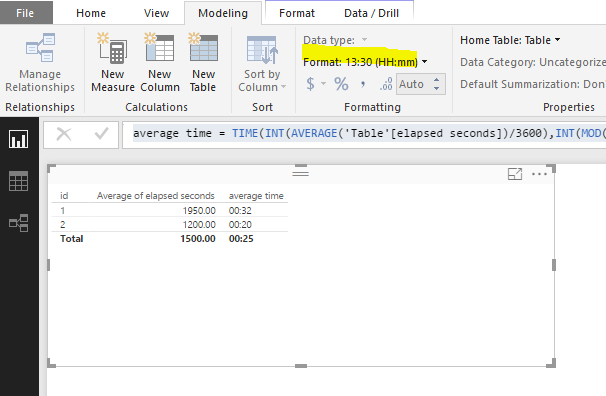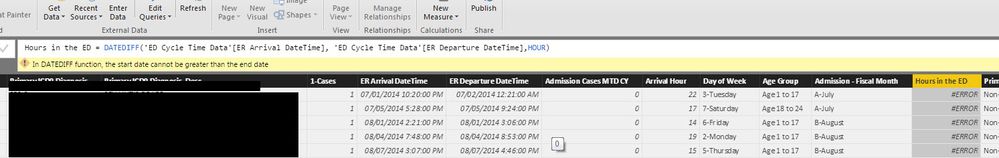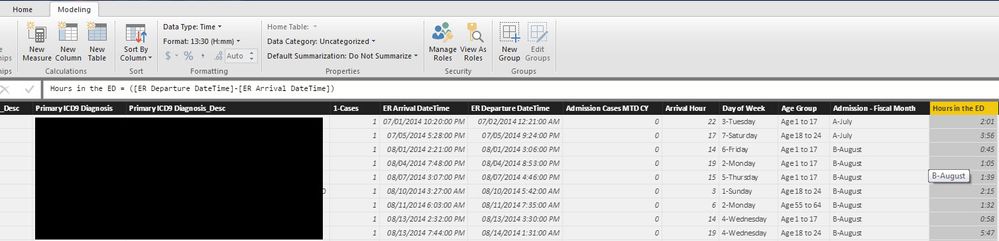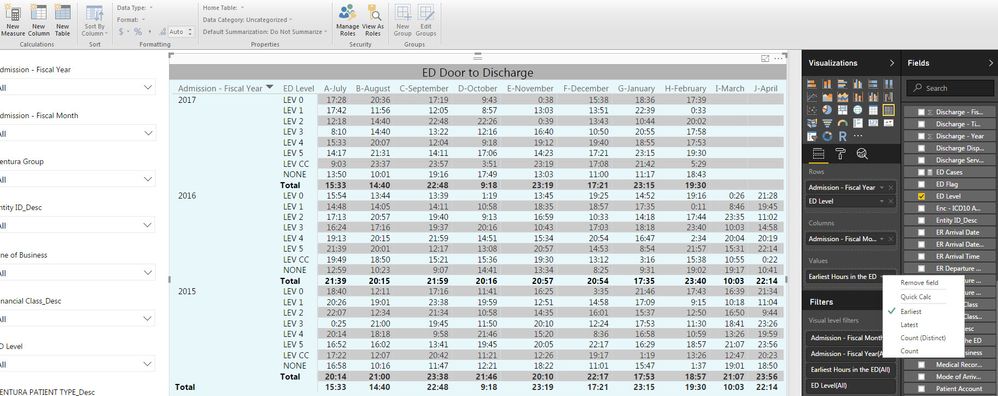Fabric Data Days starts November 4th!
Advance your Data & AI career with 50 days of live learning, dataviz contests, hands-on challenges, study groups & certifications and more!
Get registered- Power BI forums
- Get Help with Power BI
- Desktop
- Service
- Report Server
- Power Query
- Mobile Apps
- Developer
- DAX Commands and Tips
- Custom Visuals Development Discussion
- Health and Life Sciences
- Power BI Spanish forums
- Translated Spanish Desktop
- Training and Consulting
- Instructor Led Training
- Dashboard in a Day for Women, by Women
- Galleries
- Data Stories Gallery
- Themes Gallery
- Contests Gallery
- Quick Measures Gallery
- Visual Calculations Gallery
- Notebook Gallery
- Translytical Task Flow Gallery
- TMDL Gallery
- R Script Showcase
- Webinars and Video Gallery
- Ideas
- Custom Visuals Ideas (read-only)
- Issues
- Issues
- Events
- Upcoming Events
Get Fabric Certified for FREE during Fabric Data Days. Don't miss your chance! Learn more
- Power BI forums
- Forums
- Get Help with Power BI
- Desktop
- Help with average of time calculations
- Subscribe to RSS Feed
- Mark Topic as New
- Mark Topic as Read
- Float this Topic for Current User
- Bookmark
- Subscribe
- Printer Friendly Page
- Mark as New
- Bookmark
- Subscribe
- Mute
- Subscribe to RSS Feed
- Permalink
- Report Inappropriate Content
Help with average of time calculations
Hi All, I have been struggling with creating an average time in a MAtrix for some time now. In my raw data I first created a lengh of stay for a patient. So my new raw date field column subtracting a discharge date from a admit date which are in Date/Time format. The end result does return the correct time in HH:MM. When I place this filed into my matrix, it does correctly provide a sum, but I can not figue out how to get it to return an average.
I have tried different formula and formatting with no luck. The quick calc only has "earliest, latest and counts.
Any suggestion would be greatlt apprecaited
Thanks
Terry
Solved! Go to Solution.
- Mark as New
- Bookmark
- Subscribe
- Mute
- Subscribe to RSS Feed
- Permalink
- Report Inappropriate Content
The AVERAGE in DAX is only support a numeric type. To get an expected out, you can follow
average time = TIME(INT(AVERAGE('Table'[elapsed seconds])/3600),INT(MOD(AVERAGE('Table'[elapsed seconds]),3600)/60),0)
- Mark as New
- Bookmark
- Subscribe
- Mute
- Subscribe to RSS Feed
- Permalink
- Report Inappropriate Content
Thanks, I have not worked with DateDiff before and learnt something knew today. This seems pretty straight forward yet I am getting the below error. Seems obvious my start date should always be less than my end date, but with 1.5 m rows I guess it is possible to have an error. I'll have to check our software and see if it will allow a mistake such as this. If it does happen, I would think it would still calculate all the proper rows. But is this not the case.
Thanks again for your reply, much appreciated!
Terry
- Mark as New
- Bookmark
- Subscribe
- Mute
- Subscribe to RSS Feed
- Permalink
- Report Inappropriate Content
If you feel that you won't be able to clean the data at the source or transform it upon load, you can always use IF logic to prevent the error:
Hours in the ED =
IF (
'ED Cycle Time Data'[ER Arrival DateTime]
> 'ED Cycle Time Data'[ER Departure DateTime],
DATEDIFF ( [...depart...], [...arrival...], HOUR ),
DATEDIFF ( [...arrival...], [...depart...], HOUR )
)
- Mark as New
- Bookmark
- Subscribe
- Mute
- Subscribe to RSS Feed
- Permalink
- Report Inappropriate Content
- Mark as New
- Bookmark
- Subscribe
- Mute
- Subscribe to RSS Feed
- Permalink
- Report Inappropriate Content
Sure, thanks for taking a look at this.
The below picture displays the fields utilized. The calculation of "Hours in the ED" is calculating fine in the data here.
However, I am not sure how to present it in an average of "Hours in the ED" in the Matrix. I have tried other claculation and measure with no success.
Thanks for the assistance.
Terry
- Mark as New
- Bookmark
- Subscribe
- Mute
- Subscribe to RSS Feed
- Permalink
- Report Inappropriate Content
The AVERAGE in DAX is only support a numeric type. To get an expected out, you can follow
average time = TIME(INT(AVERAGE('Table'[elapsed seconds])/3600),INT(MOD(AVERAGE('Table'[elapsed seconds]),3600)/60),0)
- Mark as New
- Bookmark
- Subscribe
- Mute
- Subscribe to RSS Feed
- Permalink
- Report Inappropriate Content
Thanks, I have not worked with DateDiff before and learnt something knew today. This seems pretty straight forward yet I am getting the below error. Seems obvious my start date should always be less than my end date, but with 1.5 m rows I guess it is possible to have an error. I'll have to check our software and see if it will allow a mistake such as this. If it does happen, I would think it would still calculate all the proper rows. But is this not the case.
Thanks again for your reply, much appreciated!
Terry
- Mark as New
- Bookmark
- Subscribe
- Mute
- Subscribe to RSS Feed
- Permalink
- Report Inappropriate Content
If you feel that you won't be able to clean the data at the source or transform it upon load, you can always use IF logic to prevent the error:
Hours in the ED =
IF (
'ED Cycle Time Data'[ER Arrival DateTime]
> 'ED Cycle Time Data'[ER Departure DateTime],
DATEDIFF ( [...depart...], [...arrival...], HOUR ),
DATEDIFF ( [...arrival...], [...depart...], HOUR )
)
- Mark as New
- Bookmark
- Subscribe
- Mute
- Subscribe to RSS Feed
- Permalink
- Report Inappropriate Content
Perfect! I get caught up in learning DAX and need to step back and think more dynamically, I should have easily figured that out.
Your assistance is much appreciated!
Helpful resources

Fabric Data Days
Advance your Data & AI career with 50 days of live learning, contests, hands-on challenges, study groups & certifications and more!

Power BI Monthly Update - October 2025
Check out the October 2025 Power BI update to learn about new features.

| User | Count |
|---|---|
| 82 | |
| 48 | |
| 36 | |
| 31 | |
| 29 |