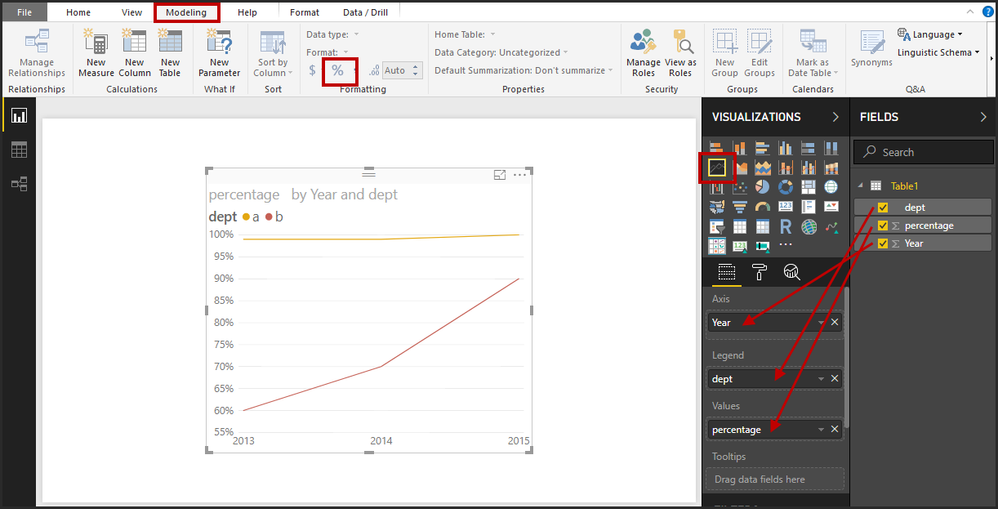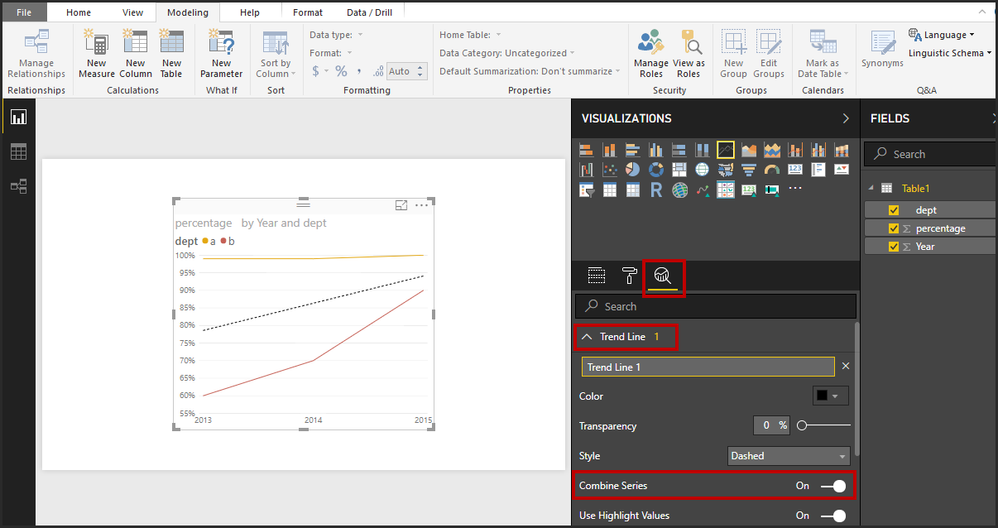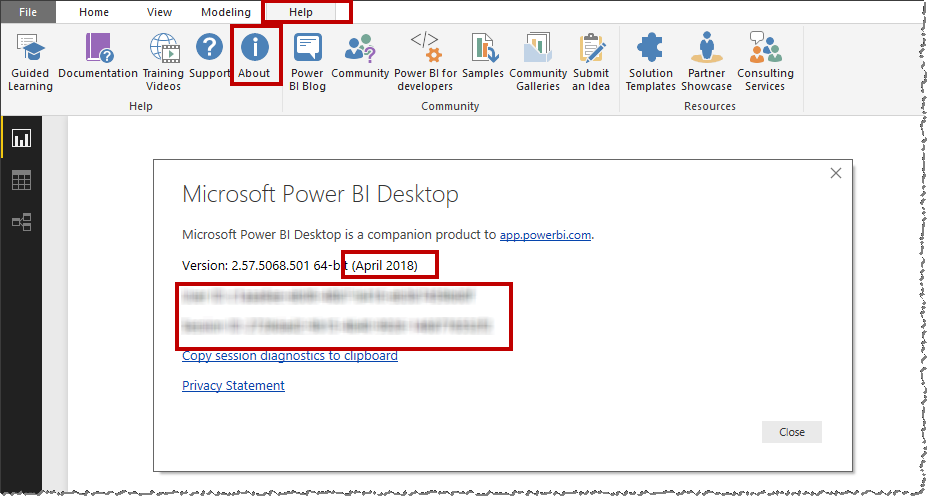Jumpstart your career with the Fabric Career Hub
Find everything you need to get certified on Fabric—skills challenges, live sessions, exam prep, role guidance, and more.
Get started- Power BI forums
- Updates
- News & Announcements
- Get Help with Power BI
- Desktop
- Service
- Report Server
- Power Query
- Mobile Apps
- Developer
- DAX Commands and Tips
- Custom Visuals Development Discussion
- Health and Life Sciences
- Power BI Spanish forums
- Translated Spanish Desktop
- Power Platform Integration - Better Together!
- Power Platform Integrations (Read-only)
- Power Platform and Dynamics 365 Integrations (Read-only)
- Training and Consulting
- Instructor Led Training
- Dashboard in a Day for Women, by Women
- Galleries
- Community Connections & How-To Videos
- COVID-19 Data Stories Gallery
- Themes Gallery
- Data Stories Gallery
- R Script Showcase
- Webinars and Video Gallery
- Quick Measures Gallery
- 2021 MSBizAppsSummit Gallery
- 2020 MSBizAppsSummit Gallery
- 2019 MSBizAppsSummit Gallery
- Events
- Ideas
- Custom Visuals Ideas
- Issues
- Issues
- Events
- Upcoming Events
- Community Blog
- Power BI Community Blog
- Custom Visuals Community Blog
- Community Support
- Community Accounts & Registration
- Using the Community
- Community Feedback
Grow your Fabric skills and prepare for the DP-600 certification exam by completing the latest Microsoft Fabric challenge.
- Power BI forums
- Forums
- Get Help with Power BI
- Desktop
- Help wanted for line series visual
- Subscribe to RSS Feed
- Mark Topic as New
- Mark Topic as Read
- Float this Topic for Current User
- Bookmark
- Subscribe
- Printer Friendly Page
- Mark as New
- Bookmark
- Subscribe
- Mute
- Subscribe to RSS Feed
- Permalink
- Report Inappropriate Content
Help wanted for line series visual
My data is like so
dept Year percentage
a 2013 99%
a 2014 99%
a 2015 100%
b 2013 60%
b 2014 70%
b 2015 90%
It always seems to average the % total I just want the data shown as it is. Any suggestions is it where I am placing my fields, legend, axis, value etc
A trend line would also be useful though i'm not sure if Power Bi has this functionality.
Any help greatly appreciated
- Mark as New
- Bookmark
- Subscribe
- Mute
- Subscribe to RSS Feed
- Permalink
- Report Inappropriate Content
Assuming by Line Series Visual that you mean a Line Chart? If so then see below:
I have loaded your data into a table, with the percentages as decimals, eg 99% = 0.99. I have then formatted the column as Percent from the Modelling Ribbon.
Create a Line Chart visual and assign as follows:
Axis = Year
Legend = Dept
Values = Percentages
To add a Trend Line, go to the Analytics tab of the Line Chart and add a Trend Line. Take note of the option 'Combine Series'. If selected, the trend line will sit between your two Departments, as per below, else you will get a trend line per Department:
- Mark as New
- Bookmark
- Subscribe
- Mute
- Subscribe to RSS Feed
- Permalink
- Report Inappropriate Content
That's really helpful thank you. My line chart visual won't allow me to add trendlines am I right in thinking I need another visual ?
- Mark as New
- Bookmark
- Subscribe
- Mute
- Subscribe to RSS Feed
- Permalink
- Report Inappropriate Content
Hmm, I am using the standard out-of-the-box Line Chart. Have you go the latest version of Power BI Desktop (April 2018)?
- Mark as New
- Bookmark
- Subscribe
- Mute
- Subscribe to RSS Feed
- Permalink
- Report Inappropriate Content
Not sure where do I get that from?
- Mark as New
- Bookmark
- Subscribe
- Mute
- Subscribe to RSS Feed
- Permalink
- Report Inappropriate Content
Again assuming you are using Power BI Desktop, then it can be found here: https://powerbi.microsoft.com/en-us/desktop/
I am pretty sure my Desktop version prompts me to get the latest version when one comes available (each month).
You can check which version you are on by going to the Help ribbon and selecting About:
- Mark as New
- Bookmark
- Subscribe
- Mute
- Subscribe to RSS Feed
- Permalink
- Report Inappropriate Content
I appear to have the 32 bit April version and no trend lines
Helpful resources

New forum boards available in Real-Time Intelligence.
Ask questions in Eventhouse and KQL, Eventstream, and Reflex.

Power BI Monthly Update - May 2024
Check out the May 2024 Power BI update to learn about new features.

| User | Count |
|---|---|
| 92 | |
| 83 | |
| 62 | |
| 62 | |
| 58 |
| User | Count |
|---|---|
| 157 | |
| 118 | |
| 103 | |
| 76 | |
| 66 |