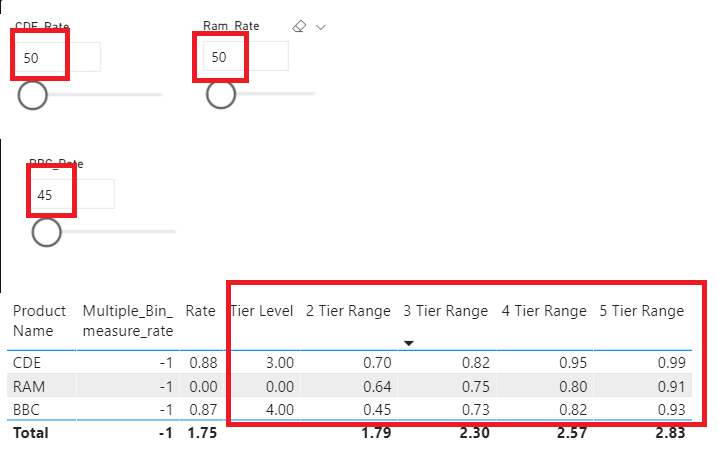- Power BI forums
- Updates
- News & Announcements
- Get Help with Power BI
- Desktop
- Service
- Report Server
- Power Query
- Mobile Apps
- Developer
- DAX Commands and Tips
- Custom Visuals Development Discussion
- Health and Life Sciences
- Power BI Spanish forums
- Translated Spanish Desktop
- Power Platform Integration - Better Together!
- Power Platform Integrations (Read-only)
- Power Platform and Dynamics 365 Integrations (Read-only)
- Training and Consulting
- Instructor Led Training
- Dashboard in a Day for Women, by Women
- Galleries
- Community Connections & How-To Videos
- COVID-19 Data Stories Gallery
- Themes Gallery
- Data Stories Gallery
- R Script Showcase
- Webinars and Video Gallery
- Quick Measures Gallery
- 2021 MSBizAppsSummit Gallery
- 2020 MSBizAppsSummit Gallery
- 2019 MSBizAppsSummit Gallery
- Events
- Ideas
- Custom Visuals Ideas
- Issues
- Issues
- Events
- Upcoming Events
- Community Blog
- Power BI Community Blog
- Custom Visuals Community Blog
- Community Support
- Community Accounts & Registration
- Using the Community
- Community Feedback
Register now to learn Fabric in free live sessions led by the best Microsoft experts. From Apr 16 to May 9, in English and Spanish.
- Power BI forums
- Forums
- Get Help with Power BI
- Desktop
- Re: Help on Fixing measure issue using Switch Stat...
- Subscribe to RSS Feed
- Mark Topic as New
- Mark Topic as Read
- Float this Topic for Current User
- Bookmark
- Subscribe
- Printer Friendly Page
- Mark as New
- Bookmark
- Subscribe
- Mute
- Subscribe to RSS Feed
- Permalink
- Report Inappropriate Content
Help on Fixing measure issue using Switch Statement
Hi Everyone,
I am trying to solve a measure which has to dynamically caluclate the multiple bin rating based on the switch statement. In the below given file , I have created multiple parameters based on each product and with their product specific dynamic rates. Now, I have created a measure that has those multiple parameters ingested, however, the output is being static was wondering if i anybody can assist me with resolving this issue.
Link Pbix file:
Thanks
Kxj
Solved! Go to Solution.
- Mark as New
- Bookmark
- Subscribe
- Mute
- Subscribe to RSS Feed
- Permalink
- Report Inappropriate Content
Hi @kxj54590
All the Tier Range values are less than 0 but all your Rate values are at least 45.
So your SWITCH will only ever return 5
Multiple_Bin_measure_rate = SWITCH (
TRUE,
BBC_Rate[BBC_Rate Value] = 0, 0,
BBC_Rate[BBC_Rate Value] <= SELECTEDVALUE(Input[2 Tier Range]) , 1,
BBC_Rate[BBC_Rate Value] > SELECTEDVALUE(Input[2 Tier Range]) && BBC_Rate[BBC_Rate Value] <= SELECTEDVALUE(Input[3 Tier Range]), 2,
BBC_Rate[BBC_Rate Value] > SELECTEDVALUE(Input[3 Tier Range]) && BBC_Rate[BBC_Rate Value] <= SELECTEDVALUE(Input[4 Tier Range]), 3,
BBC_Rate[BBC_Rate Value] > SELECTEDVALUE(Input[4 Tier Range]) && BBC_Rate[BBC_Rate Value] <= SELECTEDVALUE(Input[5 Tier Range]), 4,
BBC_Rate[BBC_Rate Value] > SELECTEDVALUE(Input[5 Tier Range]), 5,
CDE_Rate[CDE_Rate Value] = 0, 0,
CDE_Rate[CDE_Rate Value] <= SELECTEDVALUE(Input[2 Tier Range]) , 1,
CDE_Rate[CDE_Rate Value] > SELECTEDVALUE(Input[2 Tier Range]) && CDE_Rate[CDE_Rate Value] <= SELECTEDVALUE(Input[3 Tier Range]), 2,
CDE_Rate[CDE_Rate Value] > SELECTEDVALUE(Input[3 Tier Range]) && CDE_Rate[CDE_Rate Value] <= SELECTEDVALUE(Input[4 Tier Range]), 3,
CDE_Rate[CDE_Rate Value] > SELECTEDVALUE(Input[4 Tier Range]) && CDE_Rate[CDE_Rate Value] <= SELECTEDVALUE(Input[5 Tier Range]), 4,
CDE_Rate[CDE_Rate Value] > SELECTEDVALUE(Input[5 Tier Range]), 5,
Ram_Rate[Ram_Rate Value] = 0, 0,
Ram_Rate[Ram_Rate Value] <= SELECTEDVALUE(Input[2 Tier Range]) , 1,
Ram_Rate[Ram_Rate Value] > SELECTEDVALUE(Input[2 Tier Range]) && Ram_Rate[Ram_Rate Value] <= SELECTEDVALUE(Input[3 Tier Range]), 2,
Ram_Rate[Ram_Rate Value] > SELECTEDVALUE(Input[3 Tier Range]) && Ram_Rate[Ram_Rate Value] <= SELECTEDVALUE(Input[4 Tier Range]), 3,
Ram_Rate[Ram_Rate Value] > SELECTEDVALUE(Input[4 Tier Range]) && Ram_Rate[Ram_Rate Value] <= SELECTEDVALUE(Input[5 Tier Range]), 4,
Ram_Rate[Ram_Rate Value] > SELECTEDVALUE(Input[5 Tier Range]), 5,
0
)
because the only condition that is True is that the rates are greater than the value in 5 Tier Range
BBC_Rate[BBC_Rate Value] > SELECTEDVALUE(Input[5 Tier Range]), 5,
Also, with SWITCH, it stops evaluating after it reaches the first True condition. So as things are with BBC_Rate at 45 minimum, none of the lines after this
BBC_Rate[BBC_Rate Value] > SELECTEDVALUE(Input[5 Tier Range]), 5,will ever get tested. You need to redesign your SWITCH or rethink the approach to what you are trying to do.
Regards
Phil
Did I answer your question? Then please mark my post as the solution.
If I helped you, click on the Thumbs Up to give Kudos.
Blog :: YouTube Channel :: Connect on Linkedin
Proud to be a Super User!
- Mark as New
- Bookmark
- Subscribe
- Mute
- Subscribe to RSS Feed
- Permalink
- Report Inappropriate Content
Hi @kxj54590
All the Tier Range values are less than 0 but all your Rate values are at least 45.
So your SWITCH will only ever return 5
Multiple_Bin_measure_rate = SWITCH (
TRUE,
BBC_Rate[BBC_Rate Value] = 0, 0,
BBC_Rate[BBC_Rate Value] <= SELECTEDVALUE(Input[2 Tier Range]) , 1,
BBC_Rate[BBC_Rate Value] > SELECTEDVALUE(Input[2 Tier Range]) && BBC_Rate[BBC_Rate Value] <= SELECTEDVALUE(Input[3 Tier Range]), 2,
BBC_Rate[BBC_Rate Value] > SELECTEDVALUE(Input[3 Tier Range]) && BBC_Rate[BBC_Rate Value] <= SELECTEDVALUE(Input[4 Tier Range]), 3,
BBC_Rate[BBC_Rate Value] > SELECTEDVALUE(Input[4 Tier Range]) && BBC_Rate[BBC_Rate Value] <= SELECTEDVALUE(Input[5 Tier Range]), 4,
BBC_Rate[BBC_Rate Value] > SELECTEDVALUE(Input[5 Tier Range]), 5,
CDE_Rate[CDE_Rate Value] = 0, 0,
CDE_Rate[CDE_Rate Value] <= SELECTEDVALUE(Input[2 Tier Range]) , 1,
CDE_Rate[CDE_Rate Value] > SELECTEDVALUE(Input[2 Tier Range]) && CDE_Rate[CDE_Rate Value] <= SELECTEDVALUE(Input[3 Tier Range]), 2,
CDE_Rate[CDE_Rate Value] > SELECTEDVALUE(Input[3 Tier Range]) && CDE_Rate[CDE_Rate Value] <= SELECTEDVALUE(Input[4 Tier Range]), 3,
CDE_Rate[CDE_Rate Value] > SELECTEDVALUE(Input[4 Tier Range]) && CDE_Rate[CDE_Rate Value] <= SELECTEDVALUE(Input[5 Tier Range]), 4,
CDE_Rate[CDE_Rate Value] > SELECTEDVALUE(Input[5 Tier Range]), 5,
Ram_Rate[Ram_Rate Value] = 0, 0,
Ram_Rate[Ram_Rate Value] <= SELECTEDVALUE(Input[2 Tier Range]) , 1,
Ram_Rate[Ram_Rate Value] > SELECTEDVALUE(Input[2 Tier Range]) && Ram_Rate[Ram_Rate Value] <= SELECTEDVALUE(Input[3 Tier Range]), 2,
Ram_Rate[Ram_Rate Value] > SELECTEDVALUE(Input[3 Tier Range]) && Ram_Rate[Ram_Rate Value] <= SELECTEDVALUE(Input[4 Tier Range]), 3,
Ram_Rate[Ram_Rate Value] > SELECTEDVALUE(Input[4 Tier Range]) && Ram_Rate[Ram_Rate Value] <= SELECTEDVALUE(Input[5 Tier Range]), 4,
Ram_Rate[Ram_Rate Value] > SELECTEDVALUE(Input[5 Tier Range]), 5,
0
)
because the only condition that is True is that the rates are greater than the value in 5 Tier Range
BBC_Rate[BBC_Rate Value] > SELECTEDVALUE(Input[5 Tier Range]), 5,
Also, with SWITCH, it stops evaluating after it reaches the first True condition. So as things are with BBC_Rate at 45 minimum, none of the lines after this
BBC_Rate[BBC_Rate Value] > SELECTEDVALUE(Input[5 Tier Range]), 5,will ever get tested. You need to redesign your SWITCH or rethink the approach to what you are trying to do.
Regards
Phil
Did I answer your question? Then please mark my post as the solution.
If I helped you, click on the Thumbs Up to give Kudos.
Blog :: YouTube Channel :: Connect on Linkedin
Proud to be a Super User!
- Mark as New
- Bookmark
- Subscribe
- Mute
- Subscribe to RSS Feed
- Permalink
- Report Inappropriate Content
Hi @PhilipTreacy Firstly, thanks for taking time in elobarating in detail with the issue that i encountered. Second, is there any other work around to this type of complex scenario modeling ?
Basically, I am trying to caluclate dynamically multiple bin measure rate (measure column) based on the tier ranges. I have created multiple parameters, for each product name which has different rates or to be more (i can say product specific rates). However, when i ingested those multiple parameters into my measure (multiple bin measure rate), not able to get the desired output. So, is there any other alternate approach to this kinda advance scenario modeling ? Is it possible to acheive it in power bi because i have never came across such kinda scenario modeling specific to each product name.
Please let me know your thoughts.
Thanks
Kxj
Helpful resources

Microsoft Fabric Learn Together
Covering the world! 9:00-10:30 AM Sydney, 4:00-5:30 PM CET (Paris/Berlin), 7:00-8:30 PM Mexico City

Power BI Monthly Update - April 2024
Check out the April 2024 Power BI update to learn about new features.

| User | Count |
|---|---|
| 109 | |
| 96 | |
| 77 | |
| 66 | |
| 53 |
| User | Count |
|---|---|
| 144 | |
| 105 | |
| 102 | |
| 89 | |
| 63 |