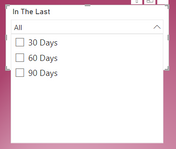- Power BI forums
- Updates
- News & Announcements
- Get Help with Power BI
- Desktop
- Service
- Report Server
- Power Query
- Mobile Apps
- Developer
- DAX Commands and Tips
- Custom Visuals Development Discussion
- Health and Life Sciences
- Power BI Spanish forums
- Translated Spanish Desktop
- Power Platform Integration - Better Together!
- Power Platform Integrations (Read-only)
- Power Platform and Dynamics 365 Integrations (Read-only)
- Training and Consulting
- Instructor Led Training
- Dashboard in a Day for Women, by Women
- Galleries
- Community Connections & How-To Videos
- COVID-19 Data Stories Gallery
- Themes Gallery
- Data Stories Gallery
- R Script Showcase
- Webinars and Video Gallery
- Quick Measures Gallery
- 2021 MSBizAppsSummit Gallery
- 2020 MSBizAppsSummit Gallery
- 2019 MSBizAppsSummit Gallery
- Events
- Ideas
- Custom Visuals Ideas
- Issues
- Issues
- Events
- Upcoming Events
- Community Blog
- Power BI Community Blog
- Custom Visuals Community Blog
- Community Support
- Community Accounts & Registration
- Using the Community
- Community Feedback
Register now to learn Fabric in free live sessions led by the best Microsoft experts. From Apr 16 to May 9, in English and Spanish.
- Power BI forums
- Forums
- Get Help with Power BI
- Desktop
- Help needed Past before 30, 60 or 90 days date per...
- Subscribe to RSS Feed
- Mark Topic as New
- Mark Topic as Read
- Float this Topic for Current User
- Bookmark
- Subscribe
- Printer Friendly Page
- Mark as New
- Bookmark
- Subscribe
- Mute
- Subscribe to RSS Feed
- Permalink
- Report Inappropriate Content
Help needed Past before 30, 60 or 90 days date period
Hi guys,
I'm new to Dax & PowerBI calculations. I have a Auto Calendar that automaticly create a range of dates for me. I made a table (Period) where i can select with a slicer 30, 60, or 90 days in the past.
CALCULATETABLE( 'Calendar' ,DATESBETWEEN( 'Calendar'[Date], TODAY() - 30, TODAY() ) ) , "In The Last" , "30 Days")
VAR
But I want to select all the dates past before the 30, 60 or 90 days? without including the 30, 60, or 90 days in the selection. Any Ideas?
Solved! Go to Solution.
- Mark as New
- Bookmark
- Subscribe
- Mute
- Subscribe to RSS Feed
- Permalink
- Report Inappropriate Content
With alil bit more research i found the solutions to my problems..
Basically going back to my roots and went ahead to research and read command syntax until i got a good example.
Solutions :
- Mark as New
- Bookmark
- Subscribe
- Mute
- Subscribe to RSS Feed
- Permalink
- Report Inappropriate Content
With alil bit more research i found the solutions to my problems..
Basically going back to my roots and went ahead to research and read command syntax until i got a good example.
Solutions :
- Mark as New
- Bookmark
- Subscribe
- Mute
- Subscribe to RSS Feed
- Permalink
- Report Inappropriate Content
@jelibier , You need an independent date table and a table with values 30, 60, 90 , it can another column with 30 days , 60 days for display
//Date1 is independent Date table, Date is joined with Table
new measure =
var _max = maxx(allselected(Date1),Date1[Date])
var _min = _max - selectedvalue(slicer[Days]) // - maxx(allselected(slicer), [Days])
return
calculate( sum(Table[Value]), filter('Date', 'Date'[Date] >=_min && 'Date'[Date] <=_max))
Need of an Independent Date Table:https://www.youtube.com/watch?v=44fGGmg9fHI
Microsoft Power BI Learning Resources, 2023 !!
Learn Power BI - Full Course with Dec-2022, with Window, Index, Offset, 100+ Topics !!
Did I answer your question? Mark my post as a solution! Appreciate your Kudos !! Proud to be a Super User! !!
- Mark as New
- Bookmark
- Subscribe
- Mute
- Subscribe to RSS Feed
- Permalink
- Report Inappropriate Content
Hi @amitchandak,
Thank you for responding to my request,
The answer you gave me is for me to create a table for the last 30, 60 or 90 days etc..., Wat i am asking is if its possible to select the values after those days from today dynamically..
Explanation:
I have an CalendarAuto table ("Calendar").
the [Date] in the "Calendar" table goes as follows From (8/17/2022) to (1/1/2007).
I have a Period Table ("Period") In which i can select the past 30, 60, 90 or etc... days from Today().
(I created this using this person video (https://www.youtube.com/watch?v=hDopw1mPlrU ).
What i wanted was the same as i can select the past 30, 60, 90 or etc days from Today(), is select the dates past the 30, 60 or 90 days without including the 30, 60, or 90 days in the selection.
Scenario:
I have 1 complete year of Users logon activities and after 1 year people came and left and i want to see after 1 year how many people i have activelly every 30 days, 60 days or even 90 days From today.
Lets say in total i have 100 Users..
With the "Period" table i created i can use it in combination with a slicer to see how many people i have active every 30 days, 60, days or even 90 days.
Lets say i select 30 Days. and i see in the last 30 days i had 50 Users active...
I selecet 60 Days i see, i had 60 people active...
I use Drill throught so i can see in a list view all my active users Username.
it shows me all 60 users Usernames who were active these past 60 days.
i want to elimate those 40 inactive users so i dont have to many clutter in my network.
so what i want is to create a periode in which i start past 60 days from today to the last date in my CalenderAuto.
Example:
(Past 30 Days From TODAY() (8/17/2022)) to (1/1/2007)
(Past 60 Days From TODAY() (8/17/2022)) to (1/1/2007)
(Past etc Days From TODAY() (8/17/2022)) to ...
Helpful resources

Microsoft Fabric Learn Together
Covering the world! 9:00-10:30 AM Sydney, 4:00-5:30 PM CET (Paris/Berlin), 7:00-8:30 PM Mexico City

Power BI Monthly Update - April 2024
Check out the April 2024 Power BI update to learn about new features.

| User | Count |
|---|---|
| 112 | |
| 96 | |
| 78 | |
| 68 | |
| 55 |
| User | Count |
|---|---|
| 144 | |
| 105 | |
| 102 | |
| 89 | |
| 63 |