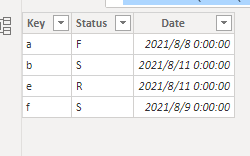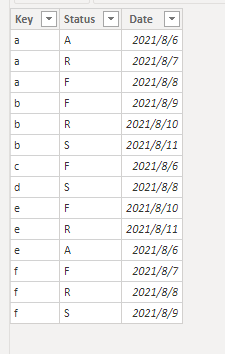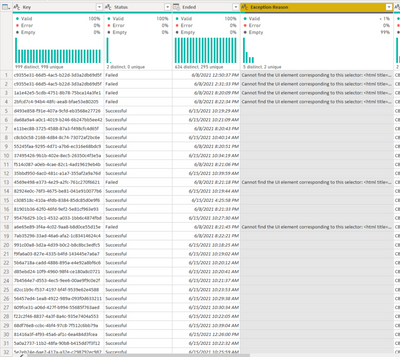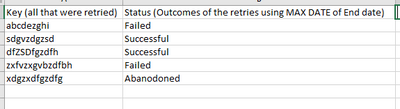FabCon is coming to Atlanta
Join us at FabCon Atlanta from March 16 - 20, 2026, for the ultimate Fabric, Power BI, AI and SQL community-led event. Save $200 with code FABCOMM.
Register now!- Power BI forums
- Get Help with Power BI
- Desktop
- Service
- Report Server
- Power Query
- Mobile Apps
- Developer
- DAX Commands and Tips
- Custom Visuals Development Discussion
- Health and Life Sciences
- Power BI Spanish forums
- Translated Spanish Desktop
- Training and Consulting
- Instructor Led Training
- Dashboard in a Day for Women, by Women
- Galleries
- Data Stories Gallery
- Themes Gallery
- Contests Gallery
- QuickViz Gallery
- Quick Measures Gallery
- Visual Calculations Gallery
- Notebook Gallery
- Translytical Task Flow Gallery
- TMDL Gallery
- R Script Showcase
- Webinars and Video Gallery
- Ideas
- Custom Visuals Ideas (read-only)
- Issues
- Issues
- Events
- Upcoming Events
The Power BI Data Visualization World Championships is back! Get ahead of the game and start preparing now! Learn more
- Power BI forums
- Forums
- Get Help with Power BI
- Desktop
- Help Please with Calculated Table Logic
- Subscribe to RSS Feed
- Mark Topic as New
- Mark Topic as Read
- Float this Topic for Current User
- Bookmark
- Subscribe
- Printer Friendly Page
- Mark as New
- Bookmark
- Subscribe
- Mute
- Subscribe to RSS Feed
- Permalink
- Report Inappropriate Content
Help Please with Calculated Table Logic
Hi all,
Looking for some help to think through this dax calculation I'm trying to come up with:
I have robot log data based on queues for a couple of months. Each line item is a transaction of some sort. It could have a status of Successful, failed, abandonded, retried. For all of the cases that have retried, they try again and again until it goes to successful, failed, or abandonded.
This is what I want to do: I'd like to summarize a new table with ALL 'keys' that have "retried" at least once, then retrieve the MAX date of that KEY to see what the outcome at the end was. It'll never end on retried. It'll end up being Successful, Failed, or Abandoned. I hope this is somewhat clear:
Here are the useful/relevant fields I have: Key, status, started, ended, transaction execution time, etc.
Would appreciate anyones input.
Thank you!
Solved! Go to Solution.
- Mark as New
- Bookmark
- Subscribe
- Mute
- Subscribe to RSS Feed
- Permalink
- Report Inappropriate Content
Maybe I see what you mean. Please try the DAX below.
Table =
FILTER('Table (2)',
'Table (2)'[Date]=CALCULATE(MAX('Table (2)'[Date]),ALLEXCEPT('Table (2)','Table (2)'[Key]))
&&CALCULATE(COUNT('Table (2)'[Key]),ALLEXCEPT('Table (2)','Table (2)'[Key]))>1)
For more details, please refer to the sample .pbix.
- Mark as New
- Bookmark
- Subscribe
- Mute
- Subscribe to RSS Feed
- Permalink
- Report Inappropriate Content
Sorry, I should have been more specific...Please provide sample data in table format (as in data). We cannot work on an image. Thanks!
Did I answer your question? Mark my post as a solution!
In doing so, you are also helping me. Thank you!
Proud to be a Super User!
Paul on Linkedin.
- Mark as New
- Bookmark
- Subscribe
- Mute
- Subscribe to RSS Feed
- Permalink
- Report Inappropriate Content
Will a CSV file work?
- Mark as New
- Bookmark
- Subscribe
- Mute
- Subscribe to RSS Feed
- Permalink
- Report Inappropriate Content
Maybe I see what you mean. Please try the DAX below.
Table =
FILTER('Table (2)',
'Table (2)'[Date]=CALCULATE(MAX('Table (2)'[Date]),ALLEXCEPT('Table (2)','Table (2)'[Key]))
&&CALCULATE(COUNT('Table (2)'[Key]),ALLEXCEPT('Table (2)','Table (2)'[Key]))>1)
For more details, please refer to the sample .pbix.
- Mark as New
- Bookmark
- Subscribe
- Mute
- Subscribe to RSS Feed
- Permalink
- Report Inappropriate Content
please provide some sample data and the expected output. Thanks!
Did I answer your question? Mark my post as a solution!
In doing so, you are also helping me. Thank you!
Proud to be a Super User!
Paul on Linkedin.
- Mark as New
- Bookmark
- Subscribe
- Mute
- Subscribe to RSS Feed
- Permalink
- Report Inappropriate Content
Here are all of the relevant fields here. Key, Status, Ended, Exception Reason. For any cases where there are 'Retries' in 'Status' column, that means that there are duplicates in the Key column. I want some sort of outcome like this:
So it'll show me any keys that once were retired, it retries the MAX date of all retried cases which tells me what ended up happening int he end. PLease let me know if this is enough information.
Helpful resources

Power BI Dataviz World Championships
The Power BI Data Visualization World Championships is back! Get ahead of the game and start preparing now!

| User | Count |
|---|---|
| 41 | |
| 39 | |
| 37 | |
| 29 | |
| 24 |
| User | Count |
|---|---|
| 124 | |
| 107 | |
| 80 | |
| 69 | |
| 67 |