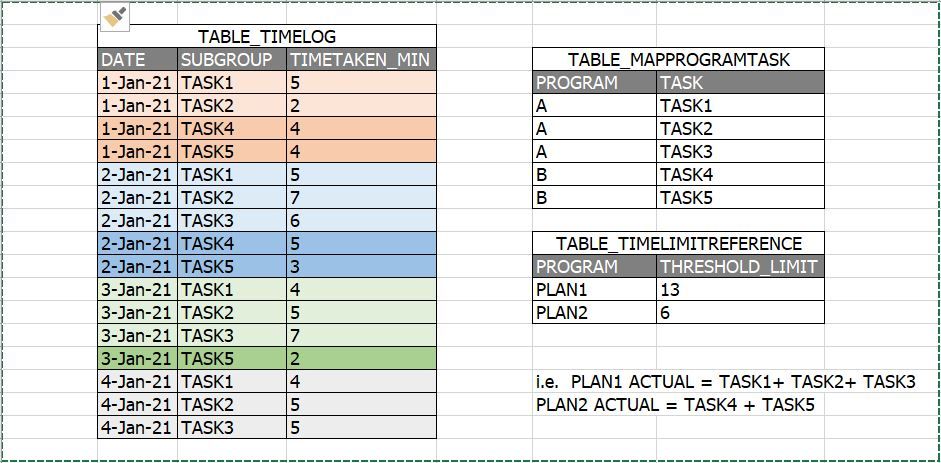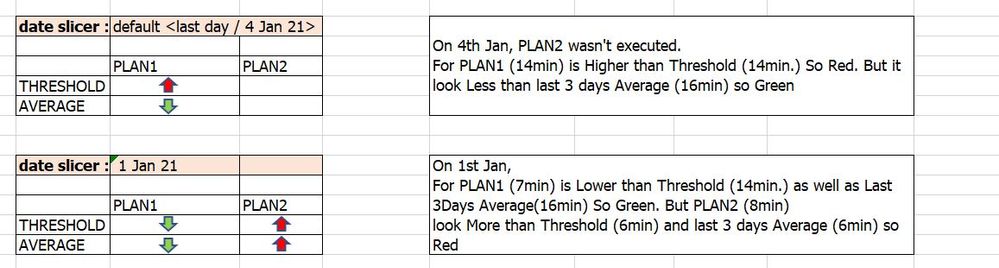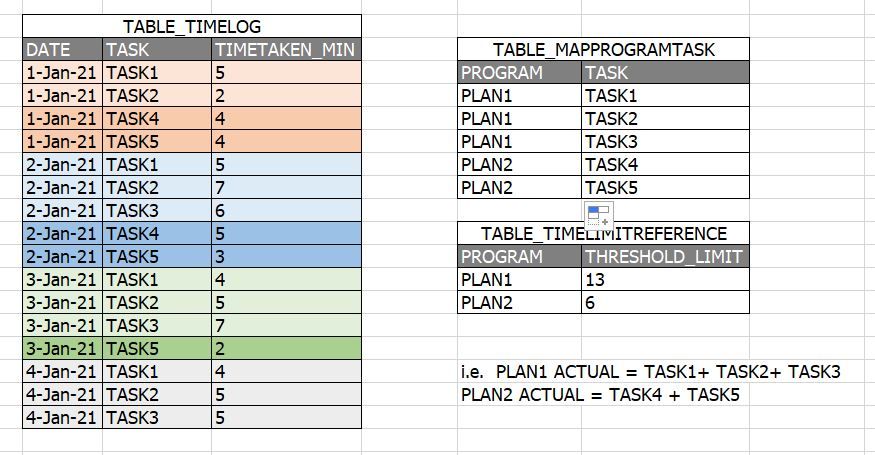- Power BI forums
- Updates
- News & Announcements
- Get Help with Power BI
- Desktop
- Service
- Report Server
- Power Query
- Mobile Apps
- Developer
- DAX Commands and Tips
- Custom Visuals Development Discussion
- Health and Life Sciences
- Power BI Spanish forums
- Translated Spanish Desktop
- Power Platform Integration - Better Together!
- Power Platform Integrations (Read-only)
- Power Platform and Dynamics 365 Integrations (Read-only)
- Training and Consulting
- Instructor Led Training
- Dashboard in a Day for Women, by Women
- Galleries
- Community Connections & How-To Videos
- COVID-19 Data Stories Gallery
- Themes Gallery
- Data Stories Gallery
- R Script Showcase
- Webinars and Video Gallery
- Quick Measures Gallery
- 2021 MSBizAppsSummit Gallery
- 2020 MSBizAppsSummit Gallery
- 2019 MSBizAppsSummit Gallery
- Events
- Ideas
- Custom Visuals Ideas
- Issues
- Issues
- Events
- Upcoming Events
- Community Blog
- Power BI Community Blog
- Custom Visuals Community Blog
- Community Support
- Community Accounts & Registration
- Using the Community
- Community Feedback
Register now to learn Fabric in free live sessions led by the best Microsoft experts. From Apr 16 to May 9, in English and Spanish.
- Power BI forums
- Forums
- Get Help with Power BI
- Desktop
- Help Needed Please - KPI indicator At Aggregate Le...
- Subscribe to RSS Feed
- Mark Topic as New
- Mark Topic as Read
- Float this Topic for Current User
- Bookmark
- Subscribe
- Printer Friendly Page
- Mark as New
- Bookmark
- Subscribe
- Mute
- Subscribe to RSS Feed
- Permalink
- Report Inappropriate Content
Help Needed Please - KPI indicator At Aggregate Level for each Category
Hi There,
Please can someone help with any visuals guide or sample pbix for me here?
We have 'Program' and under every program, a few Tasks (1 to many). Not always all tasks Or All Programs will execute.
We track durations of each Tasks, (which can be used to add and get duration of different Program) and we also have Threshold (At Program Level).
Users are looking for Power BI chart/Report to See on a given date whether a Program executed, and if yes then whether
- Is it within Or Equal Thresold limit (then Green) else Red.
- Is it within Or Equal to the Average of Last 3 Execution duration of the Program (then Green) else Red. To note, this [Last 3 days] is indepent of any filter selection, rather it's purely based on entire dataset and last 3 run of a program is to be considered.
Here is my data sample
So we have 3 Tables.. 1 for Mapping between, Program and Task. Another for Program to Threshold Mapping; and finally, Log table for Task to Actual Duration per day.
From Here we can actually try to fist calculate 3days average for PLAN1 & 2, which will be like below,
And finally users need something as below (A date Slicer and a chart)....
Example, shows different value selections in date slicer
Thanks Much...
- Mark as New
- Bookmark
- Subscribe
- Mute
- Subscribe to RSS Feed
- Permalink
- Report Inappropriate Content
Hi @TomMartens
Here is the file attached. Please could check if this would be helpful for further checks. Many Thanks...
- Mark as New
- Bookmark
- Subscribe
- Mute
- Subscribe to RSS Feed
- Permalink
- Report Inappropriate Content
Finally, I must also mention that in SQL its quite easy and I can do all calculations there and finally fetch result set but users are really keen to see if this can also be done in Power BI. Are there any visual (may be KPI matrix blah blah type) which can address these please.
So, + point for solving in Power BI if you could help. Thanks again
- Mark as New
- Bookmark
- Subscribe
- Mute
- Subscribe to RSS Feed
- Permalink
- Report Inappropriate Content
I tried but couldn't. Apologies!
- Mark as New
- Bookmark
- Subscribe
- Mute
- Subscribe to RSS Feed
- Permalink
- Report Inappropriate Content
Unfortunately I can not upload any file to any external places like, one drive etc, but,
I have given every datapoint details on my email. Only 3 tables as below, straight forward Relationship (pic below)
- Mark as New
- Bookmark
- Subscribe
- Mute
- Subscribe to RSS Feed
- Permalink
- Report Inappropriate Content
Hey @RKM ,
as I mentioned I need some data to experiment with, before I'm able to provide a solution. I'm not willing to spent time on typing the data from your screenshots into a pbix.
Maybe you will try to use the table feature
or copy the sample as text into a thread.
Regards,
Tom
Did I answer your question? Mark my post as a solution, this will help others!
Proud to be a Super User!
I accept Kudos 😉
Hamburg, Germany
- Mark as New
- Bookmark
- Subscribe
- Mute
- Subscribe to RSS Feed
- Permalink
- Report Inappropriate Content
Hey @RKM ,
thanks for the concise information, as most of the time answering questions also needs some experimentation, please provide sample data.
Create a pbix that contains sample data but still reflects your data model, upload the pbix to onedrive or dropbox and share the link. If you are using Excel to create the sample data (instead of using the enter data feature in Power BI Desktop), share the xlsx as well.
Regards,
Tom
Did I answer your question? Mark my post as a solution, this will help others!
Proud to be a Super User!
I accept Kudos 😉
Hamburg, Germany
Helpful resources

Microsoft Fabric Learn Together
Covering the world! 9:00-10:30 AM Sydney, 4:00-5:30 PM CET (Paris/Berlin), 7:00-8:30 PM Mexico City

Power BI Monthly Update - April 2024
Check out the April 2024 Power BI update to learn about new features.

| User | Count |
|---|---|
| 106 | |
| 97 | |
| 80 | |
| 67 | |
| 63 |
| User | Count |
|---|---|
| 147 | |
| 110 | |
| 108 | |
| 85 | |
| 64 |