Join us at the 2025 Microsoft Fabric Community Conference
March 31 - April 2, 2025, in Las Vegas, Nevada. Use code MSCUST for a $150 discount! Early bird discount ends December 31.
Register Now- Power BI forums
- Get Help with Power BI
- Desktop
- Service
- Report Server
- Power Query
- Mobile Apps
- Developer
- DAX Commands and Tips
- Custom Visuals Development Discussion
- Health and Life Sciences
- Power BI Spanish forums
- Translated Spanish Desktop
- Training and Consulting
- Instructor Led Training
- Dashboard in a Day for Women, by Women
- Galleries
- Community Connections & How-To Videos
- COVID-19 Data Stories Gallery
- Themes Gallery
- Data Stories Gallery
- R Script Showcase
- Webinars and Video Gallery
- Quick Measures Gallery
- 2021 MSBizAppsSummit Gallery
- 2020 MSBizAppsSummit Gallery
- 2019 MSBizAppsSummit Gallery
- Events
- Ideas
- Custom Visuals Ideas
- Issues
- Issues
- Events
- Upcoming Events
Be one of the first to start using Fabric Databases. View on-demand sessions with database experts and the Microsoft product team to learn just how easy it is to get started. Watch now
- Power BI forums
- Forums
- Get Help with Power BI
- Desktop
- HELP!! Power BI Date Filter Not Working
- Subscribe to RSS Feed
- Mark Topic as New
- Mark Topic as Read
- Float this Topic for Current User
- Bookmark
- Subscribe
- Printer Friendly Page
- Mark as New
- Bookmark
- Subscribe
- Mute
- Subscribe to RSS Feed
- Permalink
- Report Inappropriate Content
HELP!! Power BI Date Filter Not Working
Hello,
I could use some help, I have a Demand dataset that is a "snapshot" dataset with a "report date" used as the versioning mechanism so the same Demand_ID can be found in the dataset more than once but each instance is from a different reporting day.
I am trying to write measures that do a few things
1. Measure #1: Counts the number of records in the data. I have done that with this Measure:
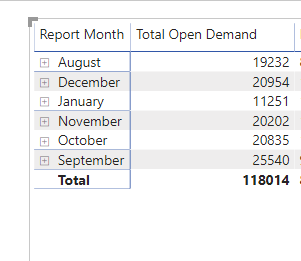
When I run this measure I get the same unfiltered results as if the filtering out of "false" dates is not even happening.
If anyone can help me figure this one out, I would be super grateful!
Thanks!
Solved! Go to Solution.
- Mark as New
- Bookmark
- Subscribe
- Mute
- Subscribe to RSS Feed
- Permalink
- Report Inappropriate Content
Instead of creating a measure to find the Earliest Date, try creating a calculated column instead. Then, you can reference the Earliest Date column instead of a measure and that should do the trick:
Open Demand at start of each Month = CALCULATE([Total Open Demand],FILTER(DemandSnapshots,DemandSnapshots[Report Date]=DemandSnapshots[Earliest Date]))
Not the most efficient way of doing it if you've got a large dataset, but it should work
- Mark as New
- Bookmark
- Subscribe
- Mute
- Subscribe to RSS Feed
- Permalink
- Report Inappropriate Content
Can you try wrapping the "DemandSnapshots" in the filter expression with an ALL?
as in:
Open Demand at start of each Month =
CALCULATE([Total Open Demand],
FILTER(ALL(DemandSnapshots),
DemandSnapshots[Report Date]=[Earliest Date]))
See it it works.
Did I answer your question? Mark my post as a solution!
In doing so, you are also helping me. Thank you!
Proud to be a Super User!
Paul on Linkedin.
- Mark as New
- Bookmark
- Subscribe
- Mute
- Subscribe to RSS Feed
- Permalink
- Report Inappropriate Content
Instead of creating a measure to find the Earliest Date, try creating a calculated column instead. Then, you can reference the Earliest Date column instead of a measure and that should do the trick:
Open Demand at start of each Month = CALCULATE([Total Open Demand],FILTER(DemandSnapshots,DemandSnapshots[Report Date]=DemandSnapshots[Earliest Date]))
Not the most efficient way of doing it if you've got a large dataset, but it should work
Helpful resources

Join us at the Microsoft Fabric Community Conference
March 31 - April 2, 2025, in Las Vegas, Nevada. Use code MSCUST for a $150 discount!

Microsoft Fabric Community Conference 2025
Arun Ulag shares exciting details about the Microsoft Fabric Conference 2025, which will be held in Las Vegas, NV.

| User | Count |
|---|---|
| 127 | |
| 82 | |
| 69 | |
| 53 | |
| 44 |
| User | Count |
|---|---|
| 204 | |
| 105 | |
| 99 | |
| 64 | |
| 54 |

