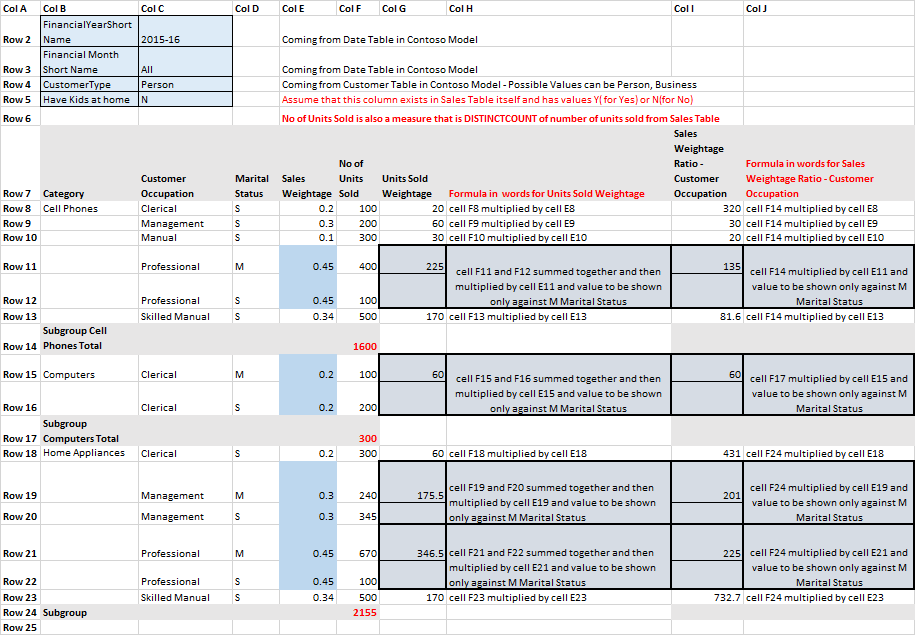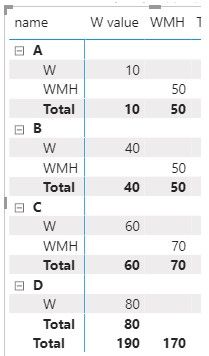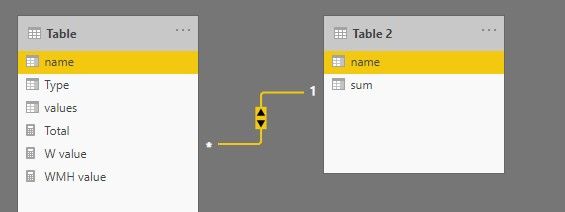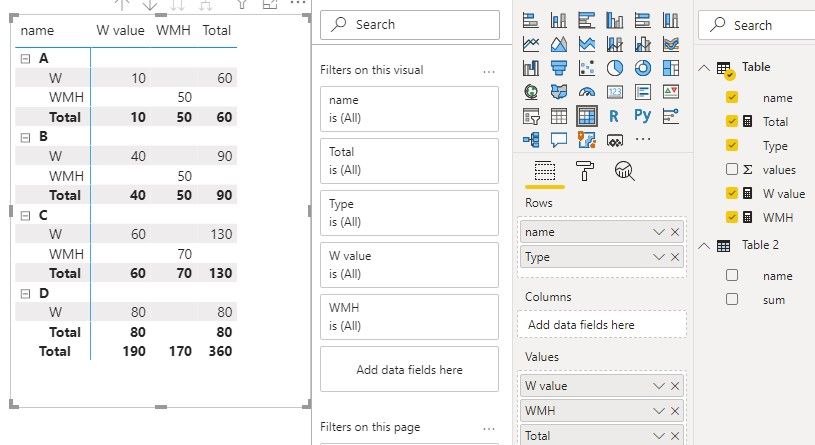- Power BI forums
- Updates
- News & Announcements
- Get Help with Power BI
- Desktop
- Service
- Report Server
- Power Query
- Mobile Apps
- Developer
- DAX Commands and Tips
- Custom Visuals Development Discussion
- Health and Life Sciences
- Power BI Spanish forums
- Translated Spanish Desktop
- Power Platform Integration - Better Together!
- Power Platform Integrations (Read-only)
- Power Platform and Dynamics 365 Integrations (Read-only)
- Training and Consulting
- Instructor Led Training
- Dashboard in a Day for Women, by Women
- Galleries
- Community Connections & How-To Videos
- COVID-19 Data Stories Gallery
- Themes Gallery
- Data Stories Gallery
- R Script Showcase
- Webinars and Video Gallery
- Quick Measures Gallery
- 2021 MSBizAppsSummit Gallery
- 2020 MSBizAppsSummit Gallery
- 2019 MSBizAppsSummit Gallery
- Events
- Ideas
- Custom Visuals Ideas
- Issues
- Issues
- Events
- Upcoming Events
- Community Blog
- Power BI Community Blog
- Custom Visuals Community Blog
- Community Support
- Community Accounts & Registration
- Using the Community
- Community Feedback
Register now to learn Fabric in free live sessions led by the best Microsoft experts. From Apr 16 to May 9, in English and Spanish.
- Power BI forums
- Forums
- Get Help with Power BI
- Desktop
- Grouping in a measure
- Subscribe to RSS Feed
- Mark Topic as New
- Mark Topic as Read
- Float this Topic for Current User
- Bookmark
- Subscribe
- Printer Friendly Page
- Mark as New
- Bookmark
- Subscribe
- Mute
- Subscribe to RSS Feed
- Permalink
- Report Inappropriate Content
Grouping in a measure
Hi,
I have a measure called Measure 3 which is sum of Measure 1 and Measure 2.
Where ever the Proportion class and Treatment Unit combo have Funding Type as both W and WMH, then the Measure 3 value should be calculated as Measure 1 (getting calculated only for FundingType = WMH, it will be blank for other Funding Types) + Measure 2 (getting calculated for Funding Type <> WMH, it will be blank for Funding Type = WMH) but its value needs to be displayed only at the first row of the Treatment Unit and remaining rows of cell Measure 3 should be blank in that Treatment unit.
I am attaching the excel snapshot showing how it is getting calculated and displayed right now along with the desired result and format. How to achieve this ?
Thanks
- Mark as New
- Bookmark
- Subscribe
- Mute
- Subscribe to RSS Feed
- Permalink
- Report Inappropriate Content
Hi All,
I have replicated the scenario using Contoso model and uploading the snapshot of mock-up report how it is required with assumptions, including the two measures that need to be created and the formula for each measure.
Hope this helps in clarifying what type of measure is required and how it should be calculated. It would be helpful for other readers as well if they face a similar scenario.
Financial Year Short Name, Financial Month Short Name, CustomerType and Have Kids at Home will be the filters applied to the report.
Although the Formula is mentioned in mock-up snapshot, mentioning it again for easy reference :
Total Number of Units Sold is a measure that would be used in calculating below two measures. It is calculated as DISTINCTCOUNT of number of units sold from Sales Table.
Formula for Sales Weightage Ratio - Customer Occupation will be :
1. For Category, Customer Occupation combination that does not have marital status "M" -> Total Number of Units Sold for each category(like 1600 for Cell Phones) * Unit Sold Weightage corresponding to that category, customer occupation and marital status.
2. Category and Customer Occupation combination that has both marital statuses - "M" and "S" :
a. Wherever Occupation has marital status as only "S" -
Total Number of Units Sold in each category(like 1600 for Cell Phones) * Unit Sold Weightage (SAME CALCULATION AS IN POINT 1 above) corresponding to that category, customer occupation and marital status.
b. Wherever Occupation has both marital statuses- "S"and "M" - Total Number of Units Sold for each category(like 1600 for Cell Phones) * Unit Sold Weightage for both S and M marital status (like 225 for Cell Phones -> Professional occupation) i.e. weightage value for corresponding category and occupation.
Formula for Units Sold Weightage will be :
1. For Category and Customer Occupation combination that does not have marital status "M" -> Total Number of Units Sold in each category,customer occupation and marital status (like 100 for Cell Phones, Clerical and Single customers) * Unit Sold Weightage corresponding to that category, customer occupation and marital status.
2. Category and Customer Occupation combination that has both marital statuses - "M" and "S" :
a. Wherever Occupation has marital status only "S" -
Total Number of Units Sold in each category,customer occupation and marital status (like 100 for Cell Phones, Clerical and Single customers) * Unit Sold Weightage (SAME CALCULATION AS IN POINT 1 above) corresponding to that category, customer occupation and marital status.
b. Wherever Occupation has both marital statuses "S" and "M" - Total Number of Units Sold in corresponding category and occupation (like 175.5 for Cell Phones, Management combination) * Unit Sold Weightage for that category and occupation (like 0.3 for Cell Phones and Management ).
I am seeking help in creating Measures - Sales Weightage Ratio - Customer Occupation AND Units Sold Weightage so that it meets above stated criteria while calculation.
- Mark as New
- Bookmark
- Subscribe
- Mute
- Subscribe to RSS Feed
- Permalink
- Report Inappropriate Content
Hi @RachnaV ,
We can use the following steps to meet your requirement.
1. Create a measure that Funding Type = “W”. and create a measure that Funding Type = “WMH”.
W value = CALCULATE(SUM('Table'[values]),'Table'[Type]="W")
WMH = CALCULATE(SUM('Table'[values]),FILTER('Table','Table'[Type]="WMH"))
2. Then we can create a calculate table to get the sum of “WMH”.
Table 2 = SUMMARIZE('Table','Table'[name],"sum",CALCULATE(SUM('Table'[values]),'Table'[Type] = "WMH"))
3. We need to create a relationship between Table and Table 2 based on name. The direction is both.
4. At last we can create the total measure like this,
Total =
var WMH__ = CALCULATE(SUM('Table 2'[sum]))
var x = [W value] + WMH__
return
IF(ISBLANK([W value]),BLANK(),x)
The result like this,
If it doesn’t meet your requirement, could you please provide a mockup sample based on fake data or describe the fields of each tables and the relations between tables simply?
It will be helpful if you can show us the exact expected result based on the tables.
Please upload your files to OneDrive For Business and share the link here. Please don't contain any Confidential Information or Real data in your reply.
BTW, pbix as attached.
Best regards,
Community Support Team _ zhenbw
If this post helps, then please consider Accept it as the solution to help the other members find it more quickly.
- Mark as New
- Bookmark
- Subscribe
- Mute
- Subscribe to RSS Feed
- Permalink
- Report Inappropriate Content
@RachnaV ,The information you have provided is not making the problem clear to me. Can you please explain with an example.
But refer if this can help
https://www.kasperonbi.com/use-isinscope-to-get-the-right-hierarchy-level-in-dax/
Appreciate your Kudos.
Microsoft Power BI Learning Resources, 2023 !!
Learn Power BI - Full Course with Dec-2022, with Window, Index, Offset, 100+ Topics !!
Did I answer your question? Mark my post as a solution! Appreciate your Kudos !! Proud to be a Super User! !!
- Mark as New
- Bookmark
- Subscribe
- Mute
- Subscribe to RSS Feed
- Permalink
- Report Inappropriate Content
@RachnaV it is hard to understand from the image how raw data looks like. it is better if you put a sample data in table format and expected output.
Read this post to get your answer quickly.
https://community.powerbi.com/t5/Community-Blog/How-to-Get-Your-Question-Answered-Quickly/ba-p/38490...
Subscribe to the @PowerBIHowTo YT channel for an upcoming video on List and Record functions in Power Query!!
Learn Power BI and Fabric - subscribe to our YT channel - Click here: @PowerBIHowTo
If my solution proved useful, I'd be delighted to receive Kudos. When you put effort into asking a question, it's equally thoughtful to acknowledge and give Kudos to the individual who helped you solve the problem. It's a small gesture that shows appreciation and encouragement! ❤
Did I answer your question? Mark my post as a solution. Proud to be a Super User! Appreciate your Kudos 🙂
Feel free to email me with any of your BI needs.
Helpful resources

Microsoft Fabric Learn Together
Covering the world! 9:00-10:30 AM Sydney, 4:00-5:30 PM CET (Paris/Berlin), 7:00-8:30 PM Mexico City

Power BI Monthly Update - April 2024
Check out the April 2024 Power BI update to learn about new features.

| User | Count |
|---|---|
| 113 | |
| 100 | |
| 78 | |
| 76 | |
| 52 |
| User | Count |
|---|---|
| 146 | |
| 109 | |
| 106 | |
| 88 | |
| 61 |