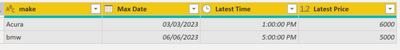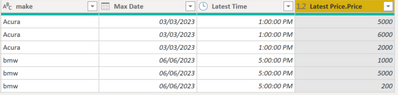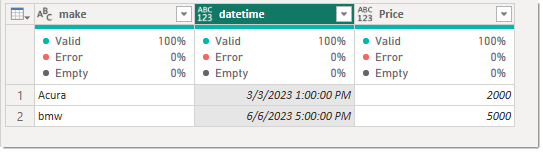New Offer! Become a Certified Fabric Data Engineer
Check your eligibility for this 50% exam voucher offer and join us for free live learning sessions to get prepared for Exam DP-700.
Get Started- Power BI forums
- Get Help with Power BI
- Desktop
- Service
- Report Server
- Power Query
- Mobile Apps
- Developer
- DAX Commands and Tips
- Custom Visuals Development Discussion
- Health and Life Sciences
- Power BI Spanish forums
- Translated Spanish Desktop
- Training and Consulting
- Instructor Led Training
- Dashboard in a Day for Women, by Women
- Galleries
- Community Connections & How-To Videos
- COVID-19 Data Stories Gallery
- Themes Gallery
- Data Stories Gallery
- R Script Showcase
- Webinars and Video Gallery
- Quick Measures Gallery
- 2021 MSBizAppsSummit Gallery
- 2020 MSBizAppsSummit Gallery
- 2019 MSBizAppsSummit Gallery
- Events
- Ideas
- Custom Visuals Ideas
- Issues
- Issues
- Events
- Upcoming Events
Don't miss out! 2025 Microsoft Fabric Community Conference, March 31 - April 2, Las Vegas, Nevada. Use code MSCUST for a $150 discount. Prices go up February 11th. Register now.
- Power BI forums
- Forums
- Get Help with Power BI
- Desktop
- Group By - Return latest value only
- Subscribe to RSS Feed
- Mark Topic as New
- Mark Topic as Read
- Float this Topic for Current User
- Bookmark
- Subscribe
- Printer Friendly Page
- Mark as New
- Bookmark
- Subscribe
- Mute
- Subscribe to RSS Feed
- Permalink
- Report Inappropriate Content
Group By - Return latest value only
HI there,
I am trying to use Power BI Query Editor to return the latest data from the following table:
| Make | Date | Time | Price |
| Acura | 01/02/2023 | 10:05 AM | 5000 |
| Acura | 01/02/2023 | 11:00 | 6000 |
| Acura | 03/03/2023 | 13:00 | 2000 |
| BMW | 05/06/2023 | 14:00 | 1000 |
| BMW | 06/06/2023 | 17:00 | 200 |
| BMW | 06/06/2023 | 16:00 | 5000 |
What I would like the result to look like:
- Return the latest date and time for each make with the last sold price
Basically:
| Make | Max Date | Latest Time | Latest Price |
| Acura | 03/03/2023 | 13:00 | 2000 |
| BMW | 06/06/2023 | 17:00 | 200 |
However, what the Power Query is returning is the following:
This is the grouping that I have done:
Now I understand I have used "Max" for the price but I don't seem to figure out what else I can use for "Operation" that would return me the latest price
I tried returning "All Rows" and only select the price but it returned the following:
any help would be greatly appreciated
Thank you
Solved! Go to Solution.
- Mark as New
- Bookmark
- Subscribe
- Mute
- Subscribe to RSS Feed
- Permalink
- Report Inappropriate Content
@Gladiator909 , refer to the video from Curbal for the power query
https://www.youtube.com/watch?v=QaodJFeX49k
You can refer to the measure way
Latest
https://amitchandak.medium.com/power-bi-get-the-last-latest-value-of-a-category-d0cf2fcf92d0
- Mark as New
- Bookmark
- Subscribe
- Mute
- Subscribe to RSS Feed
- Permalink
- Report Inappropriate Content
@Gladiator909 - You could do as:
let
Source = Table.FromRows(Json.Document(Binary.Decompress(Binary.FromText("fc2xCoAwDATQX5HMhV5TG6Gb31E6qLOLIP6+kdIiikKGO+5BUqJx2beJDMFZsGWw1+IQEToNAQBl88Vc1NmQvJS3elX5oriqeT0uEyykmb4Y9zByN0Mx4c9I+0U5nw==", BinaryEncoding.Base64), Compression.Deflate)), let _t = ((type nullable text) meta [Serialized.Text = true]) in type table [make = _t, date = _t, time = _t, Price = _t]),
#"Changed Type" = Table.TransformColumnTypes(Source,{{"make", type text}, {"date", type date}, {"time", type time}, {"Price", Int64.Type}}),
#"Merged Columns" = Table.CombineColumns(Table.TransformColumnTypes(#"Changed Type", {{"date", type text}, {"time", type text}}, "en-US"),{"date", "time"},Combiner.CombineTextByDelimiter(" ", QuoteStyle.None),"datetime"),
#"Changed Type1" = Table.TransformColumnTypes(#"Merged Columns",{{"datetime", type datetime}}),
#"Grouped Rows" = Table.Group(#"Changed Type1", {"make"}, {{"Grouped", each _, type table [make=nullable text, datetime=nullable datetime, Price=nullable number]}}),
#"Added Custom" = Table.AddColumn(#"Grouped Rows", "Max Column", each Table.Max([Grouped],"datetime")),
#"Expanded Max Column" = Table.ExpandRecordColumn(#"Added Custom", "Max Column", {"datetime", "Price"}, {"datetime", "Price"}),
#"Removed Columns" = Table.RemoveColumns(#"Expanded Max Column",{"Grouped"})
in
#"Removed Columns"which returns
Did I answer your question? Mark my post as a solution!
Did my answers help arrive at a solution? Give it a kudos by clicking the Thumbs Up!
Proud to be a Super User!
- Mark as New
- Bookmark
- Subscribe
- Mute
- Subscribe to RSS Feed
- Permalink
- Report Inappropriate Content
@Gladiator909 , refer to the video from Curbal for the power query
https://www.youtube.com/watch?v=QaodJFeX49k
You can refer to the measure way
Latest
https://amitchandak.medium.com/power-bi-get-the-last-latest-value-of-a-category-d0cf2fcf92d0
Helpful resources

Join us at the Microsoft Fabric Community Conference
March 31 - April 2, 2025, in Las Vegas, Nevada. Use code MSCUST for a $150 discount! Prices go up Feb. 11th.

Power BI Monthly Update - January 2025
Check out the January 2025 Power BI update to learn about new features in Reporting, Modeling, and Data Connectivity.

| User | Count |
|---|---|
| 144 | |
| 76 | |
| 63 | |
| 51 | |
| 48 |
| User | Count |
|---|---|
| 204 | |
| 86 | |
| 64 | |
| 59 | |
| 56 |