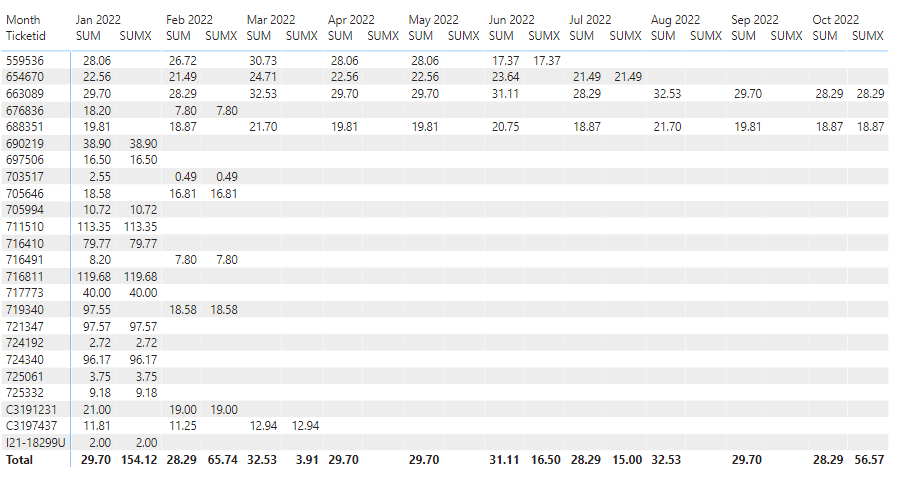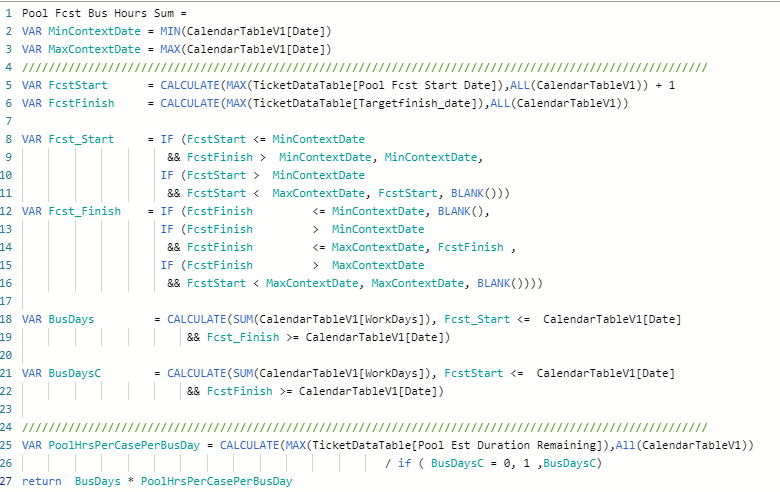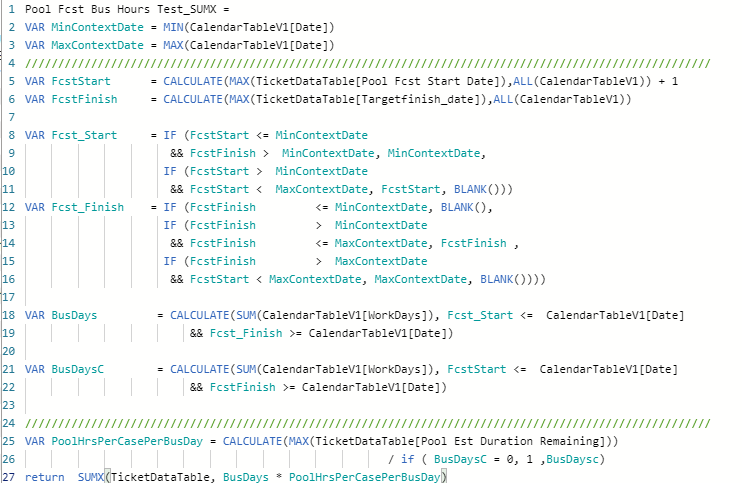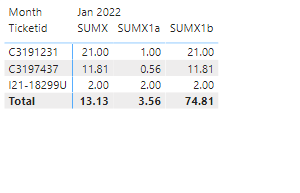FabCon is coming to Atlanta
Join us at FabCon Atlanta from March 16 - 20, 2026, for the ultimate Fabric, Power BI, AI and SQL community-led event. Save $200 with code FABCOMM.
Register now!- Power BI forums
- Get Help with Power BI
- Desktop
- Service
- Report Server
- Power Query
- Mobile Apps
- Developer
- DAX Commands and Tips
- Custom Visuals Development Discussion
- Health and Life Sciences
- Power BI Spanish forums
- Translated Spanish Desktop
- Training and Consulting
- Instructor Led Training
- Dashboard in a Day for Women, by Women
- Galleries
- Data Stories Gallery
- Themes Gallery
- Contests Gallery
- QuickViz Gallery
- Quick Measures Gallery
- Visual Calculations Gallery
- Notebook Gallery
- Translytical Task Flow Gallery
- TMDL Gallery
- R Script Showcase
- Webinars and Video Gallery
- Ideas
- Custom Visuals Ideas (read-only)
- Issues
- Issues
- Events
- Upcoming Events
The Power BI Data Visualization World Championships is back! Get ahead of the game and start preparing now! Learn more
- Power BI forums
- Forums
- Get Help with Power BI
- Desktop
- Re: Getting totals to work in a complex matrix vis...
- Subscribe to RSS Feed
- Mark Topic as New
- Mark Topic as Read
- Float this Topic for Current User
- Bookmark
- Subscribe
- Printer Friendly Page
- Mark as New
- Bookmark
- Subscribe
- Mute
- Subscribe to RSS Feed
- Permalink
- Report Inappropriate Content
Getting totals to work in a complex matrix visual
I am creating a Matrix Table that estimates future work by month. Work exists in the form of a Ticket.
There are two tables involved: a (1) Ticket Table and a (2) Calendar Table. The ticket table contains 1 entry per ticket. The Calendar table provides a “workday” column that is set to 1 for work days and 0 for weekends and holidays.
Ticket entries are refreshed daily with the total amount of effort spent against the case. This value is subtracted from an estimate of the total effort required to complete the Ticket to produce an estimate of remaining effort.
The remaining effort is divided by the number of remaining business days till ticket completion to get a remaining effort per day value. This value is then applied as part of a measure to each future month as appropriate. I believe it is this activity which is over-complicating my model and making it difficult to get accurate totals for the Monthly columns. Below is a working draft of the matric table
In this draft I am showing two columns per month. Both use the same measure function (see screen prints below). However, one is based on the use of the SUM function while the other uses SUMX.
The SUM Column displays exactly what I need except the column totals are incorrect for reasons well covered in forums such as this one. Here is the measure producing this column.
The version of this measure producing the error is below. I have tried numerous iterations and come away without success. If there is an obvious approach for getting this to work I would love to see it. However, I am also open to alternative ways of allocating effort by month across future workdays.
I did try to apply SUMX at the BuldDays level, but in doing so SUMX iterates against the Calendar table instead of the ticket table.
Any ideas or suggestions would be greatly appreciated.
I do have a PBIX file I can share, but the forum will not let me attach it and my OneDrive will not permit a share all.
Solved! Go to Solution.
- Mark as New
- Bookmark
- Subscribe
- Mute
- Subscribe to RSS Feed
- Permalink
- Report Inappropriate Content
Please see this video. You will need to reference your existing measure in a new measure using the pattern below (and use it in your visual instead).
(2) Power BI - Tales from the front #01 - Getting the Right Total - YouTube
NewMeasure = SUMX(VALUES(Table[TicketID]), [Your Measure])
Pat
Did I answer your question? Mark my post as a solution! Kudos are also appreciated!
To learn more about Power BI, follow me on Twitter or subscribe on YouTube.
@mahoneypa HoosierBI on YouTube
- Mark as New
- Bookmark
- Subscribe
- Mute
- Subscribe to RSS Feed
- Permalink
- Report Inappropriate Content
I have simplified my presentation of the problem and made an advancement. Hopefully this increases the odds of someone being able to show me the error in my approach.
First,,,,, Here is a display of my problem..
All values except for the totals for SUMX and SUMX1b are correct.
Column SUMX shows the results using my original scrript above. Which is comprised of a Daily Rate x WorkDays
Column SUMX1a shows the results of a script dispalying just the Daily Rate. This works as required.
Column SUMX1b shows the results of a script displaying the Daily Rate x WorkDays. The error with this calculation implies the issue is with the WorkDays calculation.
Here is the code for Column SUMX1a that is totaling correctly.
SUMX1a =
VAR MinContextDate = MIN(CalendarTableV1[Date])
VAR MaxContextDate = MAX(CalendarTableV1[Date])
‘//////////////////////////////////////////////////////////////////////////////////////////////
VAR FcstStart = CALCULATE(MAX(TicketDataTable[Pool Fcst Start Date]),ALL(CalendarTableV1)) + 1
VAR FcstFinish = CALCULATE(MAX(TicketDataTable[Targetfinish_date]),ALL(CalendarTableV1))
VAR Fcst_Start = IF (FcstStart <= MinContextDate
&& FcstFinish > MinContextDate, MinContextDate,
IF (FcstStart > MinContextDate
&& FcstStart < MaxContextDate, FcstStart, BLANK()))
VAR Fcst_Finish = IF (FcstFinish <= MinContextDate, BLANK(),
IF (FcstFinish > MinContextDate
&& FcstFinish <= MaxContextDate, FcstFinish ,
IF (FcstFinish > MaxContextDate
&& FcstStart < MaxContextDate, MaxContextDate, BLANK())))
//////////////////////////////////////////////////////////////////////////////////////////////
VAR _BusDayTable = CALCULATETABLE(SUMMARIZE(CROSSJOIN(TicketDataTable,CalendarTableV1)
,[Ticketid]
,[PoolFcsthrsPerCasePerBusDay]
,"WorkDays" ,SUM(CalendarTableV1[WorkDays]))
,FILTER((CalendarTableV1),FcstStart <= [Date] && FcstFinish >= [Date]))
//////////////////////////////////////////////////////////////////////////////////////////////
VAR PoolHrsPerCasePerBusDay =
CALCULATE(SUMX(_BusDayTable,TicketDataTable[PoolFcsthrsPerCasePerBusDay] ),
FILTER(CalendarTableV1 ,Fcst_Start <= [Date] && Fcst_Finish >= [Date]))
return PoolHrsPerCasePerBusDay The only difference between the SUMX1a and SUMX1b is the definiton of PoolHrsPerCasePerBusDay .
In SUM1a we have
CALCULATE(SUMX(_BusDayTable,TicketDataTable[PoolFcsthrsPerCasePerBusDay] ),
In SUM1b we have
CALCULATE(SUMX(_BusDayTable,TicketDataTable[PoolFcsthrsPerCasePerBusDay] * [WorkDays] ),
I can provice a .pbix file for anyone interested in taking a closer look.
Thanks
- Mark as New
- Bookmark
- Subscribe
- Mute
- Subscribe to RSS Feed
- Permalink
- Report Inappropriate Content
Administrator.... The last two responses to my request were from me.
I would really appreciate some help.
Can share a PBIX file if it would help but need and email address to send it to.
From: Power BI Community Administrator <mailer@us.khoros-mail.com>
Sent: Saturday, January 22, 2022 9:38 PM
To: Noga, Stephen F <stephen.noga@dxc.com>
Subject: Did you get the answer you needed?
Hello SteveNoga,
Your topic recently received a reply.
Topic: Getting totals to work in a complex matrix visual
Date: 01-17-2022 05:29 PM
Did it solve your problem?
Click here to view the reply and mark one as an Accepted Solution.
This helps others find helpful answers in the community too!
- Mark as New
- Bookmark
- Subscribe
- Mute
- Subscribe to RSS Feed
- Permalink
- Report Inappropriate Content
Please see this video. You will need to reference your existing measure in a new measure using the pattern below (and use it in your visual instead).
(2) Power BI - Tales from the front #01 - Getting the Right Total - YouTube
NewMeasure = SUMX(VALUES(Table[TicketID]), [Your Measure])
Pat
Did I answer your question? Mark my post as a solution! Kudos are also appreciated!
To learn more about Power BI, follow me on Twitter or subscribe on YouTube.
@mahoneypa HoosierBI on YouTube
- Mark as New
- Bookmark
- Subscribe
- Mute
- Subscribe to RSS Feed
- Permalink
- Report Inappropriate Content
Pat. First... I am sorry I did not try this earlier. I believce I missed it.
It seems to work 🙂
Not yet sure why it work yet. Hopefully the video will fill in the gaps.
Not sure I would have gotten this on my own,.
- Mark as New
- Bookmark
- Subscribe
- Mute
- Subscribe to RSS Feed
- Permalink
- Report Inappropriate Content
I can email you a copy of the PBIX file if it woulf be helpful
- Mark as New
- Bookmark
- Subscribe
- Mute
- Subscribe to RSS Feed
- Permalink
- Report Inappropriate Content
I changed the existing SUMX measure to: return SUMX(VALUES(TicketDataTable[Ticketid]), BusDays * PoolHrsPerCasePerBusDay)
There was no change to the Matrix visual. Incorrect totals and missing values persist.
Helpful resources

Power BI Monthly Update - November 2025
Check out the November 2025 Power BI update to learn about new features.

Fabric Data Days
Advance your Data & AI career with 50 days of live learning, contests, hands-on challenges, study groups & certifications and more!